Version control systems like Git allow developers to collaborate on code and track changes. Two of the most popular web-based Git repository hosting services are Bitbucket and GitHub. Both platforms have their own strengths and limitations depending on your needs. But which one to choose if you are a DevOps talent out in the market to find the best match in 2024?
In this comparative guide by Talent500 experts, we will have an apple to apple comparison between the two across factors including
This article provides a comprehensive comparison of Bitbucket vs GitHub across various factors like features, user interface, privacy, integrations, storage, community support, pricing, and more.
We’ll also discuss which source code repository is the best choice based on your project requirements.
Let’s begin:
Core Features
Bitbucket and GitHub provide several similar core capabilities, including:
- Unlimited private repositories (Bitbucket offers this for free for small teams)
- Built-in wikis for documentation
- Issue tracking features to manage bugs/features
- Pull requests for code review
- Powerful search for finding files/code
- Access controls and permissions
- Robust API support
- Mobile apps for remote access
However, there are some differences:
- Bitbucket focuses more on business teams with private repos, while GitHub caters to open source projects
- Bitbucket integrates with other Atlassian products like Jira. GitHub Actions offers automation.
- Bitbucket supports Mercurial in addition to Git. GitHub only supports Git.
- Bitbucket provides integrated CI/CD pipelines. GitHub offers this through integrations.
- GitHub supports more third-party integrations overall.
Both platforms offer excellent core features, but GitHub appears stronger for public open source projects while Bitbucket excels at private repositories for businesses.
User Interface and Ease of Use
The user interface and overall ease of use also differ between Bitbucket and GitHub:
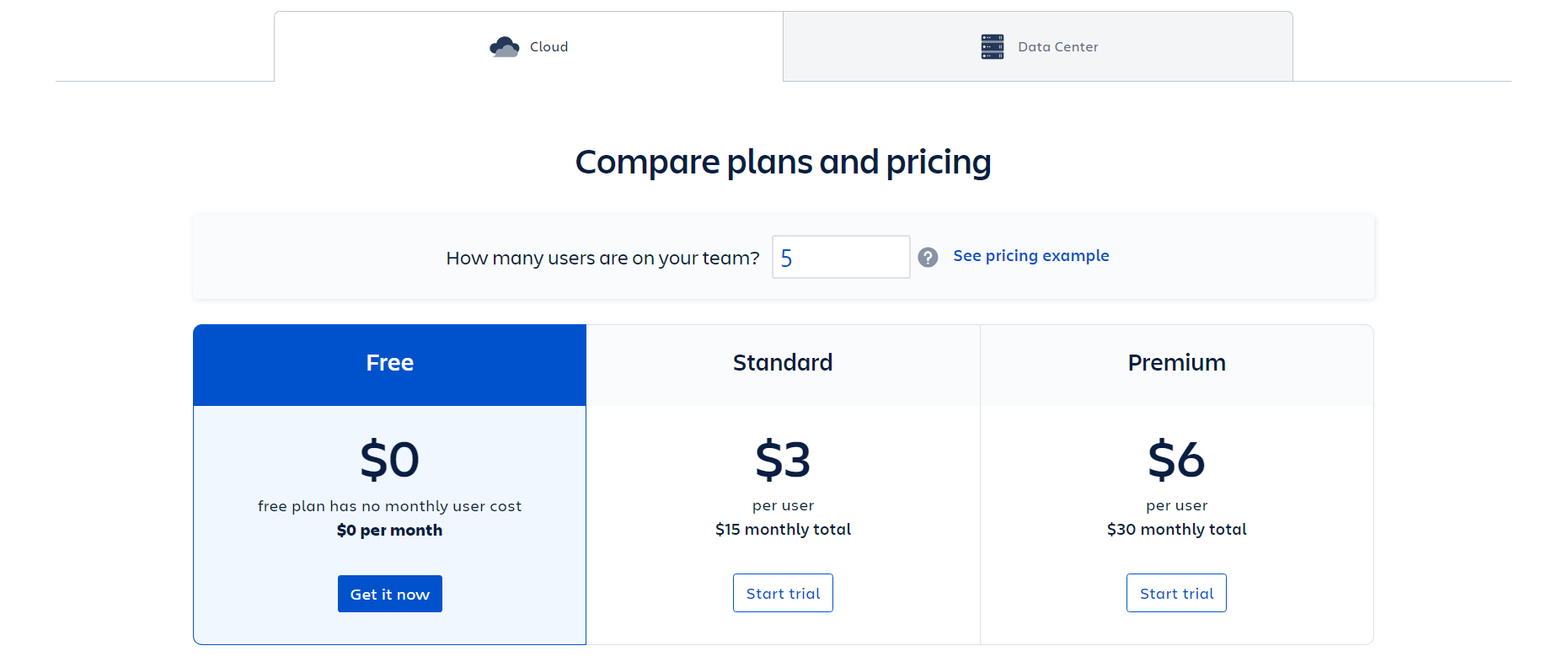
Bitbucket has a clean, simple layout with sidebar navigation. The dashboard highlights your pull requests and activity feed.
- GitHub has a busier tab-focused interface. The homepage shows repository info and requires horizontal navigation across tabs.
- Bitbucket makes it easy to edit files without switching tabs. GitHub’s UI can feel unintuitive by comparison.
- Bitbucket enables clear side-by-side code comparisons. GitHub requires clicking through commits.
- GitHub offers desktop/mobile apps to simplify things. Bitbucket does not.
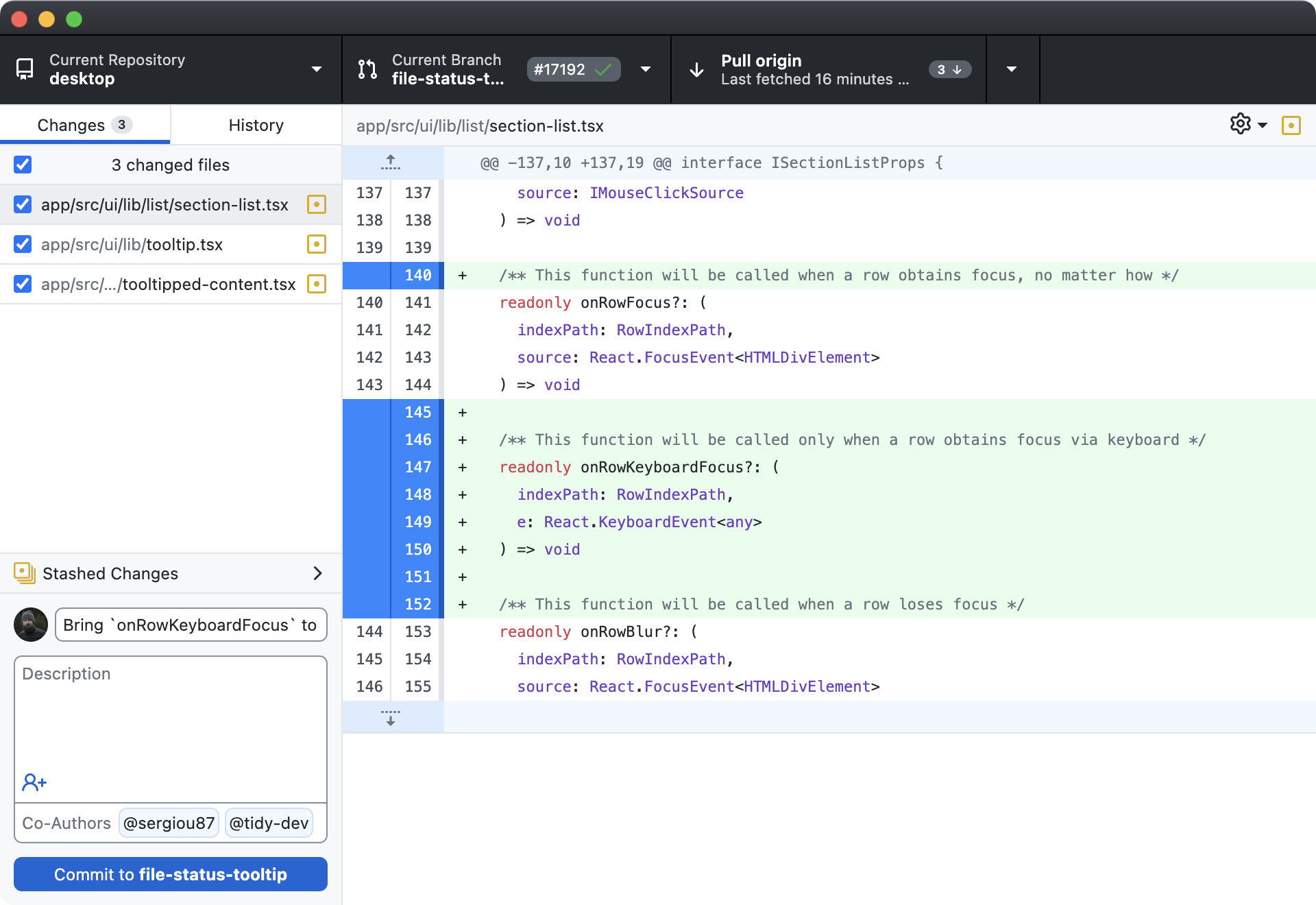
All in all, Bitbucket seems to have a slight edge in UI and usability for beginners. The interface promotes clarity.
But GitHub is not overly complex either. Once you become accustomed to the horizontal navigation, it works fine.
So UI/ease of use should not be the only deciding factor between the two. But Bitbucket appears simpler and more intuitive out of the box.
GitHub Privacy and Access
In terms of privacy controls and access management, Bitbucket and GitHub have similar capabilities overall:
- Both offer unlimited private repositories with granular access permissions.
- Repository access can be limited to certain users or teams.
- Branch restrictions can prevent changes by unauthorized users.
- Protected branches enforce workflows like mandatory pull request reviews.
- IP address whitelisting provides an added layer of security.
However, there are some differences:
- Bitbucket’s free plan includes unlimited private repos for 5 users. GitHub’s free plan imposes a 3 user limit for private repos.
- Bitbucket makes branch permissions available at all tiers. GitHub requires a paid plan.
- Overall, Bitbucket offers a slight edge for smaller teams wanting private repos on a budget.
- But both platforms are quite capable when it comes to access controls, permissions, and security for code.
Additional considerations:
- Compliance: BitBucket offers a number of compliance features, such as HIPAA and PCI DSS compliance, which may be important for IT companies in the US.
- Enterprise support: BitBucket offers enterprise support with dedicated account managers and SLAs, which may be important for large IT companies.
So privacy/access should not drive your decision too much. Focus instead on your team size and budget.
Extensions and Third-Party Integrations
Bitbucket and GitHub both provide plugins and extensions to enhance their functionality:
- Bitbucket has deep integration with Atlassian’s ecosystem of tools like Jira, Trello, and Bamboo. This is a major advantage for organizations using Atlassian products already. Bitbucket also offers many apps via the Atlassian Marketplace.
- GitHub integrations are mostly exclusive to their platform. The GitHub Marketplace provides apps for project management, CI/CD, and more.
Overall, Bitbucket likely has more app integrations thanks to Atlassian.
However, GitHub’s extensions still add plenty of functionality for things like task tracking, code quality, etc.
So if you rely heavily on Atlassian tools like Jira, Bitbucket is probably the better choice. The integrations will provide a smoother, more connected workflow.
But if you do not use Atlassian software, the third-party integrations available are robust and useful on both platforms. So this factor should not drive your decision too much either way.
Bitbucket vs GitHub Data Storage
When it comes to data storage for repositories, Bitbucket and GitHub provide:
- Bitbucket offers unlimited Git repos. File storage is 1GB for free users, 5GB for Standard, and 10GB for Premium plans.
- Additional storage can be purchased for larger repos or files.
- The Bitbucket Data Center scales to even larger enterprise storage needs.
- GitHub provides unlimited Git repos. Storage is 500MB for free accounts, and 2GB for paid Teams.
- Large file storage is 1GB. Additional data packs can be purchased.
- GitHub One and Enterprise offer substantially more included storage up to 50GB.
Based on this information, we can agree that:
- For smaller teams, Bitbucket and GitHub both easily accommodate average repos. Storage limits are quite generous.
- As team size and repo sizes scale up, you may need to purchase additional storage but both platforms offer this ability.
- At large enterprise scale, Bitbucket seems to have an edge in storage thanks to the Data Center options.
So for most use cases, storage should not be a major factor in choosing between the two. But Bitbucket provides greater out-of-the-box scalability.
Wikis and Community Support
When it comes to wikis and community support:
- Both Bitbucket and GitHub provide built-in wikis for documentation.
- Bitbucket wikis are available for all repos, public and private.
- GitHub wikis require a paid plan for private repos.
- Bitbucket wikis allow anonymous editing of public wikis.
- GitHub’s community is much larger, especially around public open source.
- Bitbucket caters more to private enterprise teams. The community is smaller.
- GitHub provides large discussion forums and developer networks.
- Bitbucket focuses on documentation, tutorials, webinars.
Cutting it short:
- Wikis are a core integrated feature on both platforms. Bitbucket makes them available more broadly.
- GitHub definitely wins on overall community size and engagement, especially for open source. But Bitbucket still provides decent community support through online resources.
So if community is important to your project, GitHub is likely the better bet. But Bitbucket wikis are powerful for internal documentation.
Bitbucket vs GitHub: Key Differences
To enlist the key differences:
- Bitbucket excels at private repositories for small teams on a budget. GitHub is better for public open source projects.
- Bitbucket’s UI is cleaner and more intuitive. GitHub has a steeper learning curve.
- Bitbucket has closer Atlassian integrations. GitHub provides more third-party integrations overall.
- Bitbucket wikis are on all plans. GitHub wikis require paid plans for private repos.
- GitHub has a much larger community and discussion forums. Bitbucket lags on this front.
- Bitbucket seems to scale better to large enterprise storage needs.
- Bitbucket pricing is likely cheaper for smaller teams wanting private repos.
Hence, Bitbucket is ideal if you want unlimited private repositories with a superior UI and seamless Atlassian integrations. The lower pricing is nice for frugal teams.
GitHub, on the other hand, still offers an excellent feature set. If you are involved in open source, GitHub’s massive community and third-party integrations make it the go-to choice.
There is no objectively “better” platform. Choose based on your priorities like budget, collaboration needs, and project visibility.
Pricing Structures
Here is a high-level overview of Bitbucket and GitHub pricing for paid plans:
Bitbucket:
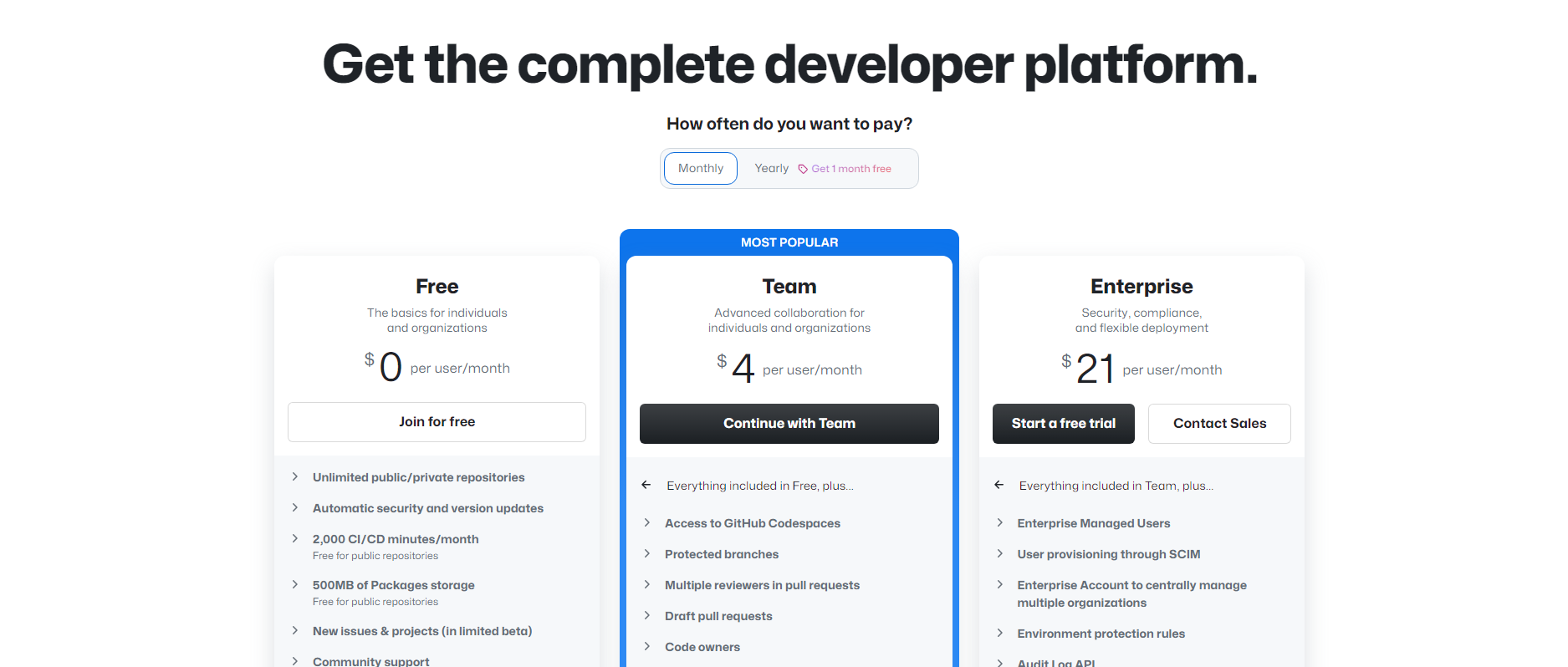
Standard: $3 per user/month with 5GB storage
Premium: $6 per user/month with 10GB storage
GitHub:
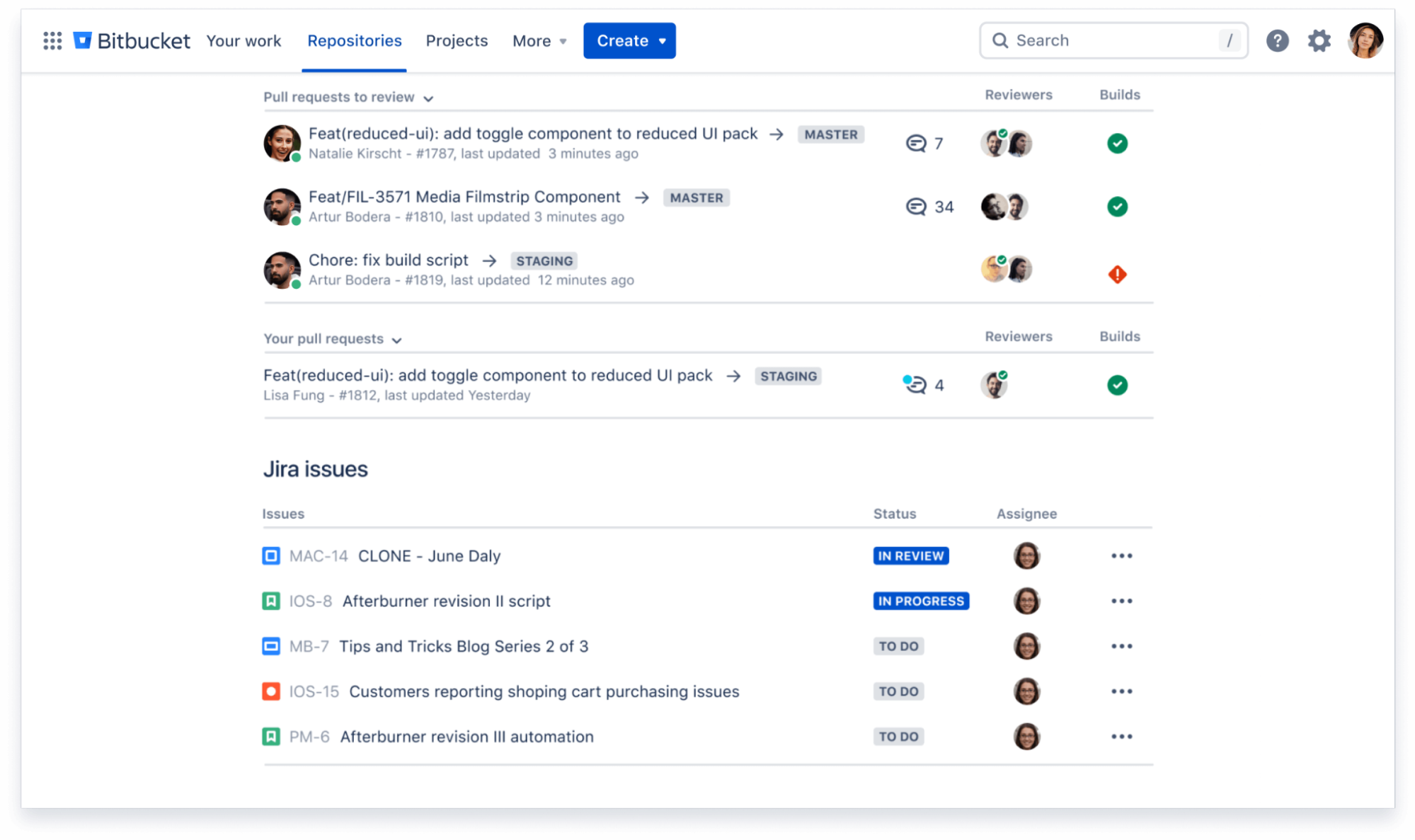
Teams: $4 per user/month with 2GB storage
Enterprise: $21 per user/month with 50GB storage
Key things to note:
- Bitbucket offers more features (like unlimited private repos) even at the free tier.
- GitHub pricing starts slightly cheaper at $4 per month.
- Bitbucket seems to provide more storage for the money especially with larger repos.
- Bitbucket’s unlimited private repos for 5 users free may beat GitHub’s 3 user private repo limit.
- GitHub Enterprise pricing scales higher for large corporate needs.
The pricing structures are broadly competitive. Choose Bitbucket if you want cheaper private repos for a smaller team. Opt for GitHub if you expect large growth down the road.
But for most small to medium teams, the pricing should not overly sway your decision in either direction.
Developer Adoption
In terms of developer adoption:
- GitHub has become the dominant choice for open source projects. It’s the de facto standard public repo hosting solution.
- GitHub boasts over 40 million registered users and over 100 million repositories.
- Bitbucket has also seen impressive growth to over 10 million users. But it has not achieved GitHub’s scale.
- Bitbucket adoption seems more concentrated in enterprise and business contexts for private development.
- GitHub likely has stronger brand recognition and mindshare in the broader developer community.
- Integrations from major tech players like Microsoft, Amazon, Google, etc. have further solidified GitHub’s leadership position.
So while Bitbucket maintains a strong user base, especially among Atlassian-centric teams, GitHub has clearly emerged as the winner when it comes to overall developer adoption and popularity.
For private corporate repositories, Bitbucket remains highly competitive. But for public open source projects, GitHub’s momentum makes it hard to rival.
This imbalance of adoption levels can make GitHub seem like a “must-have” solution for developers wanting to share and promote their work publicly.
Summing Up: Which Code Repository Is the Best In 2024?
The “best” code repository ultimately depends on your specific needs:
- If you want unlimited private repos for a small team on a budget, choose Bitbucket.
- If you are involved in open source and want to tap into a large developer community, go with GitHub.
- If you already use Atlassian tools like Jira, Bitbucket integrates better. But GitHub has more third-party integrations overall.
- For enterprise-scale storage needs down the road, Bitbucket likely handles it better. But GitHub also offers solid scalability.
There is no unambiguously superior choice between the two platforms. Both GitHub and Bitbucket offer excellent capabilities for version control, collaborating on code, and managing development projects. GitHub also provides AI features, in case that interests you.
Think about your priorities, team size, growth expectations, and budget. Weigh the pros and cons outlined in this ebook.
For most use cases, you can’t go wrong picking either Bitbucket or GitHub as your code repository. But small differences in features, access controls, storage, pricing, and integrations can nudge you one way or the other.
Looking for a DevOps job that pays well, gives you the flexibility to work remotely, and gives you unparalleled benefits?
Sign up on Talent500 now!






Add comment