In today’s software development scenario, mastering version control systems (VCS) like Git is pivotal. While 87.2% of all surveyed developers use Git, choosing among GitHub and GitLabs continues to be debatable as we inch towards 2024.
The experts at Talent500 have contributed to make an all-comprehensive comparison between the two, comparing the two against a whopping 51 factors.
To understand what is Git, let us first understand the basics if VCS:
Why VCS and Git?
Understanding if your project demands a VCS is the first step. VCS tracks code changes, ensuring consistent access for all collaborators, simplifying the software development process.
Git Basics
- Git: This is a powerful, open-source Version Control System (VCS) that efficiently tracks modifications across various software projects.
- Snapshots: With Git, snapshots of the evolving code are taken, allowing users to revisit or analyze prior iterations.
- Branching: One of Git’s remarkable abilities is handling multiple branch versions at once, streamlining feature creation.
- Comparison: In the VCS realm, Git has a noticeable edge over older tools, such as CVS and Apache Subversion, because of its rapid response and flexibility.
- Self-Reliance: Git lets global teams operate on a self-sufficient server, reducing reliance on external VCS platforms.
Embracing Cloud-Based Platforms
Distributed groups are increasingly gravitating towards cloud solutions like GitHub and GitLab. These platforms enhance standard Git features, providing vast code storage, integrated DevOps utilities, and powerful project management capabilities.
As remote work becomes more prevalent, these platforms are valued not only for storage but also for their holistic developmental utilities.
What is GitHub
GitHub stands out as a hub where developers collaborate to manage and oversee their evolving code. As an early cloud-based Git platform, GitHub has evolved into a complete development ecosystem.
GitHub originated from the minds of Chris Wanstrath, Scott Chacon, Tom Preston-Werner, and P. J. Hyett in early 2008, crafted using Ruby on Rails (RoR).
With the advantage of being an early entrant, GitHub swiftly became a hotspot for hosting numerous open-source code bases.
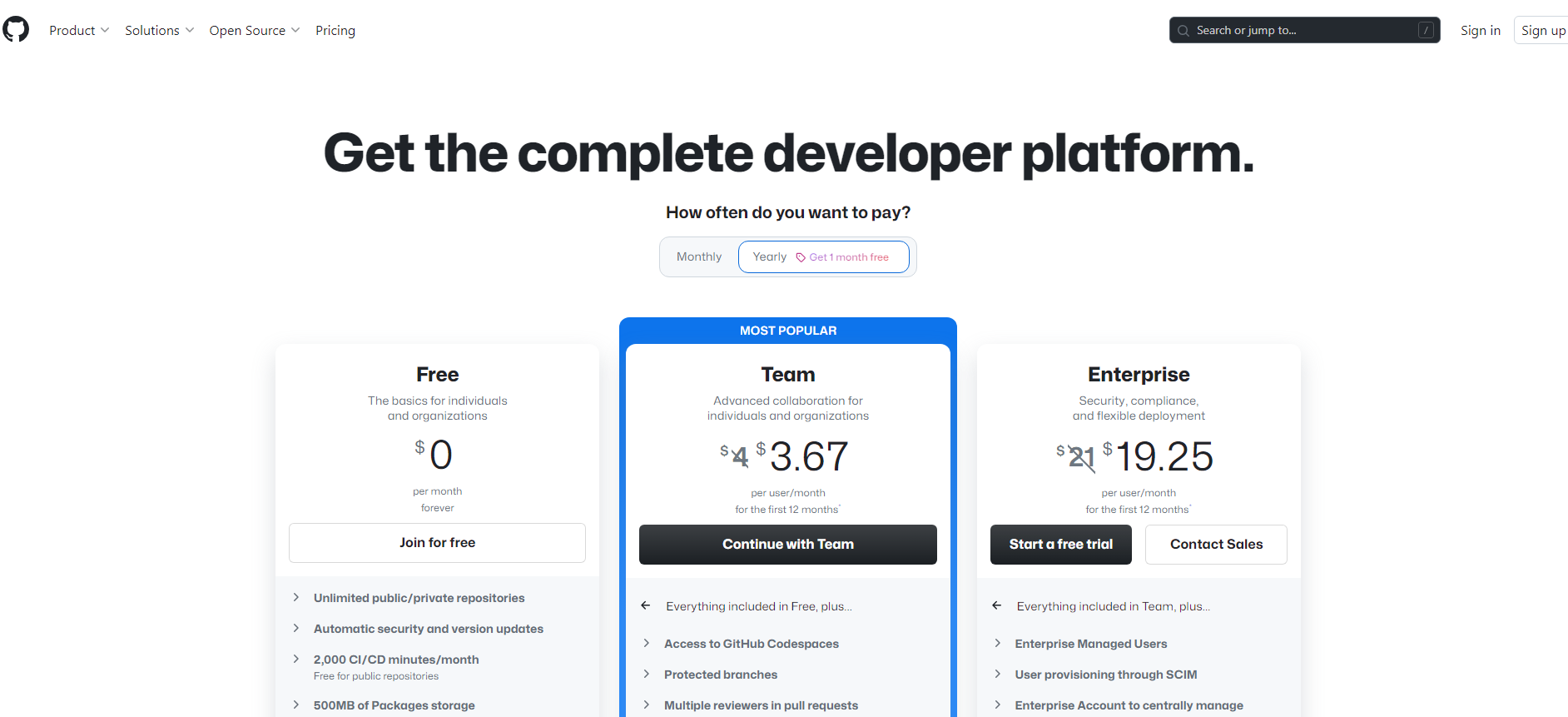
Noteworthy GitHub Features
- Hosting: Fundamentally, GitHub serves as a code repository platform, promoting easy collaboration and control among developers.
- Collaboration & Bug Management: It’s a nexus for developers to converge, rectify bugs, and support open-source endeavors, enhancing code modification tracking.
- Organizational Tools: It offers milestones and labels, paving a lucid trajectory for projects.
- Branch Analysis: Allows comparison of distinct branches, facilitating code variation assessment.
- Website Creation: The GitHub Pages feature lets individuals create and host sites directly from their GitHub repositories.
- Readable Code: Syntax highlighting augments code readability.
- Third-party Synergy: GitHub’s adaptability allows easy integration with other APIs, accommodating various tasks like bug management and cloud hosting.
What is GitLab
GitLab, a holistic cloud platform, supports developers across the software creation lifecycle, from ideation to deployment.
Founded by Ukrainian technologists Valery Sizov and Dmitriy Zaporozhets in 2011, GitLab intended to provide an innovative, comprehensive touch to software creation.
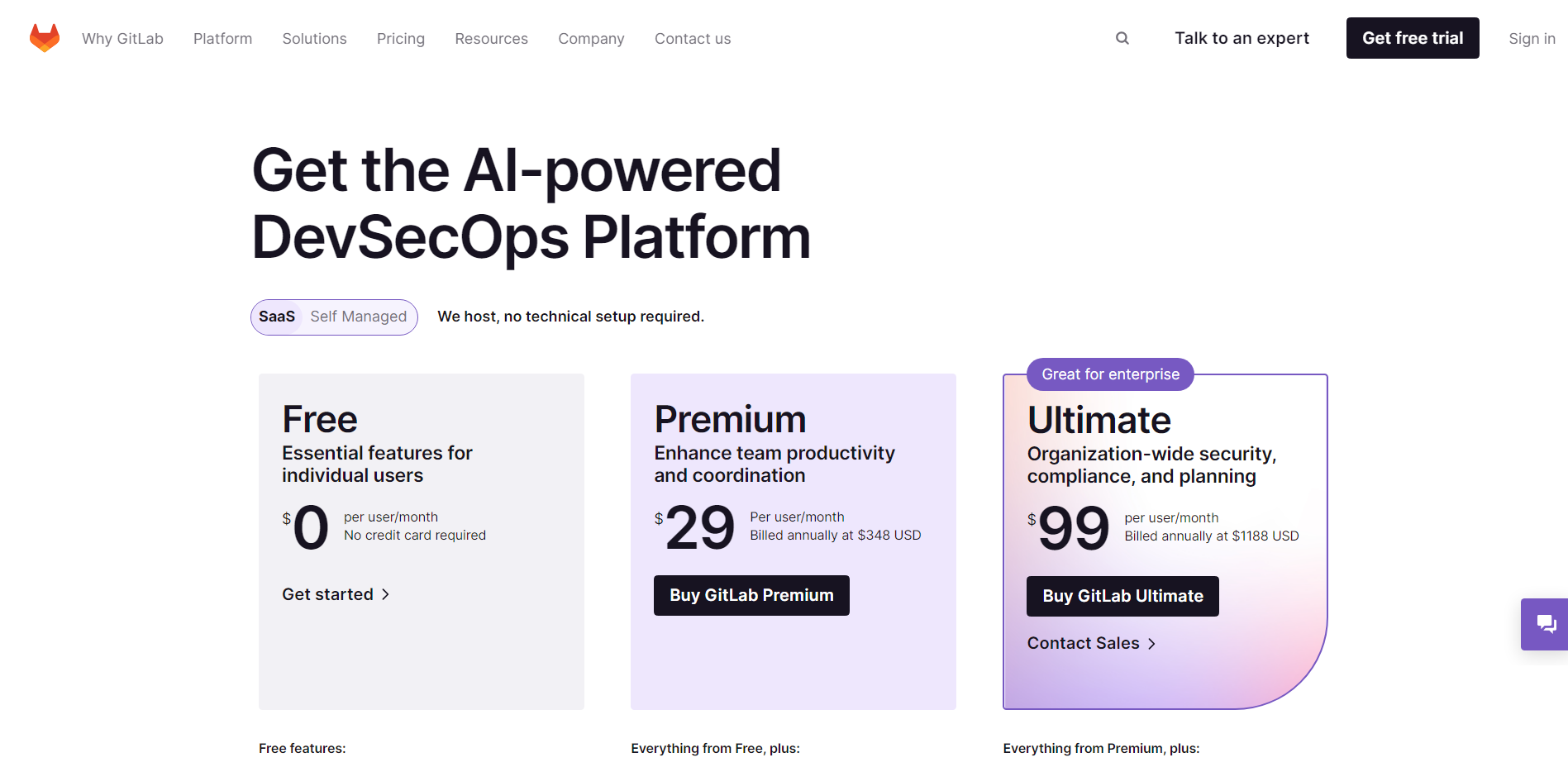
GitLab’s Features
- Repository Excellence: GitLab emerges as a comprehensive repository management tool, guiding software projects from inception to culmination.
- Interoperability: Allows smooth transitions of repositories from platforms like Google Code and Bitbucket.
- Open-Source Roots: GitLab proudly offers an open-source community edition.
- Developer’s Tools: Tools like Group Milestones, Time Management, and Issue Tracking ensure a smooth development trajectory.
- Intuitive Design: GitLab sports an intuitive design, reinforced with sturdy security measures.
- Robust Safeguard: Emphasis on user roles and branch safeguards ensures code security and controlled access.
51 Parameter Difference List: GitHub vs GitLab
In this section, we will go through the 51 differences between GitHub and GitLab ranked according to their impact on DevOps:
| Sr. No. | Parameter | GitHub | GitLab |
| 1 | Code Collaboration Features | Milestones, statuses, assignees | Milestones, statuses, assignees |
| 2 | Development Workflow | Speedy dev workflow | Slower, controlled workflow |
| 3 | Integrations and Ecosystem | Hundreds of Marketplace integrations | Fewer native integrations |
| 4 | Self-Hosted Options | Self-hosting only in paid plans | Self-hosted options available for free |
| 5 | Pricing | Free for public repos, paid plans for private repos | Free for open source, paid tiers |
| 6 | Open Source Philosophy | Encourages open source contributions | Open source Community Edition available |
| 7 | Security and Administration | Less secure, limited administration | More secure, fine-grained access controls |
| 8 | Scaling and Availability | Vertical scaling, manual failover | Horizontal scaling, Geo replication for DR |
| 9 | Third-party Integration Services | Supports third-party integrations via Marketplace | Also supports third-party integrations |
| 10 | Issues Setup | Milestones, assignees, statuses for issues | Milestones, assignees, statuses |
| 11 | Clear Labeling Scheme | Color-coded labeling system | Color-coded labeling system |
| 12 | Issue Tracking | Native issue tracker with filtering/search | Native issue boards with filtering/search |
| 13 | CI/CD Services | GitHub Actions for CI/CD | Built-in GitLab CI/CD |
| 14 | Preview Code Changes | Preview via pull requests | Preview via Merge Requests |
| 15 | Wiki-based Documentation | GitHub Wikis for documentation | Searchable GitLab documentation |
| 16 | Multiple Issue Assignees | Multiple assignees on public repositories only | Multiple assignees supported |
| 17 | Team Discussions | Discussions under issues and PRs | Discussions on issues and MRs |
| 18 | Project Management Dashboards | Project boards for task tracking | Project dashboards and reports |
| 19 | Load Performance Testing | Requires third-party integration | Load testing via GitLab CI |
| 20 | Location | Cannot pinpoint location of private repo | Can pinpoint private repository location |
| 21 | Issue Tracker | Links issues to code branches | Links issues to merge requests |
| 22 | Documentation | Guide documentation not fully searchable | Structured, searchable documentation |
| 23 | Integration | Integrations through Marketplace apps | Tightly integrated platform |
| 24 | Authentication | Role-based access control | Fine-grained access controls |
| 25 | Community | Large active open source community | Smaller open source community |
| 26 | Platform | Code hosting and project management | End-to-end DevOps platform |
| 27 | Inner-sourcing | Supported on public repositories | Inner-sourcing not allowed |
| 28 | Confidential Issues | Can make confidential issues | Can create confidential issues |
| 29 | Workflow | Simple workflow with PRs | Slower, more controlled workflow |
| 30 | Backup | Manual backups and restores | Built-in backup tools |
| 31 | Maintenance Mode | Maintenance mode available | Maintenance mode available |
| 32 | Configuration | Via GitHub admin interface | Via GitLab configuration file |
| 33 | Architecture and Scalability | Vertical scaling, monolithic architecture | Horizontal scaling, modular architecture |
| 34 | Installation | Installs on VM image | Installers for Linux/Docker |
| 35 | Disaster Recovery | Manual failover to replica | Geo replication for disaster recovery |
| 36 | Groups | Organizations for grouping members | Groups and subgroups |
| 37 | CI/CD – Setup | Relies on third-party tools | Integrated CI/CD tools |
| 38 | Integrations with Third Parties | Hundreds of Marketplace integrations | Fewer native integrations |
| 39 | Code Navigation | Jump to definitions and references | Code navigation via LSIF |
| 40 | Code Search | Powerful search queries | Search across projects |
| 41 | Developed By | Developed by Chris Wanstrath, Tom Preston-Werner, P. J. Hyett, and Scott Chacon | Developed by Dmitriy Zaporozhets and Valery Sizov |
| 42 | Open Source | Not open source | Open source Community Edition available |
| 43 | Public Repositories | Unlimited free public repositories | Public repositories available |
| 44 | Private Repositories | Free private repositories (limited to 3 collaborators) | Free private repositories |
| 45 | Navigation | Improved navigation usability | Navigation within repositories |
| 46 | Project Analysis | No built-in project analysis | Development analytics available |
| 47 | Advantages | Great for public sharing | Organized documentation |
| 48 | Disadvantages | Limited private repositories, Git version control only | Some bugs, difficult code reviews |
| 49 | Company | Owned by Microsoft | Owned by GitLab Inc. |
| 50 | Security | Less secure | More secure |
| 51 | Attachments | No support for attachments | Supports attachments |
GitHub vs GitLab: Which Is The Best Option for You?
Now that you have an expansive list of differentiators between the two, let us address the elephant in the room:
Which is better among GitHub and GitLab?
We all know that it ‘depends’ so let me cut through the noise and give you an actionable answer for your project:
So, why might you lean towards GitHub?
- Code Collaboration Features: Ever wanted to speed up your dev process? GitHub’s got this zippy workflow that can help you out big time.
- Integrations and Ecosystem: Here’s a thing – GitHub’s marketplace is packed! Think of a tool, and they probably have it integrated.
- Pricing: Looking to flaunt your code? Public repositories won’t cost you a dime here. Oh, and you can have private ones too, but only three pals can collaborate for free.
- Open Source Philosophy: If being part of a bustling open-source crowd is your jam, GitHub’s your place. They’re all about that open-source life.
- Preview Code Changes: You know those moments when you wish to sneak a peek at code changes? Pull requests on GitHub are just the ticket.
- CI/CD Services: Heard of GitHub Actions? Well, if you’re into CI/CD, you’ll want to dive right in.
- Community: GitHub’s like this massive block party for devs. Lots of folks to meet, collaborate with, and get feedback from.
- Platform: Everyone knows GitHub. If you’re into sharing with the public, it’s like the Times Square of code hosting.
- Company: Fun fact – Microsoft’s the big name behind GitHub. And they’ve been around the block a few times, if you catch my drift.
- Navigation: They’ve spiced up their navigation recently, making wandering around a whole lot easier.
Alright, now what about GitLab? When should you give it a go?
- Self-Hosted Options: Ever dreamed of having your own cozy corner on the internet? With GitLab, you can self-host without spending a penny.
- Security and Administration: Security buffs, rejoice! GitLab’s got these nifty access controls, and word is, they’re tight on security.
- Scaling and Availability: If you’re thinking big, GitLab’s got the architecture to match. Plus, they’ve got this Geo-replication thing that’s a lifesaver in a tech crisis.
- CI/CD Services: GitLab comes with its own set of CI/CD tools. No more hunting for third-party add-ons.
- Documentation: Ever lost yourself in unsearchable docs? GitLab’s got their documentation game on point.
- Pricing: GitLab’s got this open-source Community Edition that’s free. And the sweet deal? Free hideaways for your private code too.
- Project Management Dashboards: If you’re into tracking progress, GitLab’s dashboards will feel like having your own mission control.
- Location: Want to play hide and seek with your private repository’s location? GitLab lets you do that.
- Attachments: Sometimes, you just need to attach stuff, right? GitLab’s got you covered there.
- Platform: Here’s the kicker – GitLab sees itself as the one-stop-shop for all things DevOps.
Wrap Up
That’s about the GitHub vs GitLabs debate. We’ve covered the basic details regarding both platforms and gone through a comprehensive list differentiating between the two. We have also learnt how to choose among the two, bringing this article to the conclusion.
Looking for a high paying DevOps job? Join Talent500 now






Add comment