Log management best practices aren’t no-brainers but they don’t need to be too complicated either. If all your logs are labeled ‘errors’, you’re at the right place as we will help you set up log management like a DevOps pro.
In fact, we have noticed an increasing number of interviews having discussions on logging and the follow-up questions
Taking cognizance of the recruiters actively asking more logging-based interview questions, the panel at Talent500 has come up with the definitive list of top 20 logging best practices.
This is going to be the only article you will ever need to refer to for DevOps logging best practices.
Let’s begin:
#1 Know What to Log and Don’t Log Too Much or Too Little
Begin with your messages – both incoming and outgoing. These need meticulous documentation. We’re talking about noting down API endpoint URLs, the nuances of request parameters, origins, headers, the individuals behind the requests, and even the business context tied to these messages.
When invoking a service or function, remember to capture the essence of that call, especially if it aids in the oft-daunting task of debugging. Meanwhile, do not neglect user interactions and business metrics.
Each software unveils unique user journeys and business scenarios, offering domain specialists invaluable insights. As for data operations in enterprise environments, security and compliance mandate detailed logs capturing everything from access IDs to data changes.
And let’s not overlook system events; every mode change, inter-service chat, loaded configuration, and service health metric forms the backbone of understanding your system’s narrative. Remember, it’s a balance: log the essentials without drowning in data.
#2 Do NOT log sensitive information!
We need to be cautious about what we log. Dive into any system, and the lure to log everything is tempting. Yet, there’s a stark boundary: sensitive information. Obviously, logging passwords, credit card details, or social security numbers is off the table.
But there’s a subtler realm too: session identifiers, opted-out user data, authorization tokens, and personal names. Every logged detail can be a potential breach, a security risk.
A simple log message like “logger.info(“Product added to cart”, {request});” might inadvertently expose more than intended. Instead, consider refining it:
“logger.info(“Product added to cart”, { productId: request.productId, quantity: request.quantity, price: request.price ? “[MASKED]” : null });”
Regulations like GDPR remind us of the broader implications, but regional and industry-specific laws demand attention too. Think of logging as an art, where omission is as strategic as inclusion. SaaS products, for instance, can still enrich user experiences without compromising identities—masking details yet maintaining the crux. Remember, while the goal is comprehensive insight, discretion remains paramount.
#3 Log at the Proper Level and Know When to Use Each Log Level
Identifying the right log level isn’t merely about record-keeping; it’s about effective communication. It’s not always clear-cut. For instance, using the TRACE level in production might seem like overkill, but during development, it’s instrumental for bug-tracking.
DEBUG serves us during the grind of troubleshooting, yet, before deployment, it deserves a trim, highlighting only the pivotal entries. When we step into the INFO realm, we’re noting user or system-driven actions, while NOTICE marks the heartbeat of a production environment, capturing those non-error yet notable events.
Now, the road gets a bit bumpier. WARN provides the first hint of turbulence, flagging events on the brink of error. ERROR? That’s your clear sign something’s awry, from flawed API calls to internal hiccups.
But FATAL – that’s your red alert, a rare but decisive moment, like a network daemon failing to bind.
While my server code usually hums at INFO, desktop applications might lean towards DEBUG, especially when it aids in troubleshooting from afar. Remember, each log level, from TRACE to FATAL, acts as a lens, focusing on varying degrees of detail.
It’s our job to set the stage, ensuring clarity and relevance with each log.
#4 Implement Structured Logging
Clinging to traditional logging – plain text scribbled into log files – feels archaic. But why? These logs lack structure, making filtering or querying them for insights a chore.
Pivoting to structured logging, especially using formats like JSON, not only streamlines parsing but also ensures both machines and humans can easily decipher them.
Think of structured logs as tabulated data, simplifying filtering and querying. For example, healthcare providers will find it to be a game-changer. Structured logging amplifies log data value, ensuring patient data is efficiently managed and accessed, enhancing healthcare delivery and decision-making.
#5 Make Each Log Message Unique and Write Meaningful Log Messages
Logs are often the last bastion during crises. Their clarity can determine outcomes as disparate as promotions and job terminations.
Firstly, adopt English for your log messages. Why? Its ASCII roots make it universally decipherable. Even if a majority of your application is in another language, remember, logs could traverse diverse systems, risking corruption with special charsets.
Next, don’t just spit out logs; ensure each stands alone. Messages contingent on prior logs become cryptic in asynchronous contexts or when different categories seep in.
Craft logs with the mindset that, often, readers lack the real-time context developers possess. Enhance comprehension by including remediation steps or articulating the operation’s objective and result. Avoid the pitfall of cryptic entries; a lack of clarity can lead to unnecessary panic in high-pressure situations.
Lastly, if you do localize, prefix with an identifiable error-code. This offers a straightforward way for anyone to seek clarity online, transcending language barriers.
Think of codes like ‘APP-S-CODE’ where ‘APP’ signifies the application, ‘S’ represents severity, and ‘CODE’ is the unique error identifier. Clear, concise, and yet information-rich – that’s the art of log messaging.
#6 Always Provide Context and Add Context to Your Log Messages
Create logs as though the reader’s unaware of the system’s internals. Take, “Connection error” versus “Connection timeout while querying product details for product id=45. Backend server didn’t respond. Attempt reconnect in 2 minutes.” Clearly, the second one is more useful.
Include timestamps for precise timing, user request identifiers for a traceable journey, and specific codes for nuanced details. Keep this in mind: Can the log stand alone, narrating the full tale? If it hesitates, it’s craving more context.
#7 Aggregate and Centralize Your Log Data
Log data is used across IT, demanding aggregation at a central hub for effective analysis. Tools like Logstash and Graylog automatically channel these logs from production to central sites like public cloud storage or log management platforms.
This centralization allows DevOps teams to swiftly pinpoint security or performance hiccups. Imagine sifting through logs from hundreds of sources manually; centralizing avoids this chaos. Always centralize, and save your sanity.
#8 Index Logs for Querying and Analytics
Given the complexity of applications, the sheer volume of log data can be overwhelming. Time-consuming queries? Let’s sidestep that. By indexing logs, you craft a data structure honed for swift queries.
This isn’t just about speed; it’s about empowering DevOps and data teams to troubleshoot efficiently and harness maximum value from those logs. Think of it as your log’s table of contents, guiding you straight to the answers. Index, and unlock efficient analytics.
Properly indexed logs can be easily searched, making debugging and analytics more efficient.
#9 Configure Real-Time Log Monitoring and Alerts
Immediate issue detection in the production environment is pivotal. Imagine a product launch day. Even if you face brief interruptions, they can derail user experience and first impressions, ultimately causing sizeable damage to overall prospects of the product.
Hence, DevSecOps teams should tweak their log management or SIEM tools to keenly watch log streams, sounding alarms for familiar errors or suspicious events. Don’t just monitor; act.
Configure alerts to shoot straight to incident response teams via mobile or Slack. Speedy error detection and resolution aren’t just about damage control; it’s about safeguarding that seamless customer journey. Monitor, alert, act.
#10 Optimize Your Log Retention Policy
Product owners should definitely set different retention policies for different types of logs, depending on their unique needs and circumstances.
In some cases, preserving logs for the long-term is required to comply with local data protection regulations. You may also want to retain certain logs past the standard 90-day retention period to support long-term analysis of application performance or user behaviors.
For instance, online gaming platforms can use historical logs and trend data to anticipate surges in player activity during new game launches or in-game events, forecast server demands, and optimize their architecture, systems, and staffing to deliver the best possible gaming experience during high-traffic periods.
#11 Use the features of your logger and Don’t Write Logs by Yourself (Don’t Reinvent the Wheel)
Use recognized logging tools; don’t DIY. Ditch the old printf method and avoid manually managing log rotations. Think of your ops team! Utilize system APIs like syslog(3) for compatibility and efficiency. In the Java domain?
Options like Log4j, JCL, slf4j, and logback abound. The blend of slf4j and logback is commendable for its versatility and ease of configuration. With slf4j, switching the logging backend becomes a breeze.
Multiple libraries cater to varied languages, including Ruby’s Log4r and Ruby-cabin. Concerned about CPU load? Only avoid logs in intense loops; otherwise, the difference is negligible.
The mantra is simple: Utilize existing logging frameworks and tools for effective and efficient logging.
#12 Test Your Logs
Once you get started with logging, dive into the logs you’ve generated. Do they match what you had in mind? Point out any gaps or stuff that seems off. Ask yourself: Are these logs clear? Do they give the right amount of detail or maybe too much?
Share them with a team member if you feel so and see what they think. Bottom line? Your logs should be easy to get and packed with the right info.
#13 Log all errors
Think of logs as your go-to detective when something’s up. So, when you’re in the trenches handling errors, always jot down the original glitch before tossing out a more user-friendly one. Like this:
catch(mishap) {
logger.warn(‘Stumbled upon an issue’, {problem: mishap, parameters: params});
throw new OperationalGlitch(‘Request hit a snag’);
}
By logging that initial mishap, you avoid scratching your head later wondering why an OperationalGlitch popped up in the first place.
Keeping track of errors helps in quicker resolution and understanding system weaknesses. Always keep the backstory!
#14 Make sure you keep trace Ids in the logs
In distributed systems, trace Ids serve as essential markers. If your system utilizes trace Ids, it’s necessary to log them.
These unique identifiers provide clarity, detailing the exact route data traverses, simplifying the process of debugging. They help link logs from different parts of a system, aiding in debugging complex issues. Without the inclusion of trace Ids, pinpointing issues becomes a burdensome task.
Therefore, to maintain a coherent narrative of each transaction or activity, consistently incorporate trace Ids in your logs.
#15 Write Log Parsers and Proactively Monitor Logs
Harnessing the power of custom log parsers and filters in your API logging systems is a game-changer. These nifty tools don’t just organize; they supercharge your log data, making your queries fly.
Get your logs in line and they’re primed to feed into proactive monitoring tools, setting you up to predict and prep for what’s next.
Plus, with today’s tech, you get a front-row seat to interactive dashboards showcasing real-time events and crisp visuals. Dive in, use these tools, and be the DevOps pro who’s always a step ahead.
#16 Employ the Proper Log Category
Using the right log category isn’t just a nice-to-have; it’s central to efficient logging. Most quality logging libraries empower you to set a logging category, helping to classify your messages.
Think of it like sorting your emails into folders. A popular tactic, right?
Java devs often employ the exact class name where the log pops up as the category—a solid move if your code follows the single responsibility principle.
Let’s break it down: Log categories in these Java libraries have a hierarchy. So, logging with a category like “com.techhub.stats.PlayerStatsAnalysis” would nest neatly under a broader category like “com.techhub.stats.”
This makes life easier for ops folks. They can tailor logging settings for the entire stats module by just tweaking configurations for this overarching category. And if needed, they can get granular with child categories.
Visualize it this way: Suppose you’re handling a server, like a REST API. If you’re logging under the category “server.api.<user-token>”, you can monitor all API interactions with “server.api” or zoom in on a problematic user with “server.api.<specific-user-token>”. This flexible system lets you adapt on-the-go, saving time and ensuring clarity.
#17 Think of Your Audience
When logging, always ask: Who’s my audience? The core reason we log is for someone, someday, to interpret those entries. The nature of your log – its content, context, category, even its complexity – should reflect the intended reader.
Consider the possibilities:
- An end-user encountering sync issues in a cloud storage app.
- A system-administrator diagnosing latency in a critical service.
- A developer fine-tuning API responses or checking data integrity.
The granularity of information a developer understands vastly surpasses an end-user’s knowledge. Thus, tailor your logs. Speak to your audience. For an even finer touch, utilize distinct categories for specific recipients.
Tailored logging ensures clarity and ease of troubleshooting, saving time and ensuring efficacy.
#18 Set a minimum standard for the project
Setting a logging baseline is paramount. At a minimum, capture latencies, request durations, and trace IDs.
Why?
This foundational data not only illuminates performance insights but empowers a proactive approach. Instead of playing catch-up with issues, you’re ahead, predicting and preventing them.
For DevOps engineers eyeing optimal system health, this isn’t just best practice—it’s smart practice.
#19 Don’t use debug level for system monitoring data
Let’s address the elephant in the room: Using debug for crucial system monitoring data. Remember, there’s no guarantee all environments will even print debug level logs. When logging pivotal data for dashboards or monitoring tools, lean on info or error levels.
These are consistently reliable. For DevOps engineers, it’s not just about recording data—it’s ensuring it’s accessible when it truly counts. So, go beyond default settings and be strategic with log levels.
As a rule of thumb, system monitoring data should be logged at appropriate levels to prevent flooding debug logs.
#20 Don’t log large messages!
Remember: logs aren’t free!
Each log message occupies space, and with potentially millions of requests, that’s a lot of storage costs. Instead of logging large, verbose messages, be precise. Focus on capturing only the relevant data. As your system scales, the value of concise logs becomes even clearer.
It’s about efficiency and economy, ensuring what’s logged serves a purpose without breaking the bank. For DevOps pros, it’s a balancing act: adequate detail without wasteful verbosity.
Wrap Up
So now you are equipped with all logging best practices you’ll need at your DevOps job! Whether you’re assessing your existing logging SOPs or setting up new ones, this guide has you covered.
Looking for a DevOps job with better pay and remote work?
Sign up for Talent500 and start job hunting now!


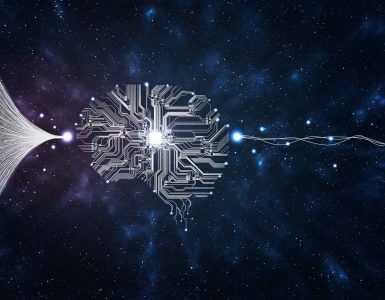



Add comment