Gradle is a popular open source build automation tool that brings the best of both worlds- flexibility and performance on top of efficiency, scalability and consistent project management. It has taken the world of Java developers by storm; but what exactly is Gradle?
Gradle offers DevOps engineers an intuitive way to describe and manage their builds, using one or more build.gradle files, typically located in the project’s root folder. These files become the heart and soul of your project, defining its various tasks and the intricacies of how each task is executed.
This tool automates tedious tasks such as compiling, linking, and packaging code, turning what used to be cumbersome manual processes into streamlined, error-free operations. For DevOps engineers, especially those at the beginner level in the USA region, this means faster deployment times, consistent builds, and more time to focus on designing, testing, and refining the codebase.
Let’s begin:
Gradle: A Brief Overview

As DevOps becomes mainstream, it is evident that there are multiple software options available for various tasks. Among these tools, Gradle has emerged as a stalwart companion for many, especially when we consider Java development.
Developed in the late 2000s, Gradle addressed the constraints of build tools like Apache Ant and Maven. By adopting a Groovy-based Domain Specific Language (DSL) over traditional XML, it provided a more concise way to define builds. Gradle’s adaptability, paired with enhanced performance, quickly made it a favorite among Java developers. Its recognition soared to new heights when Google named it the official build tool for Android in 2013.
What sets Gradle apart is its customizable builds suitable for various projects ranging from Java to Android. It’s agile performance ensures efficient builds even for large projects, while its user-friendly design appeals to both beginners and experts.
Why Choose Gradle?
As DevOps engineers, especially those in the initial stages of their journey in the US, the myriad of tools available for build automation can often be overwhelming. The decision of which tool to integrate into your development workflow is crucial, as it impacts efficiency, scalability, and the overall quality of software builds. So, why has Gradle emerged as a preferred choice for many in this vast landscape?
#1 Unparalleled Flexibility and Performance:
Gradle emphasizes flexibility, using a Groovy-based DSL instead of traditional XML for a more expressive build definition, ensuring it fits any project—Java, Android, or Groovy-based. Its standout feature is performance; with speeds often double that of its competitors, Gradle streamlines development, especially in large enterprise projects.
#2 Standing Out in the Crowd: Maven and Ant Compared:
Maven and Ant set foundational standards in build automation, but Gradle merges their strengths, enhancing the experience. Maven’s lifecycle concept, though revolutionary, is verbose in XML configurations, while Gradle offers concise scripts with superior performance. Ant’s XML-based flexibility was groundbreaking, but its complexity often became overwhelming. Gradle streamlines this, blending Ant’s adaptability with efficient scripting. In essence, Gradle stands out for its blend of flexibility, speed, and user-focus, making it a top choice for DevOps engineers.
The Anatomy of a Gradle Build
In this section, we delve into the heart of Gradle – its build structure, laying bare the nuances of the build.gradle files and the underlying principles of projects and tasks.
#1 Introduction to build.gradle Files:
The core of any Gradle build lies in its build.gradle file. This file, typically located in the root folder of a project, acts as the script that directs Gradle on how to build a particular project. It’s written in a Domain Specific Language (DSL) based on Groovy, which means it’s not only expressive but also offers the flexibility that Java developers are familiar with.
Inside the build.gradle file, developers define everything from project dependencies to the tasks that need to be executed for building the software. Its importance cannot be overstated, as it forms the blueprint based on which Gradle operates.
#2 Structure and Significance of a Project and its Tasks in Gradle:
Projects: In the context of Gradle, a project doesn’t necessarily refer to a complete software application. Instead, it represents a set of tasks. For instance, a project in Gradle could be about compiling a set of .java files, generating documentation, or even publishing project artifacts to repositories. It’s essentially a collection of related tasks. Even the simplest of builds in Gradle will have at least one project, defined in the build.gradle file.
Tasks: Tasks are the atomic units of work in a Gradle build. Each task represents a single piece of work, which, when executed in sequence or in parallel, leads to the completion of a project. For instance, a task could be as fundamental as compiling source code or as intricate as creating JAR files. Tasks in Gradle can be dynamic; they can be created, configured, and even executed based on the conditions defined in the build.gradle file.
Understanding the symbiotic relationship between projects and tasks is foundational to mastering Gradle. While projects represent the broader objectives, tasks are the step-by-step actions that achieve these objectives.
Gradle’s structured yet flexible approach makes it an invaluable tool for DevOps engineers as it allows them to define builds that are as simple/as complex as required, all while maintaining both clarity and efficiency.
Understanding Gradle’s Architecture
Gradle stands out as a pivotal tool not just for flexibility and performance but due to its distinct architecture. Let’s see how Gradle uniquely manages single versus multi-project builds and its critical initialization phase.
1. Single vs. Multi-project Builds:
Single-project Builds: These are simple builds, usually with one build.gradle file in the root directory, detailing everything from dependencies to tasks. It’s perfect for standalone applications.
Multi-project Builds: These involve multiple interlinked projects. While each project has its build.gradle file, a master file in the root coordinates the entire build. This structure is essential for large or modular codebases with varying build needs.
2. The Initialization Phase: Determining Projects and Creating Project Instances:
The initialization phase is pivotal in Gradle’s build process. Before tasks or dependencies come into play, Gradle defines the build’s scope:
- Determining Projects: Gradle identifies involved projects. Single-project builds are direct, while multi-project builds rely on the settings.gradle file in the root.
- Creating Project Instances: After identification, Gradle forms an object representation of each project, defining its build rules, dependencies, and plugin interactions.
Understanding Gradle’s architecture offers DevOps engineers the groundwork to maximize its capabilities. We’ll delve deeper into Gradle’s integration within the DevOps framework ahead.
Use Cases: Why DevOps Engineers Need Gradle
In the multifaceted realm of DevOps, tools are plentiful but choosing the right one can significantly influence the efficiency and success of your projects. Gradle, with its modern approach to build automation, has quickly cemented itself as a preferred choice for many.
But why is it so advantageous for DevOps engineers, especially those in the USA region, to integrate Gradle into their workflow? Let’s dive into some practical use cases:
#1 Compiling and Packaging Artefacts:
Every DevOps pipeline commences with source code and culminates in a deployable artefact, be it a JAR file, a WAR file, or even a Docker container. Gradle streamlines this:
Precision and Performance: Gradle’s efficient algorithms and caching mechanisms mean that only the necessary parts of your project are rebuilt. This not only accelerates the build process but also ensures accuracy.
Customizable Build Logic: Gradle’s DSL (Domain Specific Language) based on Groovy allows engineers to script custom build logic, accommodating even the most intricate project requirements.
#2 Dependency Management in Gradle vs. Other Systems:
Managing dependencies can be a daunting task, given the multitude of libraries and modules projects often rely on.
Transitive Dependency Handling: One of Gradle’s standout features is its adeptness at managing transitive dependencies. It can automatically figure out which dependencies are required and fetch them without manual configuration.
Comparison with Maven and Ant: While tools like Maven employ XML for configuration, leading to verbose and rigid setups, Gradle’s Groovy-based syntax is concise and expressive. Unlike Ant, where dependency management is an afterthought, Gradle has it at its core, ensuring no version conflicts or missing dependencies.
#3 Real-world Scenarios Where Gradle Shines:
Android App Development: One of the most renowned use cases is Android development. Google officially supports Gradle for Android, making it the go-to tool for millions of apps on the Play Store.
Microservices: For organizations adopting a microservices architecture, Gradle’s multi-project builds are a blessing. Different services, with different build requirements, can be managed under a unified build system.
Migration from Legacy Systems: Many organizations are shackled to older build systems but are looking to modernize. Gradle offers a smooth transition, with capabilities to understand and import existing Maven and Ant builds.
Advantages of Using Gradle in DevOps
Among various build automation tools, Gradle stands out as a prime choice for DevOps professionals, especially those just beginning their journey. Let’s break down the key advantages of using Gradle in DevOps:
#1 Scripting Builds with the Java Programming Language:
Familiarity: For those with a Java background, Gradle’s ability to script builds using the Java programming language provides a familiar environment. This reduces the learning curve and allows DevOps engineers to leverage their existing Java knowledge.
Versatility: Gradle isn’t limited to Java alone; it also supports Groovy, making build scripts more expressive and succinct. This dual-language support gives teams the valuable flexibility to choose the best fit for the project.
#2 Ease of Use and Maintenance for DevOps Engineers:
Intuitive Design: The build scripts in Gradle are designed for clarity and simplicity, ensuring that even those new to the tool can understand and modify them.
Active Community: Gradle boasts a robust community, which means a plethora of resources, tutorials, and forums are available. For a DevOps engineer in the USA, or anywhere else, this ensures that help is always at hand.
#3 High Performance and Scalable Builds for Large Projects:
Incremental Builds: One of Gradle’s shining features is its ability to perform incremental builds. It intelligently determines which parts of the build are up-to-date, ensuring that only the changed components are rebuilt. This speeds up the build process dramatically.
Cache Mechanisms: Gradle’s caching mechanisms, both local and remote, ensure that previously built and tested modules are reused, thereby reducing redundant operations and speeding up continuous integration pipelines.
#4 The Simplicity of Integration in Various Environments:
Plugin Ecosystem: Gradle’s rich plugin ecosystem ensures seamless integration with popular IDEs, version control systems, and CI/CD tools. Whether you’re integrating with Jenkins, Docker, or IntelliJ IDEA, Gradle has you covered.
Cross-platform Builds: Whether your team is deploying on Linux, Mac, or Windows, Gradle’s cross-platform nature ensures consistent builds across all environments.
Common Interview Questions on Gradle for DevOps Engineers
Entering the DevOps field in the USA, especially as a beginner, can be quite daunting. With the integration of various tools and practices, interviews often touch on a variety of topics. One such crucial tool that’s frequently discussed is Gradle. To give aspiring DevOps engineers a head start, here are some common Gradle-related interview questions and their concise answers:
#1 What is the Gradle Framework?
Answer: Gradle is an open-source automated build system. It builds upon the concepts of Apache Ant and Maven, offering an even more flexible and performance-oriented approach to software building and dependency management.
#2 How does Gradle differ from Maven and Ant?
Answer: While Maven and Ant are primarily XML-based, Gradle allows for scripting in Java and Groovy. This gives developers more expressiveness and control. On top of that, Gradle offers incremental builds and a dynamic dependency resolution mechanism, making it more performance-efficient than its counterparts.
#3 What are the benefits of working with Gradle?
Answer:
- Gradle provides support for various build tasks.
- It supports multi-project builds.
- It allows for the publication of self-contained projects with all necessary resources and assets.
- Developers have the ability to customize and monitor both the execution and configuration of projects.
- It is scalable, accommodates everything from single build projects to enterprise-level builds.
#4 What is the primary file used by Gradle for build configurations?
Answer: The primary file is named build.gradle. This file contains all the necessary configurations and scripts for the build process.
#5 How can you include dependencies in a Gradle project?
Answer: Dependencies can be added within the dependencies block of the build.gradle file. The type and version of the dependency are specified, and Gradle handles the retrieval and integration of the specified libraries or modules.
#6 Can you explain Gradle’s initialization phase?
Answer: During the initialization phase, Gradle determines which projects will participate in the build. It then creates a Project instance for each of these. This phase sets the groundwork for the configuration and execution phases that follow.
#7 What makes Gradle particularly suitable for DevOps?
Answer: Gradle’s emphasis on performance, scalability, and flexibility makes it an ideal choice for DevOps. Its integration capabilities, rich plugin ecosystem, and incremental build feature ensure that it aligns well with continuous integration and continuous deployment (CI/CD) pipelines.
Wrap Up
If you’re a DevOps engineer, especially one starting in the USA, the message is clear: Gradle isn’t just another tool; it’s an investment for your future projects. As DevOps becomes more intricate, tools that offer a combination of power and simplicity will become more important. Gradle is one such tool.
So, take the plunge. Dive into the world of Gradle.
Looking for a high paying DevOps job?


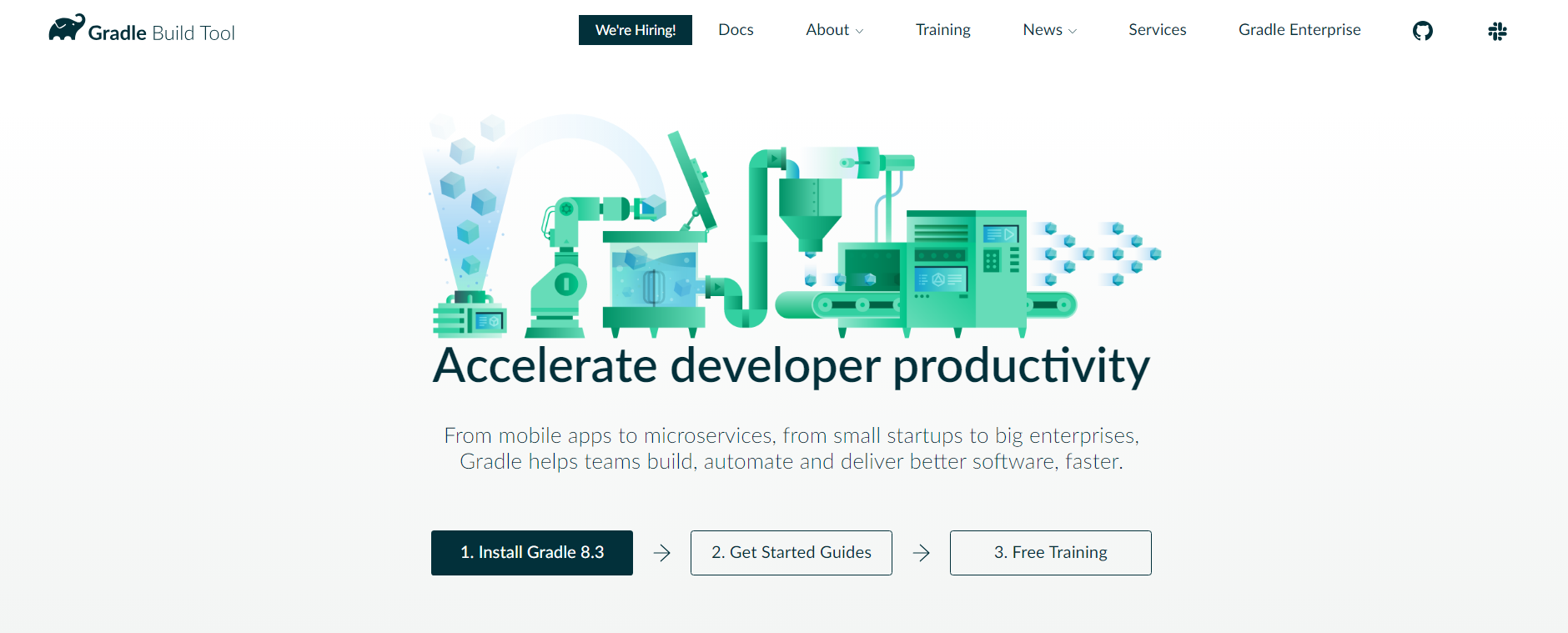




Add comment