In the present world, there are apps for every mobile device and purpose, and feedback is an integral part of their improvement process. With the emerging technology and demand for faster releases, it is quite important to make sure that the mobile apps need to be tested thoroughly before it is released to the customers. Due to this reason mobile automation testing has become indispensable to ensure the quality and functionality of mobile applications.
Among all the mobile automation tools available in the market, Appium has established its dominance, capturing a significant market share of 35% among organisations. While Selenium continues to reign in web automation, Appium emerges as the preferred choice for mobile automation. In this context, we will explore the transformative potential of AI-driven automation with Appium, showcasing how it can revolutionise the mobile testing landscape by integrating with ChatGPT.
With the integration of Artificial Intelligence (AI), mobile automation testing has witnessed a remarkable advancement in terms of efficiency and precision. In this blog post, we will discuss the Role of AI and where we can use AI to improve mobile automation efficiency.
The Role of AI in Mobile Automation
Mobile automation testing is incredibly important in today’s digital world because we rely heavily on mobile applications. These apps are crucial for business success, so it’s essential to make sure they work well. However, testing them manually takes a lot of time, can have mistakes, and is difficult because there are so many different mobile devices.
The challenges encountered in mobile automation testing arise from various factors, including the wide range of devices, operating systems, and screen sizes. Ensuring compatibility and consistent performance across this fragmented landscape demands extensive testing efforts and effective management of test scripts. Moreover, the dynamic nature of mobile apps, with frequent updates and evolving user behaviours, adds complexity to testing endeavours.
In this context, the role of AI in mobile automation testing takes centre stage, as the famous saying goes, “With great challenges come great opportunities.” AI-powered techniques hold the potential to revolutionise the testing process, bringing efficiency, accuracy, and enhanced test coverage.
By harnessing the power of AI in mobile automation testing, organisations can tread the path of success, as another famous quote states, “Fortune favours the prepared mind.” AI-driven approaches offer invaluable insights, aiding in uncovering hidden defects, optimising test coverage, and enhancing the overall quality of mobile applications. It is no wonder that AI is heralded as the “game-changer” in the realm of mobile automation testing, offering new avenues for improvement and advancement.
How AI can be used to improve mobile automation
To showcase how AI can enhance mobile automation code, let’s explore the following AI-driven improvements. As AI is relatively new, it’s important to prioritise security checks before sharing any sensitive project data.
Adaptive Element Identification
AI can be used to dynamically identify elements based on their visual features rather than just using hardcoded element locators (such as IDs). We can train the system to recognise and locate objects based on their visual appearance by applying image recognition algorithms and AI models. This method of adaptive element identification guarantees more reliable test scripts that are less likely to malfunction as a result of UI changes.
Test Data Generation
The efficient and accurate development of various data sets is made possible by AI, which is essential for test data generation. Libraries like PySynthetic, AutoFixture, and Faker offer AI-powered tools for building thorough and realistic test data. These libraries use AI algorithms to produce data that includes edge cases and boundary conditions and covers a range of scenarios. Organisations can increase test coverage, optimise testing procedures, and raise the calibre of their software by automating the generation of test data.
Develop Test Scripts with AI
The creation of mobile automation test scripts has been transformed by generative AI, which provides previously unheard-of efficiency and accuracy. We can now use the power of AI to take advantage of the capabilities of natural language processing to create test scripts from scratch. We may get ready-to-use test scripts that are catered to our particular needs by giving prompts or instructions to the generative AI model, like “Create a mobile automation test script for login functionality.” This method significantly reduces time and effort, allowing testers to concentrate more on examining test results and locating important flaws.
Efficient Wait Times
AI can assess the response timings of various elements or activities during test runs rather than employing predefined wait timers. This analysis allows the system to optimise test execution by dynamically adjusting wait times. The execution of tests can be sped up with adaptive wait times without sacrificing reliability.
How to integrate ChatGPT with Appium Automation
In this section, we will explore the necessary steps to incorporate ChatGPT into Appium automation. It is important to ensure that you include the API key during the API credentials setup.
1. Import the necessary dependencies
To begin, we import the required dependencies that include Appium and OpenAI GPT3 libraries.
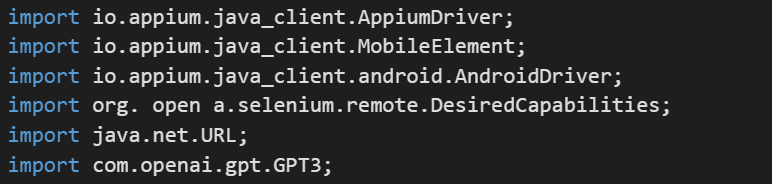
2. Set up the OpenAI API credentials
In this step, we set up the credentials required to access the OpenAI API. The OpenAI API credentials are configured to establish the necessary authentication for API access.
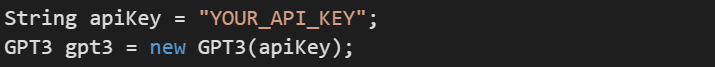
3. Set up the Selenium WebDriver for Appium automation
We configure the Selenium WebDriver to enable Appium automation for seamless testing. The Selenium WebDriver is set up to facilitate Appium automation, ensuring a smooth testing experience.
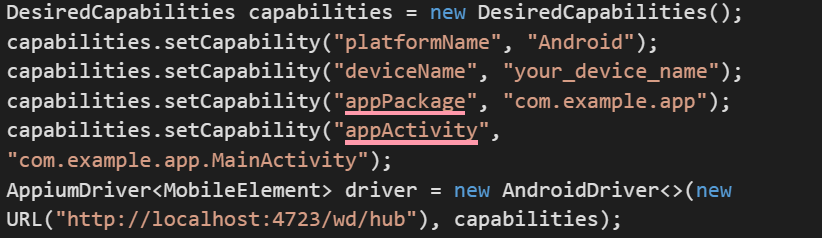
4. Define the conversation with ChatGPT
In this stage, we define the conversation structure that will be used for interaction with ChatGPT.
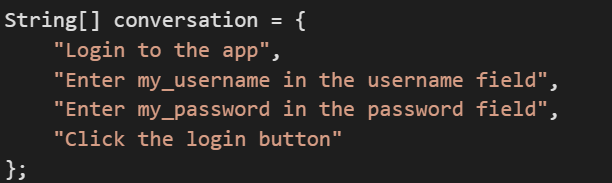
5. Iterate over the conversation and interact with ChatGPT
In this code snippet, we iterate over each message in the conversation and interact with ChatGPT. We use the gpt3.completePrompt() method to send each message to ChatGPT and receive a response. Based on ChatGPT’s response, we perform specific actions. If the response indicates to enter a value, we extract the value and enter it into the designated input field. If the response suggests clicking, we locate the relevant button and perform a click action. Finally, we print ChatGPT’s response to observe the generated output.
| for (String message : conversation) { // Interact with ChatGPT String response = gpt3.completePrompt(message); // Perform actions based on ChatGPT’s response if (response.contains(“Enter”)) { String[] parts = response.split(“Enter”); String value = parts[1].trim(); MobileElement element = driver.findElementById(“input_field_id”); element.sendKeys(value); } else if (response.contains(“Click”)) { MobileElement element = driver.findElementById(“button_id”); element.click(); } // Print ChatGPT’s response System.out.println(“ChatGPT: “ + response); } |
6. Close the app and quit the driver
Here we will just close the app and quit the driver.
| driver.closeApp(); driver.quit(); |
In this example, we configure the OpenAI API credentials and set up the Selenium WebDriver for Appium automation. We define a conversation with ChatGPT and interact with it using the gpt3.completePrompt() method, and retrieve the response. Based on the response, we perform actions in the app such as entering text or clicking buttons.
Finally, we print the response, close the app, and quit the driver. Remember to customise the placeholder values with your own API key, device information, and application details.
Conclusion
In conclusion, the integration of AI in mobile automation testing brings significant advantages, empowering testers to enhance coding standards, improve test coverage, and optimise the testing process. With AI-powered tools and techniques, such as the integration of AI with Appium, testers can achieve higher efficiency, accuracy, and effectiveness in their mobile automation efforts. By harnessing the power of AI, organisations can deliver robust and high-quality mobile applications. Embracing AI in mobile automation testing is no longer a luxury but a necessity for staying competitive in the rapidly evolving mobile app market.
By leveraging AI-driven mobile automation, testers can benefit from enhanced test reliability, reduced maintenance efforts, and improved overall efficiency in their testing processes. These capabilities contribute to delivering high-quality mobile applications while effectively managing the challenges posed by the dynamic nature of mobile environments.



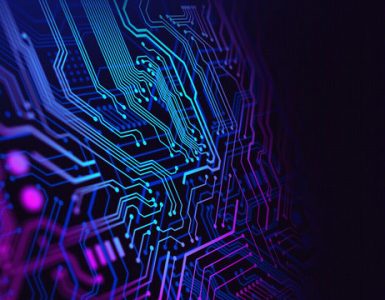


Add comment