In the realm of test automation, the efficient management of test data stands as a cornerstone for assuring the dependability and reproducibility of test scripts. It is imperative to underscore that test data occupies a central role in the triumph of a test automation solution. The precision and accessibility of test data wield a profound influence on the trustworthiness and efficiency of your automated tests.
Storing and efficiently managing extensive test data in a secure and scalable manner can indeed pose a significant challenge, but Amazon S3 (Simple Storage Service) offers a scalable & reliable solution. In this article, we will explore how to streamline test data management with Amazon S3 along with example code.
Before we discuss the steps, let’s try to understand the problem statement with existing Test Data Management.
Challenges with Existing Test Data Storage
Now, let’s explore the difficulties through a real-world scenario evaluation: “Managing Test Data for E-commerce Website Testing”
Scenario
Imagine yourself employed as an automation engineer at a well-known e-commerce website, where your team carries the responsibility of upholding the platform’s quality. The website consistently experiences updates and enhancements, highlighting the significance of comprehensive testing within the development procedure.
Challenges
In the beginning, your team stored test data using a traditional local storage server and shared folders, which brought about a range of challenges:
Scalability: With the website’s expansion, the test data volume quickly surpassed the local server’s storage limits.
Data Consistency: Every testing environment had its unique data set, making it tricky to maintain consistency across various testing phases (e.g., development, staging, and production).
Data Access: Collaborative efforts were hindered as remote teams struggled to access and share data promptly.
Version Control: Juggling different versions of test data and keeping tabs on changes became more error-prone.
We can now tackle these challenges by integrating the Amazon S3 storage service into our test automation framework. Amazon S3 provides practically limitless storage space, allowing our team to handle large datasets without worrying about storage limitations. By using S3, we’ve set up a central repository for all our test data, ensuring that all teams work with the same dataset, no matter where they are located. First, let’s gain a better understanding of the Amazon S3 Service.
What is Amazon S3?
Amazon Simple Storage Service (Amazon S3) stands as a prominent cloud storage solution from Amazon Web Services (AWS). Its primary purpose is secure data storage and retrieval via the internet, offering remarkable scalability and dependability. Within Amazon S3, data is structured into “buckets,” where an array of data types can find their home. Whether it’s documents, images, videos, or application backups, Amazon S3 accommodates them. These data are represented as objects within the buckets, and each individual object can reach an impressive size of up to 5 terabytes.
By adopting Amazon S3 for test data management, your team overcame the challenges they faced with traditional storage methods. The centralised, scalable, and versioned data storage solution not only streamlined the testing process but also contributed to the overall quality of the e-commerce website by ensuring consistent and reliable test data across all testing environments.Apart form test data management, many teams also prefer to store the Test Reports & Artefacts in the S3 storage for ease of tracking and management.
Steps to integrate Amazon S3
Prerequisites:
- Knowledge of Selenium WebDriver with Java
- Amazon Web Services (AWS) account
Step 1: Setting Up Amazon S3
First, you need to create an Amazon S3 bucket to store your test data. Follow these steps:
- Log in to your AWS account.
- Open the AWS Management Console.
- Navigate to the S3 service. In the Search box type “S3” and the S3 storage service should be visible as shown in the below screenshot:
- Click “Create bucket” and follow the instructions to configure your bucket. The Create Bucket button should be in Orange and towards the left side of the page.
Important points while creating a bucket
When you create a bucket, you choose the bucket name and the AWS Region. Bucket names must be globally unique and follow bucket naming rules. After you create a bucket, you can’t change the bucket name or Region. Bucket ownership is not transferable. When you create a bucket, you can configure bucket properties and permissions. By default, S3 Block Public Access is turned on to prevent public access to your bucket.Apply the bucket owner enforced setting for Object Ownership to disable ACLs and take ownership of every object in your bucket, simplifying access management for your data. After you disable ACLs, access control for your data is based on policies.
Also refer the official document for more details : https://docs.aws.amazon.com/AmazonS3/latest/userguide/create-bucket-overview.html?icmpid=docs_s3_hp_create_bucket_page
Step 2: Uploading Test Data to Amazon S3
You can use the AWS SDK for Java to upload test data to your S3 bucket. Here’s an example of how to do this:
| import com.amazonaws.auth.BasicAWSCredentials; import com.amazonaws.services.s3.AmazonS3; import com.amazonaws.services.s3.AmazonS3Client; import com.amazonaws.services.s3.model.PutObjectRequest; import java.io.File; public class S3TestDataManager { private static final String accessKey = “YOUR_ACCESS_KEY”; private static final String secretKey = “YOUR_SECRET_KEY”; private static final String bucketName = “your-s3-bucket-name”; public void uploadFileToS3(String filePath, String s3Key) { BasicAWSCredentials credentials = new BasicAWSCredentials(accessKey, secretKey); AmazonS3 s3Client = new AmazonS3Client(credentials); File file = new File(filePath); s3Client.putObject(new PutObjectRequest(bucketName, s3Key, file)); } } |
Replace “YOUR_ACCESS_KEY”, “YOUR_SECRET_KEY”, and “your-s3-bucket-name” with your AWS access key, secret key, and S3 bucket name.
Step 3: Downloading Test Data from Amazon S3
To download test data from Amazon S3 in your Selenium test script, you can use the AWS SDK for Java as well. Here’s an example of how to do this:
| import com.amazonaws.auth.BasicAWSCredentials; import com.amazonaws.services.s3.AmazonS3; import com.amazonaws.services.s3.AmazonS3Client; import com.amazonaws.services.s3.model.S3Object; import com.amazonaws.services.s3.model.GetObjectRequest; import java.io.File; public class S3TestDataReader { private static final String accessKey = “YOUR_ACCESS_KEY”; private static final String secretKey = “YOUR_SECRET_KEY”; private static final String bucketName = “your-s3-bucket-name”; public void downloadFileFromS3(String s3Key, String localFilePath) { BasicAWSCredentials credentials = new BasicAWSCredentials(accessKey, secretKey); AmazonS3 s3Client = new AmazonS3Client(credentials); S3Object s3Object = s3Client.getObject(new GetObjectRequest(bucketName, s3Key)); File localFile = new File(localFilePath); s3Object.getObjectContent().transferTo(new FileOutputStream(localFile)); } } |
This code will download the file specified by s3Key from your S3 bucket and save it to the localFilePath.
Step 4: Using Amazon S3 in Selenium Test Automation
Now that you have set up test data management with Amazon S3, you can seamlessly integrate it into your Selenium test automation scripts. Here’s an example of how to use test data stored in Amazon S3:
| import org.openqa.selenium.WebDriver; import org.openqa.selenium.chrome.ChromeDriver; public class AmazonS3Test { public static void main(String[] args) { String s3Key = “path/to/test-data.txt”; String localFilePath = “downloaded-test-data.txt”; S3TestDataReader dataReader = new S3TestDataReader(); dataReader.downloadFileFromS3(s3Key, localFilePath); // Your Selenium test script can now use the downloaded test data WebDriver driver = new ChromeDriver(); // Your test automation logic here driver.quit(); } } |
By following these steps, you can streamline test data management in your Selenium test automation using Amazon S3. Storing your test data in the cloud provides scalability, reliability, and accessibility for your automated tests. This approach can enhance your test data management and make your test scripts more robust.
Benefits of Using Amazon S3 for Test Automation?
In the context of test automation, using Amazon S3 as a central repository for your test data offers several compelling advantages:
Scalability:
Amazon S3 is built to scale, making it an ideal choice for storing test data, which can grow over time. You can seamlessly accommodate increased data storage needs without worrying about infrastructure scaling or capacity planning.
Accessibility:
Test data stored in Amazon S3 can be accessed from anywhere with an internet connection. This accessibility is especially useful for distributed teams or for running tests in different geographic locations.
Reliability:
Amazon S3 is designed to be highly reliable, with built-in redundancy and data durability. Your test data is protected against data loss, ensuring your test scripts always have access to the required data.
Cost-Efficiency:
Amazon S3 offers a cost-effective pay-as-you-go pricing model, which means you only pay for the storage you use. This can significantly reduce the overall cost of your test automation infrastructure.
Security:
Amazon S3 provides various security features, such as access control lists (ACLs), bucket policies, and server-side encryption. You can control who has access to your test data and ensure it remains confidential and secure.
Integration:
Amazon S3 seamlessly integrates with other AWS services and a wide range of programming languages, including Java. This allows you to easily incorporate it into your test automation framework, making it straightforward to upload, download, and manage test data.
Versioning and Metadata:
Amazon S3 allows you to version your data and add custom metadata to objects. This feature can be useful when managing different versions of test data and tracking relevant information.
Backup and Recovery:
Storing your test data in Amazon S3 provides a built-in backup solution. You can recover data in case of accidental deletion or data corruption, ensuring the integrity of your test assets.
Conclusion
In conclusion, Amazon S3 is an excellent choice for test automation because it offers a secure, scalable, and cost-effective way to manage your test data. By leveraging the capabilities of Amazon S3, you can streamline your test data management processes, improve the reliability of your test automation framework, and ensure that your tests have access to the necessary data, no matter where or when they are executed.




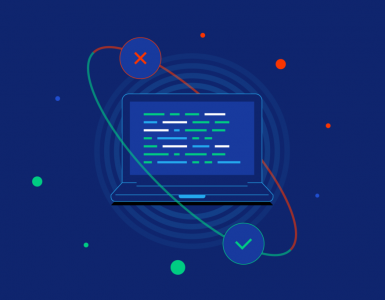

Add comment