In the rapidly evolving landscape of software development, performance testing has become an integral part of the development lifecycle. Ensuring that your application can handle the anticipated user load without compromising on performance or stability is paramount. Load and stress testing are two crucial methodologies that allow developers to assess how their code performs under varying conditions. This blog will dive deep into the concepts of load testing and stress testing. We will also explore comprehensive strategies to execute these methods effectively, and illustrate the process.
What is Load Testing?
Load testing involves subjecting your application to varying levels of user activity, allowing you to evaluate its performance under different loads. The primary objective is to identify potential performance bottlenecks, ascertain the application’s maximum capacity, and ensure that it can cater to the expected user base without experiencing significant degradation in performance or system crashes. Here’s an example.
Load Testing with Apache JMeter
java
import org.apache.jmeter.protocol.http.sampler.HTTPSamplerProxy;
import org.apache.jmeter.testelement.TestPlan;
import org.apache.jmeter.threads.ThreadGroup;
import org.apache.jmeter.util.JMeterUtils;
public class LoadTestExample {
public static void main(String[] args) {
JMeterUtils.setJMeterHome(“path_to_jmeter_folder”);
TestPlan testPlan = new TestPlan(“Load Test Plan”);
ThreadGroup threadGroup = new ThreadGroup();
threadGroup.setNumThreads(100);
threadGroup.setRampUp(10); // Gradual increase of users over 10 seconds
HTTPSamplerProxy httpSampler = new HTTPSamplerProxy();
httpSampler.setDomain(“your_app_domain.com”);
httpSampler.setPath(“/endpoint”);
threadGroup.addTestElement(httpSampler);
testPlan.addTestElement(threadGroup);
testPlan.run();
}
}
Load testing provides insight into how your application’s performance changes under different workloads. It allows you to measure various performance metrics, such as response time, throughput, and server resource utilization. By analyzing these metrics, you can pinpoint performance bottlenecks, whether they’re related to code inefficiencies, database queries, or external service integrations.
Here’s one more example
Load Testing with Gatling
scala
import io.gatling.core.Predef._
import io.gatling.http.Predef._
class LoadTestGatlingExample extends Simulation {
val httpConf = http.baseUrl(“http://your_app_domain.com”)
val scn = scenario(“Load Test Scenario”)
.exec(http(“request_1”).get(“/endpoint”))
setUp(
scn.inject(
rampUsersPerSec(1) to 100 during (10 seconds), // Increase from 1 to 100 users in 10 seconds
constantUsersPerSec(100) during (30 seconds) // Maintain 100 users for 30 seconds
)
).protocols(httpConf)
}
What is Stress Testing?
Stress testing takes the assessment one step further to load testing by subjecting your application to an intense workload well beyond its expected capacity. The primary objective here is not just to determine the breaking point, but also to observe how your application behaves under extreme conditions, and whether it is capable of recovering gracefully instead of crashing outright.
Let us illustrate with an example
Stress Testing with Artillery
yaml
config:
target: ‘http://your_app_domain.com’
phases:
– duration: 300
arrivalRate: 50
scenarios:
– flow:
– get:
url: ‘/endpoint’
The above Artillery code simulates a stress test scenario by gradually increasing the arrival rate of users over a duration of 300 seconds. This enables you to observe your application’s performance as it’s subjected to a growing influx of users. The arrivalRate parameter controls how many new users are introduced to the system per second.
Let us have a look at one more example.
Stress Testing with JUnit and Apache HttpClient
java
import org.apache.http.client.methods.HttpGet;
import org.apache.http.impl.client.CloseableHttpClient;
import org.apache.http.impl.client.HttpClients;
import org.junit.Test;
import java.io.IOException;
public class StressTestHttpClient {
@Test
public void stressTestEndpoint() throws IOException {
CloseableHttpClient httpClient = HttpClients.createDefault();
HttpGet httpGet = new HttpGet(“http://your_app_domain.com/endpoint”);
for (int i = 0; i < 1000; i++) {
httpClient.execute(httpGet);
}
httpClient.close();
}
}
In this above example, a simple stress test is performed using JUnit and Apache HttpClient. It sends 1000 HTTP requests to the specified endpoint, simulating a sudden influx of requests to assess how well your application handles high stress levels.
Strategies for Effective Load and Stress Testing
When it comes to performance testing (both load testing and stress testing), here are a few strategies that can help.
Identify Key Scenarios
Before conducting any testing, you must identify the critical user scenarios that are representative of real-world interactions with your application. Focus on high-traffic areas and frequently used features.
Realistic Data and Usage
To achieve accurate results, utilize realistic data and emulate genuine user behavior patterns. This approach ensures that you uncover performance bottlenecks that might not be evident with synthetic data.
Gradual Ramp-Up
In load testing, it’s advisable to gradually increase the user load over time, also known as ramping up. This approach closely resembles how actual user traffic grows, allowing you to observe how the system responds to incremental load increases.
Spike Testing
Stress testing should include sudden spikes in user activity. These spikes simulate unexpected traffic surges and help you understand how your application recovers from such events. This is a crucial aspect of ensuring resilience.
Monitor and Analyze Metrics
Constantly monitor key performance metrics, such as response time, throughput, and error rates. Collecting and analyzing this data allows you to identify patterns, trends, and potential areas for improvement within your application.
Scalability Testing
To assess the scalability of your application, it’s essential to increase the load across various components, such as databases and APIs. This ensures that all parts of your system can handle increased demand without compromising performance.
Failover and Recovery Testing
Beyond performance, it’s vital to test your application’s ability to handle failures gracefully. Ensure that your application can seamlessly switch to backup systems and recover without significant disruption.
Conclusion
Load and stress testing are fundamental pillars of performance testing, helping developers deliver robust, high-performing applications. By implementing effective strategies and employing the right tools, you can identify bottlenecks, optimize performance, and create a reliable user experience.
As your application evolves, it’s essential to continuously refine your testing approach to maintain the high standards of performance that your users expect. Performance testing is an ongoing process, and investing time in it early in the development cycle can save you from potential headaches in the long run. By combining effective load and stress testing methodologies, you can confidently release software that meets user expectations and withstands the challenges of the digital landscape.

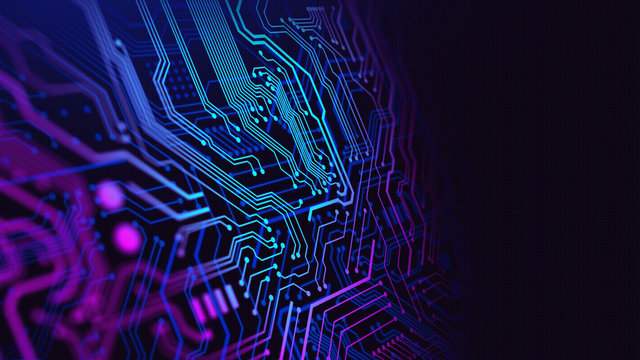

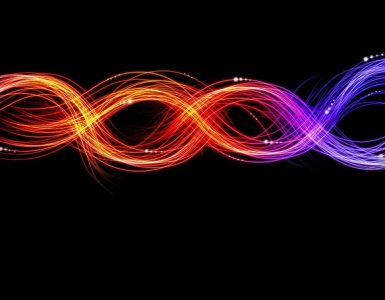


Add comment