In today’s digital age, the diversity of devices used for accessing websites and applications has reached an all-time high. From large desktop monitors to tiny smartphone screens, and everything in between, it’s crucial for web developers to ensure that their content looks and functions well across this wide spectrum. One key aspect of achieving this goal is implementing responsive images and media.
Responsive design is a web development approach that aims to make websites and applications adapt seamlessly to different screen sizes and orientations. A significant part of responsive design involves handling images and media elements effectively, so they look great and load efficiently on all devices. In this blog post, we will explore the importance of responsive images and media and delve into practical techniques and code examples to implement them effectively.
The Need for Responsive Images and Media
Before getting into the technical details, it is important to understand why responsive images and media are essential for modern web development. Here are a few crucial pointers.
Diverse Device Landscape: As iterated earlier, users these days will need to access websites and applications on a wide range of devices, including desktops, laptops, tablets, smartphones, and even smart TVs. Each of these devices has its own screen size, resolution, and capabilities. Without responsive design techniques, your content might not render well on all these devices, leading to a poor user experience.
Page Load Speed: When it comes to large, unoptimized images, it has been found that media files can significantly slow down page load times. This is critical particularly on mobile devices where users may have limited internet plans and slower network connections. By delivering appropriately sized and compressed media assets, you can ensure a faster and smoother user experience.
SEO and Accessibility: Search engines like Google consider page speed and mobile-friendliness as ranking factors for your website. By optimizing your images and media for different devices, you can improve the website’s SEO performance. Another important factor to ensure is to make your content accessible to users with disabilities as it is not only a legal requirement in many places but also a fundamental aspect of creating an inclusive web. Responsive media plays a crucial role in achieving this accessibility.
Techniques for Responsive Images and Media
Now that we have a brief idea about the importance of responsive images and media, let us explore some practical techniques and code examples that can be implemented effectively.
HTML srcset Attribute
The srcset attribute is a valuable tool that can be used for providing responsive images in HTML. It allows the user to specify multiple image sources, each with different resolutions and/or sizes. The browser then selects the most appropriate image source based on the user’s device and screen characteristics.
html
<img
src=”small.jpg”
srcset=”medium.jpg 800w, large.jpg 1600w”
alt=”Responsive Image”
/>
In the above example, we have an <img> element with three sources. The browser will select the source that best matches the device of the user by ensuring an optimal display.
<picture> Element
The <picture> element is another HTML feature that enhances image responsiveness. It allows you to define multiple <source> elements with different image formats and media queries, ensuring that the right image is served to the right device.
html
<picture>
<source
media=”(max-width: 600px)”
srcset=”small.jpg”
/>
<source
media=”(max-width: 1200px)”
srcset=”medium.jpg”
/>
<img
src=”large.jpg”
alt=”Responsive Image”
/>
</picture>
In the above example, the browser chooses the most appropriate image based on the device’s screen width. This helps ensure that if the users are on small screens, they receive a smaller, more optimized image.
CSS max-width Property
CSS can also play a significant role in making media responsive. By using the max-width property on images and other media elements, you can ensure that they never exceed the width of their container, preventing overflow or layout issues.
css
img {
max-width: 100%;
height: auto;
}
In the above code, the max-width: 100% rule ensures that the image’s width never exceeds the width of the container by making it responsive.
Responsive Videos with <iframe>
Embedding videos from platforms like YouTube or Vimeo is a common practice on websites. To make these videos responsive, you can wrap them in a <div> and apply CSS styles.
html
<div class=”video-container”>
<iframe
src=”https://www.youtube.com/embed/VIDEO_ID”
frameborder=”0″
allowfullscreen
></iframe>
</div>
css
Copy code
.video-container {
position: relative;
padding-bottom: 56.25%; /* 16:9 aspect ratio */
height: 0;
overflow: hidden;
}
.video-container iframe {
position: absolute;
top: 0;
left: 0;
width: 100%;
height: 100%;
}
In the above code example, the .video-container class ensures that the embedded video maintains its aspect ratio and scales appropriately on different devices.
Complete Code Examples
Now that we are aware of the techniques, let us try our hand at a few complete code examples for responsive images and videos.
Responsive Image
html
<!DOCTYPE html>
<html>
<head>
<meta name=”viewport” content=”width=device-width, initial-scale=1″>
<style>
img {
max-width: 100%;
height: auto;
}
</style>
</head>
<body>
<img src=”large.jpg” alt=”Responsive Image”>
</body>
</html>
In the above code, the <meta> tag with the viewport settings ensures proper scaling on mobile devices. The CSS rules make the image responsive by limiting its width to that of the viewport.
Responsive Video
html
<!DOCTYPE html>
<html>
<head>
<meta name=”viewport” content=”width=device-width, initial-scale=1″>
<style>
.video-container {
position: relative;
padding-bottom: 56.25%; /* 16:9 aspect ratio */
height: 0;
overflow: hidden;
}
.video-container iframe {
position: absolute;
top: 0;
left: 0;
width: 100%;
height: 100%;
}
</style>
</head>
<body>
<div class=”video-container”>
<iframe src=”https://www.youtube.com/embed/VIDEO_ID” frameborder=”0″ allowfullscreen></iframe>
</div>
</body>
</html>
In the above code example, the CSS styles within the <style> element ensure that the embedded video maintains its aspect ratio and adjusts to different screen sizes.
Conclusion
Responsive images and media are crucial components of modern web development. By implementing techniques like the srcset attribute, <picture> element, and CSS styling, you can create web content that looks great and loads efficiently on a wide range of devices. Additionally, making your media elements accessible ensures that all users can enjoy your content, regardless of their abilities or the devices they use.
As the digital landscape continues to evolve, staying up-to-date with responsive design best practices is essential for providing the best user experience and maintaining a competitive edge in the online world. So, embrace responsive images and media, and watch your web projects being accessed across all devices.

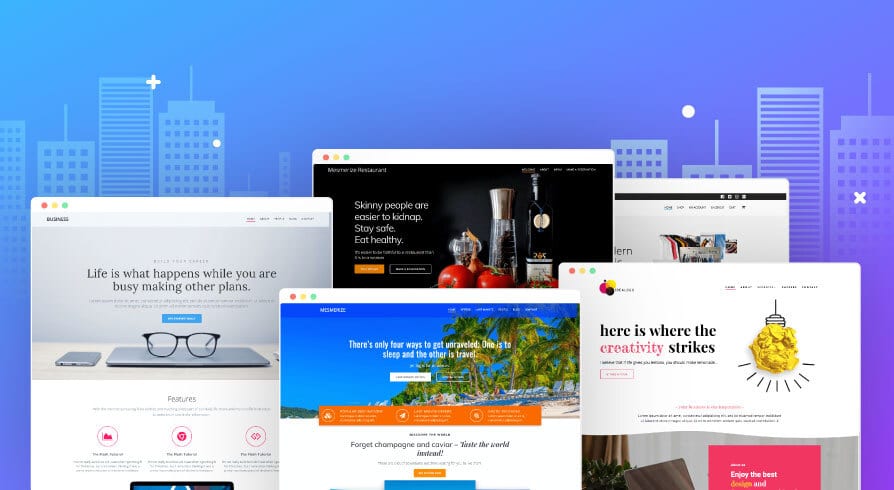




Add comment