In our digital era, the user’s experience with a product can make or break its success. Usability testing stands out as a critical method for understanding how real users interact with products, identifying potential issues, and refining the user interface design to meet user needs effectively. In this blog, let us explore the nuances of usability testing, providing a thorough guide on conducting such tests to enhance user experience and interface design.
What is Usability Testing?
Usability testing involves observing users as they interact with a product to identify any usability problems, collect qualitative and quantitative data, and determine the participant’s satisfaction with the product. It’s a technique used not just in web and app development but in creating any user-facing product, from software applications to physical goods. The beauty of usability testing lies in its ability to uncover real user experiences and feedback, which can significantly inform and improve product design.
Preparing for Usability Testing
Effective usability testing begins with meticulous preparation. Start by defining clear, specific objectives for what you aim to learn from the testing. Are there particular features or aspects of the design you’re unsure about? Next, carefully select your participants. They should closely represent your actual user base in terms of demographics, experience level, and any other relevant criteria.
Developing realistic scenarios or tasks for participants to complete during the testing is crucial. These tasks should mimic typical user actions and pathways through your product. Finally, crafting a detailed test plan is essential for ensuring the smooth execution of your usability tests. This plan should outline the test’s objectives, the methodology to be used, participant selection criteria, and the specific tasks to be completed.
Conducting Usability Testing
When conducting usability testing, it’s vital to create an environment where participants feel comfortable and encouraged to provide honest feedback. For remote usability testing, leveraging technology to capture user interactions becomes indispensable. Below is an expanded code snippet illustrating how to capture more nuanced user interactions for in-depth analysis:
javascript
// Enhanced JavaScript code for usability testing: tracking clicks, navigation, keystrokes, and time spent on each task
document.addEventListener(‘DOMContentLoaded’, function() {
let startTime = Date.now();
// Function to log the time spent on a task
function logTimeSpent(taskName) {
let endTime = Date.now();
console.log(`${taskName} completed in ${(endTime – startTime) / 1000} seconds`);
startTime = Date.now(); // Reset start time for the next task
}
// Track clicks
document.body.addEventListener(‘click’, function(event) {
console.log(‘Clicked element:’, event.target.tagName, ‘ID:’, event.target.id, ‘Class:’, event.target.className);
});
// Track navigation changes
window.addEventListener(‘hashchange’, function() {
console.log(‘Navigated to:’, window.location.hash);
});
// Track keystrokes in input fields
document.querySelectorAll(‘input, textarea’).forEach(function(input) {
input.addEventListener(‘keyup’, function(event) {
console.log(‘Input/Textarea ID:’, event.target.id, ‘Value:’, event.target.value);
});
});
// Example task name
logTimeSpent(‘Example Task’);
});
This script not only tracks clicks, navigation changes, and keystrokes but also measures the time taken to complete tasks, offering deeper insights into the user’s experience and potential bottlenecks in the interface.
Analyzing Test Results
The analysis phase is where the raw data from usability testing is transformed into actionable insights. Quantitative data, such as task completion rates and times, offer objective measures of usability. In contrast, qualitative data, including user comments and observed behaviors, provide context and deeper understanding. Effective analysis often involves looking for patterns or themes across the data, which can highlight usability issues or areas for improvement.
Iterating Based on Feedback
One of the most crucial aspects of usability testing is the iterative process it supports. After analyzing the data and identifying key issues, the next step is to prioritize these based on their impact on the user experience. This prioritization helps focus efforts on making meaningful changes that will significantly enhance usability. Iteration involves making these changes and then testing again to validate improvements and uncover further areas for enhancement.
Case Studies and Examples
Case Study 1: Healthcare App for Remote Consultations
Issue Identified: Patients found the appointment booking process confusing.
Solution: Simplify the booking interface and introduce a step-by-step wizard.
Code Example: Here’s a simplified JavaScript example to guide users through a step-by-step booking process:
javascript
// JavaScript for a simplified step-by-step booking wizard
class BookingWizard {
constructor(steps) {
this.steps = steps;
this.currentStep = 0;
}
nextStep() {
if (this.currentStep < this.steps.length – 1) {
this.currentStep++;
this.showCurrentStep();
} else {
this.completeBooking();
}
}
showCurrentStep() {
console.log(`Showing step: ${this.steps[this.currentStep]}`);
// Code to display the current step to the user goes here
}
completeBooking() {
console.log(“Booking complete.”);
// Code to finalize the booking process goes here
}
}
// Example usage
const steps = [‘Select Doctor’, ‘Choose Date & Time’, ‘Confirm Details’];
const wizard = new BookingWizard(steps);
wizard.showCurrentStep(); // Begin the booking process
This example illustrates the structure for a step-by-step booking wizard, guiding the user through each stage of the booking process with clear, manageable steps.
Case Study 2: Educational Platform Redesign
Issue Identified: Users felt overwhelmed by the amount of content and the lack of clear progress indicators.
Solution: Implement a structured course layout with progress tracking.
Code Example: Below is a basic example of how to implement progress tracking for an educational platform using JavaScript:
javascript
// JavaScript for course progress tracking
class CourseProgress {
constructor(totalModules) {
this.totalModules = totalModules;
this.completedModules = 0;
}
completeModule() {
if (this.completedModules < this.totalModules) {
this.completedModules++;
this.updateProgressIndicator();
}
}
updateProgressIndicator() {
const progressPercentage = (this.completedModules / this.totalModules) * 100;
console.log(`Current Progress: ${progressPercentage}%`);
// Code to visually update the progress indicator goes here
}
resetProgress() {
this.completedModules = 0;
this.updateProgressIndicator();
}
}
// Example usage
const course = new CourseProgress(10); // Assume a course with 10 modules
course.completeModule(); // Mark a module as complete and update progress
This code example provides a straightforward way to track and display a user’s progress through a course, addressing the issue of users feeling lost or overwhelmed by the content.
Conclusion
Usability testing is a cornerstone of user-centered design, offering invaluable insights that can dramatically improve user experience and interface design. Through careful preparation, execution, and iterative design based on user feedback, developers and designers can create more intuitive, engaging, and successful products. The case studies highlighted in this blog underscore the transformative potential of usability testing across various sectors. By embracing usability testing, you can ensure your products not only meet but exceed user expectations, fostering satisfaction, loyalty, and success in today’s competitive digital marketplace.




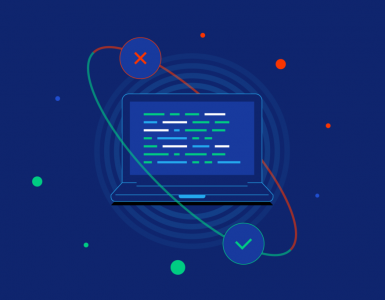

Add comment