In the era of big data, the ability to efficiently process and store large volumes of information has become a critical aspect of modern business operations. Cloud platforms have revolutionized the way organizations manage their data by offering scalable, flexible, and cost-effective solutions. In this blog, we will dive into the world of cloud data engineering and explore the benefits of utilizing cloud platforms for data processing and storage. We will also look at detailed explanations and practical code examples to navigate through various aspects of cloud data engineering.
A Brief Overview of Cloud Data Engineering

Cloud data engineering involves designing, building, and managing data pipelines using cloud-based resources. These pipelines serve as the backbone for collecting, storing, transforming, and analyzing data efficiently. Cloud platforms provide an array of services and tools that streamline the data engineering process, allowing engineers to focus on deriving insights from data rather than managing infrastructure.
Benefits of Cloud Data Engineering
The advantages of cloud data engineering are substantial. Let us have a look.
Scalability: Cloud platforms offer the ability to scale resources up or down based on demand. This elasticity ensures that data processing pipelines can handle varying workloads without over-provisioning or resource wastage.
Cost-Efficiency: Unlike traditional on-premises infrastructure, cloud platforms operate on a pay-as-you-go model. This eliminates the need for large upfront investments and enables organizations to optimize costs by only paying for what they use.
Flexibility: Cloud services provide a diverse set of tools catering to different data processing requirements. Whether you’re dealing with real-time analytics, batch processing, or machine learning, cloud platforms offer specialized services to suit your needs.
Reliability: Cloud providers ensure high levels of availability and redundancy, reducing the risk of data loss due to hardware failures. This reliability is crucial for maintaining data integrity.
Ease of Management: Cloud platforms abstract much of the complexity associated with managing infrastructure. This allows data engineers to focus on designing efficient pipelines rather than performing routine maintenance tasks.
Leveraging Cloud Storage
Cloud storage is a fundamental component of cloud data engineering, providing a secure and scalable solution for data storage. Let us explore a few practical examples of using Google Cloud Storage for data storage.
Creating Buckets in Google Cloud Storage

Google Cloud Storage uses containers called “buckets” to organize data. Buckets serve as logical containers to store objects such as files, images, and documents.
python
from google.cloud import storage
# Initialize a client
client = storage.Client()
# Create a new bucket
bucket_name = “my-data-bucket”
bucket = client.create_bucket(bucket_name)
print(f”Bucket {bucket.name} created.”)
In this example, we use the Google Cloud Storage Python client library to create a new bucket named “my-data-bucket.” This bucket can be used to store various types of data.
Uploading Data to Cloud Storage using Python
Once a bucket is created, you can upload data to it. Let’s see how to upload a local file to the cloud storage bucket using Python.
python
from google.cloud import storage
# Initialize a client
client = storage.Client()
bucket_name = “my-data-bucket”
bucket = client.bucket(bucket_name)
# Upload a local file to the bucket
source_file_name = “local-file.csv”
destination_blob_name = “uploaded-file.csv”
blob = bucket.blob(destination_blob_name)
blob.upload_from_filename(source_file_name)
print(f”File {source_file_name} uploaded to {destination_blob_name}.”)
In this above code, we first initialize the Google Cloud Storage client and obtain a reference to the desired bucket. We then upload a local file (e.g., “local-file.csv”) to the bucket using the upload_from_filename method. This enables seamless transfer of data to the cloud storage bucket.
Scalable Data Processing with Cloud Services
Cloud platforms offer managed services for large-scale data processing. Amazon EMR (Elastic MapReduce) is one such service that simplifies processing vast amounts of data.
Setting Up an AWS EMR Cluster
Amazon EMR is a cloud-native big data platform that allows you to process vast amounts of data using popular frameworks like Apache Spark and Hadoop. Setting up an EMR cluster involves specifying the cluster’s configuration, including instance types and the software stack.
bash
aws emr create-cluster –name “MyCluster” –release-label emr-6.0.0 –instance-type m5.xlarge –instance-count 3 –applications Name=Spark
In this command, we create an EMR cluster named “MyCluster” with the specified release label (emr-6.0.0), instance type (m5.xlarge), and instance count (3). We also specify that we want to include Apache Spark as one of the applications in the cluster.
Running Spark Jobs on EMR
Once the cluster is up and running, you can submit Spark jobs to process data. Here’s an example of running a Spark job to calculate the value of π using the Monte Carlo method:
bash
aws emr add-steps –cluster-id <CLUSTER_ID> –steps Type=Spark,Name=”MySparkJob”,ActionOnFailure=CONTINUE,Args=[–class,org.apache.spark.examples.SparkPi,/usr/lib/spark/examples/jars/spark-examples.jar,10]
In this command, <CLUSTER_ID> should be replaced with the actual ID of your EMR cluster. We’re using the add-steps command to add a Spark step to the cluster. This step runs the SparkPi example, which estimates the value of π using the specified number of iterations (in this case, 10).
Serverless Data Processing with AWS Lambda
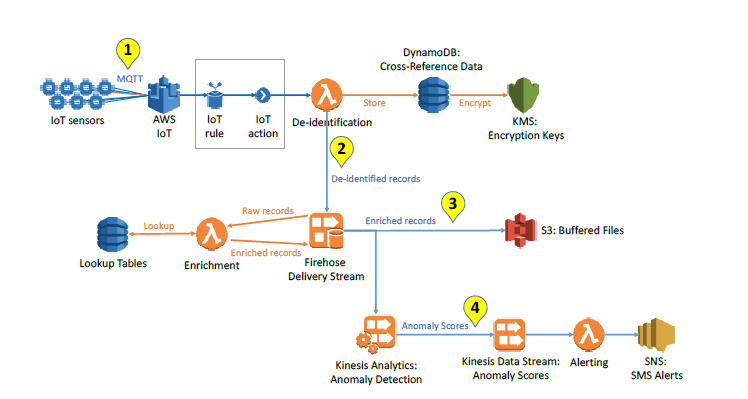
AWS Lambda allows you to run code without provisioning or managing servers. It’s an excellent choice for event-driven data processing scenarios.
Creating a Lambda Function
A Lambda function is a piece of code that runs in response to events. Let’s create a simple Lambda function that performs a data processing task:
python
import json
import boto3
def lambda_handler(event, context):
# Your data processing logic here
return {
‘statusCode’: 200,
‘body’: json.dumps(‘Data processing successful’)
}
In this above example, the lambda_handler function is triggered by an event. You can place your data processing logic within this function. After processing, the function returns a response indicating the success of the data processing operation.
Integrating Lambda with S3 Events
AWS Lambda can be integrated with S3 events to automatically trigger Lambda functions when objects are created or updated in an S3 bucket.
python
import boto3
def lambda_handler(event, context):
for record in event[‘Records’]:
bucket = record[‘s3’][‘bucket’][‘name’]
key = record[‘s3’][‘object’][‘key’]
# Perform data processing on the object
print(f”Processing file: {key} in bucket: {bucket}”)
In the above code, the Lambda function is triggered by an S3 event. It processes each record in the event, extracting information about the bucket and object that triggered the event. You can then implement your data processing logic based on this information.
Cost Optimization Strategies
Cost optimization is a crucial consideration in cloud data engineering. Here are a couple of strategies to achieve cost-efficiency:
Lifecycle Policies for Cloud Storage
Lifecycle policies allow you to define rules for data retention and deletion based on criteria such as age. This ensures that data that is no longer needed is automatically removed, helping to control storage costs.
Autoscaling in Cloud Data Processing
Leverage autoscaling features available in cloud data processing services to dynamically adjust the number of resources allocated based on workload demands. This prevents over-provisioning during low-demand periods and ensures optimal performance during peaks.
Conclusion
Cloud data engineering has transformed the landscape of data processing and storage. Cloud platforms offer scalable, cost-effective solutions that empower organizations to efficiently manage and process their data. Whether it’s storing data securely, orchestrating data processing workflows, or implementing event-driven serverless solutions, cloud data engineering provides a wealth of tools and capabilities. By understanding and leveraging these tools effectively, organizations can harness the full potential of their data to drive innovation and business growth in today’s data-driven world.



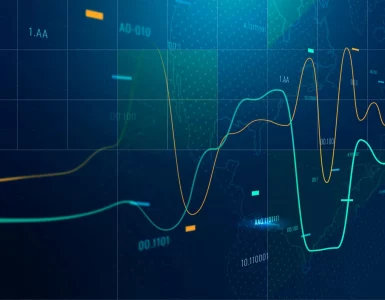


Add comment