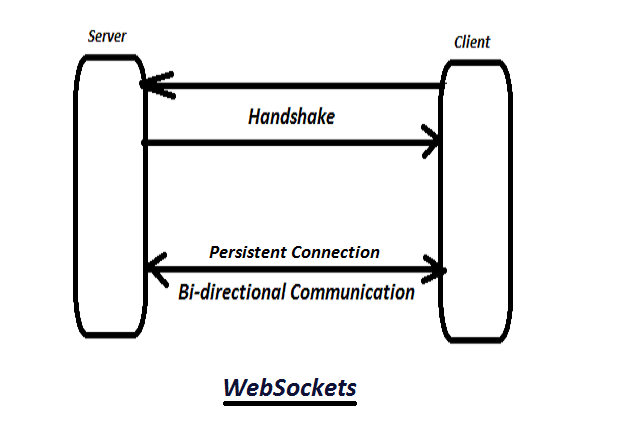
We are now living in times where the demand for real-time communication has become increasingly prevalent. Traditional HTTP communication, based on the request-response model, falls short when instant updates are essential. This is where WebSockets step in, providing a robust solution for establishing persistent, bidirectional communication channels between clients and servers. In this blog, we will look into the nuances of WebSockets, understanding their significance, and exploring how they facilitate real-time communication in web applications.
Understanding the Need for Real-Time Communication
Web applications today demand more than static content delivery; they require dynamic, real-time updates to keep users engaged. Consider a chat application, where instant message delivery is critical. Without real-time capabilities, users would need to refresh the page continuously, leading to a suboptimal user experience. Similarly, online gaming, collaborative editing, and financial applications benefit significantly from real-time updates.
Traditional HTTP, while effective for many scenarios, struggles with real-time demands due to its stateless nature. Each request is independent, resulting in latency and inefficiency. WebSockets address this limitation, providing a persistent connection that allows data to flow seamlessly between clients and servers.
What are WebSockets?
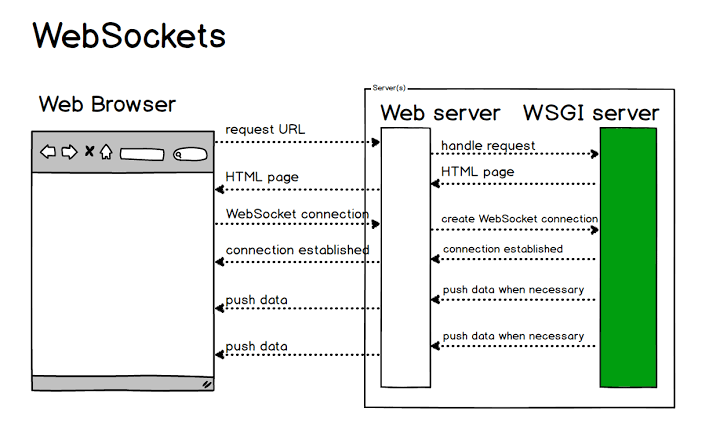
WebSockets represent a protocol that enables full-duplex communication channels over a single, long-lived connection. This contrasts with the stateless, request-response nature of HTTP. The WebSocket handshake begins with an HTTP request and is upgraded to a WebSocket connection if both parties support it. Once established, this connection remains open, allowing data to be sent and received at any time.
The WebSocket API is implemented on both the client and server sides. On the client side, creating a WebSocket involves initializing a new instance and defining event listeners. Below is a simple example:
javascript
// Client-side WebSocket initialization
const socket = new WebSocket(‘ws://example.com/socket’);
// Event listener for when the connection is opened
socket.onopen = function(event) {
console.log(‘WebSocket connection opened:’, event);
};
// Event listener for incoming messages
socket.onmessage = function(event) {
console.log(‘Message received:’, event.data);
};
// Event listener for when the connection is closed
socket.onclose = function(event) {
console.log(‘WebSocket connection closed:’, event);
};
// Sending a message to the server
socket.send(‘Hello, server!’);
This above code example demonstrates the creation of a WebSocket, handling events such as connection open, message reception, and connection closure.
WebSocket API in Action
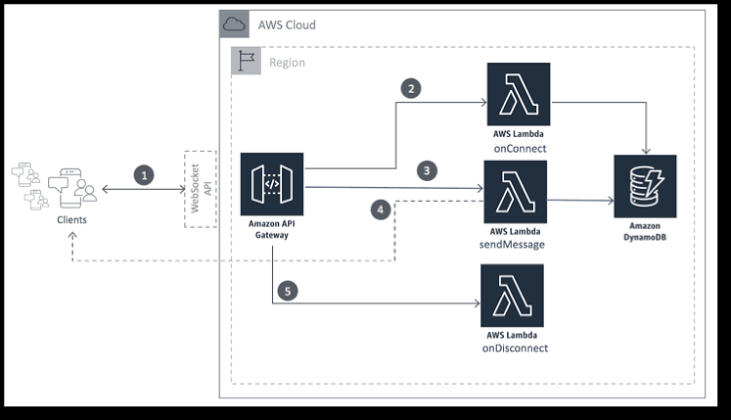
Understanding the WebSocket API is crucial for implementing real-time communication. Let’s explore the key methods associated with the WebSocket API.
WebSocket(url[, protocols]): This constructor initializes a new WebSocket. The url parameter specifies the WebSocket server’s URL, and protocols (optional) is an array of subprotocols.
send(data): This method sends data to the server. The data can be a string, Blob, or ArrayBuffer.
onopen: An event handler that is called when the connection is successfully opened.
onmessage: An event handler that is called when a message is received from the server. The received data is available in the event.data property.
onclose: An event handler that is called when the connection is closed.
Here is a more detailed example illustrating a simple chat application:
javascript
// Client-side WebSocket initialization
const socket = new WebSocket(‘ws://example.com/chat’);
// Event listener for when the connection is opened
socket.onopen = function(event) {
console.log(‘WebSocket connection opened:’, event);
};
// Event listener for incoming messages
socket.onmessage = function(event) {
const message = JSON.parse(event.data);
console.log(‘Message received:’, message.text);
};
// Event listener for when the connection is closed
socket.onclose = function(event) {
console.log(‘WebSocket connection closed:’, event);
};
// Sending a message to the server
const messageToSend = { text: ‘Hello, server!’, user: ‘Alice’ };
socket.send(JSON.stringify(messageToSend));
In this example, messages are sent as JSON objects, enhancing the flexibility of data exchanged through the WebSocket.
Handling WebSocket Events
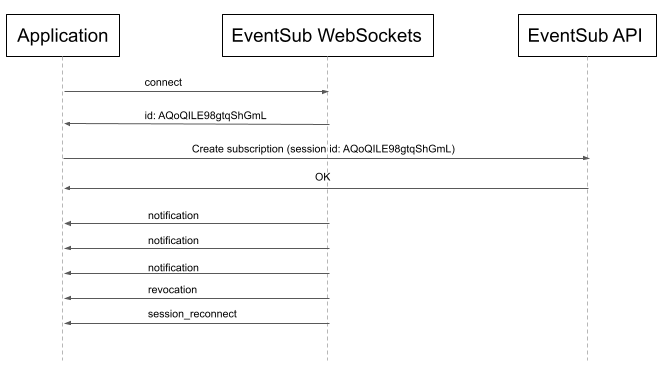
To build robust real-time applications, handling WebSocket events effectively is crucial. Let’s explore some event handling and error management strategies.
onerror: An event handler that is called when an error occurs. Proper error handling is essential to identify and address issues promptly.
Implementing a simple reconnection strategy ensures that the client attempts to reconnect if the connection is lost:
javascript
// Handling errors in WebSocket connection
socket.onerror = function(error) {
console.error(‘WebSocket error:’, error);
};
// Implementing a simple reconnection strategy
function reconnect() {
setTimeout(function() {
socket = new WebSocket(‘ws://example.com/socket’);
// Additional reconnection logic
}, 2000);
}
In this example, the onerror event is used to log errors, and a reconnect function is defined to create a new WebSocket connection after a delay.
Security Considerations
While WebSockets offer powerful real-time capabilities, they introduce security considerations that developers must address.
Same-Origin Policy: WebSockets are subject to the same-origin policy, meaning they can only connect to the same domain from which the page originated. This policy enhances security but can be restrictive.
Cross-Origin WebSocket Connections: If connecting to a different domain, Cross-Origin Resource Sharing (CORS) headers must be correctly configured on the server.
Secure WebSocket Connection: For enhanced security, it’s advisable to use the wss:// protocol for secure WebSocket connections over TLS.
Understanding and mitigating these security considerations is crucial to ensure the safe and reliable operation of WebSocket-enabled applications.
Use Cases of WebSockets
To appreciate the impact of WebSockets, let’s explore real-world examples where this technology has been instrumental.
Chat Applications
WebSockets power real-time chat applications, allowing messages to be instantly delivered to all participants. This significantly enhances the user experience compared to traditional HTTP polling.
Online Gaming
Multiplayer online games heavily rely on real-time communication to synchronize game states across all players. WebSockets facilitate this synchronization efficiently.
Financial Applications
Real-time updates are crucial in financial applications where stock prices, currency exchange rates, and transaction notifications need to be instantly communicated to users.
Collaborative Editing
WebSockets enable seamless collaboration in document editing applications. Changes made by one user are instantly reflected for all collaborators.
Notifications Systems
WebSockets are ideal for building notification systems, ensuring that users receive timely alerts without the need for constant polling.
Conclusion
WebSockets have revolutionized real-time communication on the web, providing a robust and efficient mechanism for bidirectional data exchange between clients and servers. Understanding the WebSocket protocol, implementing the WebSocket API, and addressing security considerations are key steps in harnessing the power of WebSockets. As we’ve seen through various examples, the real-world applications of WebSockets span across diverse domains, enhancing user experiences and enabling dynamic, responsive web applications. As you embark on your journey of implementing real-time communication, WebSockets stand as a fundamental tool to bring your applications to life.






Add comment