Despite not being discussed as much as it deserves, monitoring lays down the foundation for maintaining high availability, ensuring performance benchmarks, and quick identification of issues for a swift resolution. It forms the basis for achieving operational excellence, reducing system downtime, and delivering a seamless user experience.
Prometheus is a powerful open-source monitoring solution purpose-built for modern DevOps environments and a lot of readers have requested an article on it.
In this guide by Talent500, you will learn Prometheus right from the beginner level to being proficient enough to navigate your own way.
Let’s begin:
Getting Started with Prometheus
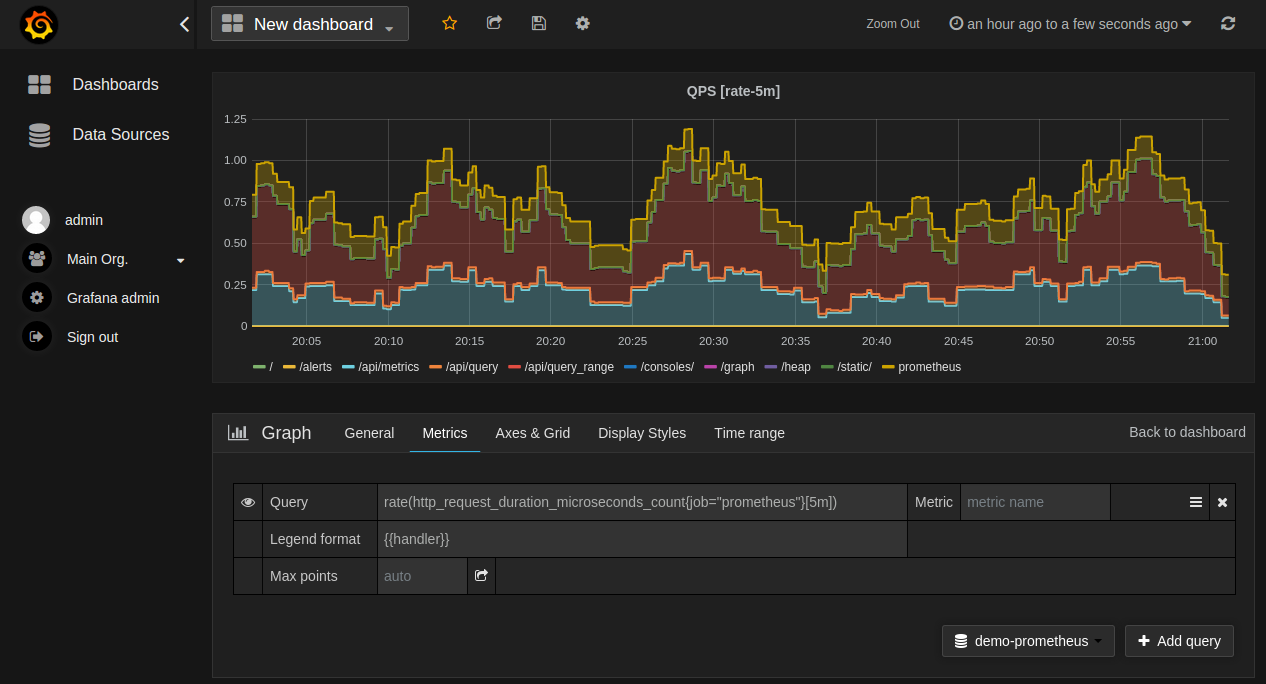
(Credits)
Prometheus is available as a single binary which can be downloaded from the official website. Once downloaded, you can run Prometheus from the command line. The configuration of Prometheus is handled via a YAML file, which delineates the parameters for scraping metrics from your applications and systems. Here, you’ll specify the targets for Prometheus to monitor, the frequency of scraping, and other essential configurations. This step is pivotal as it lays the groundwork for Prometheus to collect the requisite data for monitoring.
Basic Concepts: Targets, Metrics, and Scrape Configs
Targets: In the lexicon of Prometheus, targets are the entities that it monitors. These could range from instances of your applications, services, or infrastructure components. Targets expose metrics at HTTP endpoints which Prometheus scrapes at regular intervals.
Metrics: Metrics are the quantitative representations of data monitored by Prometheus. They encapsulate the performance and operational health data of your targets. Each metric has a name and can have a set of labels to provide additional dimensions.
Scrape Configs: These are configuration settings that specify how Prometheus interacts with the targets to collect metrics. Scrape configs include the details like the endpoint of the target, the frequency of scraping, and the timeout period.
Metrics Collection
Prometheus excels in providing multiple avenues to ingest metrics that render a clear picture of the system’s performance and health like:
Application Instrumentation: By embedding instrumentation code in applications, metrics can be directly exposed depicting the health and performance of services. Prometheus client libraries simplify instrumentation across languages.
Exporters: Not all systems can be directly instrumented. Exporters act as translators to extract metrics from external systems and translate them into a Prometheus-compatible format.
Built-in Metrics: Out-of-the-box metrics provide visibility into the health and performance of the Prometheus server itself and the metrics collection process.
Intuitive Data Visualization
While metrics in their raw form provide value, visualizing them unlocks deeper insights. This is where Grafana steps in as the prominent visualization companion for Prometheus. Grafana enables creating rich interactive dashboards with:
- Custom panel layouts to arrange metrics logically
- A wide range of graph and charting options
- The ability to consolidate metrics from multiple sources
Creating visualizations purpose-built for specific workflows and objectives is crucial for actionable monitoring.
Proactive Alerting
In a DevOps context, it’s essential to identify issues proactively before they escalate into outages. Prometheus delivers robust anomaly detection and alerting capabilities:
- Alerting rules defined in PromQL query language for precise control
- Integration with notification channels like email, Slack, PagerDuty
- Mechanisms to manage and respond to alerts systematically
The alerting framework transforms monitoring from a passive to an active paradigm, enabling teams to stay on top of emerging problems.
Taken together, these capabilities establish Prometheus as a formidable monitoring solution for DevOps environments where agility and reliability are paramount. For organizations adopting DevOps, Prometheus merits strong consideration as a monitoring foundation.
Querying and Exploration
The Prometheus Query Language (PromQL) facilitates crafting complex queries to extract precise information from metrics. Understanding PromQL syntax and capabilities is key to formulating insightful queries. From simple selectors to complex aggregation expressions, PromQL supports diverse querying needs.
As you gain PromQL proficiency, you can utilize advanced techniques like rate calculations, quantile functions, and histogram queries to manipulate and analyze data more deeply.
The Prometheus expression browser offers a convenient interface for executing and testing queries, exploring data, and iteratively refining queries in real-time. Querying and exploration sharpen your understanding of system behavior and equip you to pinpoint issues, optimize performance, and make informed DevOps workflow management decisions.
Achieving Peak Performance
In high-velocity DevOps settings, optimizing the performance of Prometheus is crucial. You can do it by:
- Tuning configurations like scrape frequency, timeouts, sharding
- Right-sizing retention policies, storage, and indexing
- Horizontal scaling by distributing load across instances
- Best practices like clean labels, documentation, and regular reviews
Performance tuning and optimization will ensure Prometheus can ingest and query metrics at the speed and scale your environment demands.
Employing Advanced Techniques
As you gain expertise, you can harness the following advanced techniques to open new dimensions for better monitoring capabilities:
- Recording rules to pre-compute complex queries
- Blackbox monitoring to test externally-visible behavior
- Whitebox monitoring for internal system insights
- Dynamic service discovery to auto-detect environment changes
- Long-term storage integrations for historical analysis
These techniques will help you achieve more sophisticated, holistic, and adaptive monitoring setups.
Additionally, extending monitoring to Kubernetes, establishing effective alerting, and learning Prometheus Gotchas are instrumental in monitoring mastery. By leveraging these capabilities, Prometheus can be molded into a robust monitoring foundation for modern DevOps environments.
Advanced Monitoring Techniques
The below techniques will aid in building a more resilient, efficient, and insightful monitoring setup. They will empower you to adapt to evolving infrastructure and application demands, fostering a more mature and effective monitoring practice:
Recording Rules and Checkpoints
Recording rules pre-compute frequently used or complex expressions, saving results as new metrics to enhance performance and simplify queries. Checkpoints enable Prometheus to track its data position, ensuring smooth operation and easier recovery from interruptions.
Blackbox and Whitebox Monitoring
Blackbox monitoring tests system responses to stimuli without internal knowledge, crucial for availability and endpoint monitoring. Whitebox monitoring gathers internal metrics for performance insights, identifying bottlenecks and troubleshooting.
Service Discovery and Dynamic Configuration
Service discovery automatically detects environment changes, adjusting Prometheus configuration accordingly. This minimizes manual intervention, keeping monitoring accurate to the current environment.
Security Considerations
By incorporating robust security and compliance into monitoring, you fortify your setup and engender a culture of privacy and compliance within your DevOps team. These considerations are instrumental in maintaining a secure and compliant monitoring environment as you evolve:
Securing Your Prometheus Setup
Securing access, implementing authentication, authorization, encryption, network security, auditing, and patching are key to safeguarding your Prometheus setup.
Data Privacy and Compliance
Understanding collected data and ensuring compliance with regulations like GDPR or HIPAA is indispensable when handling sensitive or PII data. Implementing data retention, anonymization, encryption, and documenting policies helps achieve compliance and security awareness.
Troubleshooting and Debugging
Having robust troubleshooting strategies, harnessing logs and traces, and continuously improving documentation are pivotal for swift resolution, minimal disruptions, and maintaining a healthy Prometheus monitoring setup.
Common Issues and How to Resolve Them
Common Prometheus issues include configuration errors, missing/incorrect data, and performance degradation. Resolving configuration errors requires revisiting and validating config files. For missing data, check scrape configs, network connectivity, and target status. Performance issues may need query, server load, and scaling reviews. A documented troubleshooting guide cataloging common issues expedites resolution and provides a knowledge base for addressing complex/recurrent issues.
Logging and Tracing
Logging and tracing provide visibility into system behavior and anomalies. Prometheus integrates with various logging and tracing systems, allowing analyzing logs and traces alongside metrics. This data triangulation facilitates comprehensive understanding of issues and context. Logs provide detailed error messages, while tracing helps identify performance bottlenecks across distributed systems.
Wrap Up
By leveraging Prometheus’ extensive capabilities and advancing monitoring practices through techniques outlined here, DevOps teams can achieve resilient operations, optimal efficiency, and rapid issue resolution. It empowers engineers to evolve alongside dynamic infrastructures and deliver exceptional stability and performance.
Looking for a better DevOps job with a higher TC?
Sign up on Talent500 now!






Add comment