In this day and age of digital technology, businesses are excited about the prospect of developing scalable mobile and web applications suited for deployment in the cloud. One example of such a framework is the MEAN stack, which makes the application development process more streamlined and easier to implement.
MEAN Stack is among the most well-known. It is utilized to create a “Full Stack” web application. Although it’s a collection of technologies, all of them are written in JavaScript.
MEAN Stands for:
M – MongoDB
E – Express
A – Angular
N – Node.js

The development process and the web application deployment can be sped up with the help of this Stack. As can be seen in the image below, the Frontend Development Framework is Angular. At the same time, the Backend Development Framework is Node.js, Express, and MongoDB.
Data Flow Diagram:
The client, i.e. the browser, requests the URL, angular loads the webpage and makes an async/sync all to Express to parse a request to the backend controller Node.js. The data from the storage engine that is MongoDB, is queried and rendered to the client.

Stack Breakdown:
NodeJS
Node.js is an open-source, cross-platform runtime environment based on Chrome’s V8 JavaScript engine for executing JavaScript code outside a web browser. You must remember that NodeJS is neither a framework nor a programming language. It provides an event-driven, non-blocking (asynchronous) I/O and cross-platform runtime environment for developing scalable server-side JavaScript applications.
Node.js executes memory-efficient single-threaded, non-blocking, asynchronous programming.
Comparison between NodeJS and other Server Side languages.
Web servers often open files and return the content to clients.
PHP and ASP handle file requests like this:
- Requests for the file
- Waits while the file system reads it.
- Client-side content return.
- Ready for the next request.
Node.js processes file requests as follows:
- Requests for the file
- Ready for the next request.
- The server returns the file’s content after the file system opens and reads it.
Hence, Node.js removes waiting and begins the next request.
What Can Node.js Do?
- Node.js is capable of generating dynamic page content. Node.js can create, read, write, remove, and close server-side files.
- Node.js is capable of collecting form data.
- Node.js can add, delete, and alter data in your database.
Prerequisites to learn Node.js- JavaScript/TypeScript
Go to Node.js Downloads and click the Download button to get the latest version and Install it as per your Operating System.
Verify whether it is installed correctly by checking the version:
node -v
Create an index.js file inside your project folder and copy the following code to it:
var http = require(‘http’);
http.createServer(function (req, res) {
res.writeHead(200, {‘Content-Type’: ‘text/plain’});
res.end(‘Hello World!’);
}).listen(8080);
console.log(‘Server running at http://127.0.0.1:8080/’);
Now open a terminal and execute the following command:
node index.js
You will see on the Terminal console a log that says:
Server running at http://127.0.0.1:8080/
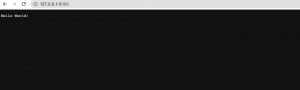
AngularJS
Google created angular frontend JavaScript open source Framework. Angular JS as additional attributes to HTML. It can be added to an HTML page with the script tag Angular JS extends. HTML attributes with directives and B status HTML with expressions. AngularJS helps effectively build single-page applications. It provides a mobile-like user interface. It effectively renders Dynamic data, handles user inputs, and Communicates with backend service.
History of AngularJS: Miko Hevery and Adam Abrons of Brat Tech LLC made AngularJS in 2008 and 2009. It is software for the online JSON storage service that makes it easier to make enterprise apps that are now worth millions of dollars. Google is now in charge of keeping it up. With version 1.6, AngularJS got the idea of building applications from separate parts.
Why use AngularJS?
- Easy to use: To use AngularJS, you only need to know HTML, CSS, and Javascript essentials.
- AngularJs lets us reuse components, saving time and code.
- AngularJs uses simple HTML templates and passes them to the DOM and AngularJS compiler. It uses the templates after traversing them.
Prerequisites to learn Angular:
- TypeScript
- CSS Preprocessor
- Template Code (Angular Material, HTML 5, etc.)
Installing Angular CLI – Command Line Interface using npm (Node Package Mana
npm install -g @angular/cli
npm link @angular/cli
Run the following command to verify.
ng version
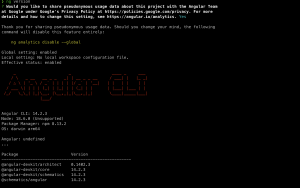
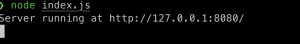
ExpressJS
Fast JavaScript runtime environment Node JS is used to create server-side applications; however, without Express js, it cannot serve files, process requests, and deal with HTTP methods. Express is a web application framework for node js that offers many options for creating web and mobile programs. A variety of online applications, from single-page to multi-page to hybrid, can be constructed with it. It’s made to simplify node js and speed up the development of API-based online applications and mobile apps that work across platforms. It is an additional layer on top of Node js that facilitates the control of servers and routing.
ExpressJS Features
- Express saves development time (nearly half) and makes online and mobile apps efficient.
- Express is written in Javascript, a simple language that requires no prior expertise.
- Economical to develop, as projects do not have to move away from the stack.
- Learnable, as all that is needed is to understand Javascript.
MongoDB
MongoDB is an open-source document-oriented database that can efficiently store and process massive amounts of data. Since MongoDB does not use traditional table structures for data storage or retrieval, it falls under the umbrella term “Not only SQL” (not only SQL) database.
Originally released in February 2009 under the SSPL(Server Side Public License), the MongoDB database has been updated and improved since its inception. As a bonus, it has official driver support for all the most common programming languages, including C, C++, C#, etc. Internet, Java, Node.js, Perl, PHP, Python, Motor, Ruby, Scala, Swift, and Mongoid. In order for you to develop software in any of these languages. Facebook, Nokia, eBay, Adobe, Google, etc., are just some organizations that currently utilize MongoDB to store massive amounts of data.
Working of MongoDB
As a database server, MongoDB stores data. MongoDB gives you a server where you can set up several databases. Collections and documents store NoSQL database data. MongoDB has collections, which are a lot like tables in MYSQL. There can be more than one database or collection.
The collection contains documents. The information we want to store in MongoDB is in these documents. A single collection can have more than one document, and since there is no schema, the documents don’t have to be the same.
Fields produce documents. Like database columns, document fields are made up of a key and a value. The values of fields can be doubles, strings, booleans, and so on.
BSON documents store MongoDB data. BSON represents binary JSON documents. In other words, the MongoDB server changes JSON data into BSON data, which can be stored and searched more effectively.
Documents in MongoDB can be nested. This nesting of data lets you set up complicated data relationships and store them all in the same document. This is much more efficient than SQL for working with and getting data. To combine table 1 and table 2, SQL needs joins that are hard to understand.
Features of MongoDB
- MongoDB is schema-free. A schema-less database collection can hold different document types. MongoDB collections can house documents with different fields, content, and sizes. Relational database documents aren’t similar. MongoDB’s versatility is nice.
- MongoDB uses documents instead of RDBMS tables. Data is stored in fields (key-value pairs) in these documents, making it more versatile than RDBMS. Documents have unique ids.
- Every field in MongoDB documents is indexed, making data easier and faster to find. The database must search each document using the query if data isn’t indexed.
- Horizontal sharding scales MongoDB. Sharding distributes data among servers. Using the shard key, a large amount of data is partitioned and distributed over several physical servers. It updates running databases.
- MongoDB replicates data to ensure high availability and redundancy. If one server fails, the other is used.
- Aggregation combines grouped data into one outcome. Comparable: GROUP BY Pipeline, map-reduce, and single-purpose are available.
- High-quality: MongoDB has exceptional performance and data persistence due to scalability, indexing, replication, etc.
Why should one choose MEAN stack?
- Simple to implement
The MEAN stack’s implementation is simple because JavaScript serves as its foundation. The MEAN stack application can be implemented on the JS platform, allowing developers to use a single language for the entire app.
- Extensive technological Stack
Angular, Express and Node.js attract highly competent developers. Developers can obtain multitasking experience with the MEAN stack. Hiring MEAN stack engineers means having frontend and backend experts. The developer should also have MongoDB experience.
- Improves developer proficiency
Firms can benefit from the MEAN programming stack to increase developer capabilities. In order to implement a new strategy, firms can benefit from using the MEAN stack. The ability to build modern web applications requires developers to acquire new skills. MEAN.JS is compatible with the innovative and smooth agile method.
- Effortless data transfer
In Node.js and Angular, JSON files are used as a specialized data interchange format. The MEAN stack development services facilitate and maintain data flow throughout the system.
- Effective Prototyping
Every business needs a prototype to test functionality and user needs. Businesses generate MVPs. Minimum Viable Product is a cost-effective prototyping method. It helps companies evaluate how successful and user-friendly their app concept is. MEAN Stack helps design MVP processes.
- Reusable and cloud-compatible
The MEAN stack allows for UI development. It enables MVC (Model-View-Controller) web project development. Node.js’ non-blocking I/O and request processing overload boost site speed. Angular improves code reuse. This tech stack uses cloud-based open-source frameworks. Cloud computing uses MongoDB.
- Interactive and real-time apps
The real-time app engages many users. Node.js with MEAN stack enables interactive real-time apps. LinkedIn, Walmart, and other big companies employ MEAN stack Node.js.
- Lowers development costs
Every company strives to beat its rivals, regardless of industry. They need affordable web and mobile app development. Open-source and free MEAN.JS is excellent for such businesses. By hiring MEAN stack engineers, businesses can cut project costs.
Conclusion
The MEAN stack is gaining more and more attention nowadays. The MEAN stack is a good alternative for any web development hosted in the cloud because of its flexibility, consistent language, and scalability.
When managing online and mobile app projects, including development, testing, and deployment, the MEAN stack is one of the best solutions available. It offers a high degree of flexibility to help you manage user-generated data. If you are interested in developing online and mobile applications with the MEAN stack, stay tuned for the next couple of blogs on MEAN.






Add comment