In today’s data-driven world, machine learning models have become integral to decision-making and automation in various industries. However, building a powerful machine learning model is only the first step. To unlock its true potential, you need to deploy it into production systems effectively.
In this blog, we will dive into the process of model deployment, and learn more about it through a few code examples. Let us get started.
Model Training and Evaluation
Before you can deploy a model, you need to have a well-trained and evaluated model to work with. This section will guide you through model training and evaluation using Python and popular machine learning libraries.
Let’s start with a code example that demonstrates how to train a simple classification model using scikit-learn. In this example, we’ll use a dataset and train a Random Forest Classifier:
python
import pandas as pd
from sklearn.model_selection import train_test_split
from sklearn.ensemble import RandomForestClassifier
# Load and preprocess data
data = pd.read_csv(‘data.csv’)
X = data.drop(‘target’, axis=1)
y = data[‘target’]
# Split data into training and testing sets
X_train, X_test, y_train, y_test = train_test_split(X, y, test_size=0.2, random_state=42)
# Train a RandomForestClassifier
model = RandomForestClassifier(n_estimators=100)
model.fit(X_train, y_train)
# Evaluate the model
accuracy = model.score(X_test, y_test)
print(f’Model accuracy: {accuracy}’)
This above example showcases the importance of thorough training and evaluation before deployment. You should aim for a well-performing model before considering the deployment phase.
Now that we have a trained model, the next step is to serialize it for deployment. Model serialization is essential to save the model’s state so that it can be loaded and used later in a production environment.
Model Serialization
Model serialization involves saving the trained model to a file in a format that allows for easy storage and retrieval. The choice of serialization format depends on the machine learning library and deployment environment.
Common serialization formats include
Pickle: Pickle is a Python-specific format for serializing Python objects. It’s widely used and supported in most Python environments.
Joblib: Joblib is another serialization format popular in the Python data science ecosystem, known for its efficiency and compatibility with NumPy arrays.
TensorFlow’s SavedModel: If you’re working with TensorFlow models, the SavedModel format is a suitable choice. It allows you to save not only the model architecture and weights but also assets and signatures for serving.
Let’s take a look at how to serialize our previously trained Random Forest Classifier using joblib:
python
import joblib
# Save the trained model to a file
joblib.dump(model, ‘trained_model.pkl’)
# Later, you can load the model using:
# loaded_model = joblib.load(‘trained_model.pkl’)
In this example, we use the joblib.dump() function to save the trained model to a file named ‘trained_model.pkl.’ This serialized model can then be loaded in a production environment for making predictions.
Serialization is a crucial step in the deployment process, as it ensures that the model’s state can be preserved and shared across different environments.
Building a RESTful API for Model Deployment
One of the most common methods for deploying machine learning models into production systems is through a RESTful API. A RESTful API allows your model to receive input data, make predictions, and return results in a format that is easy to integrate into various applications and services.
Setting Up the Flask API
Before we dive into the code, you’ll need to install Flask if you haven’t already. You can install it using pip:
bash
pip install Flask
Now, let us create a simple Flask API for deploying our previously trained Random Forest Classifier.
python
from flask import Flask, request, jsonify
import joblib
app = Flask(__name__)
# Load the trained model
model = joblib.load(‘trained_model.pkl’)
@app.route(‘/predict’, methods=[‘POST’])
def predict():
try:
# Get input data
input_data = request.json
# Perform prediction
prediction = model.predict(input_data)
return jsonify({‘prediction’: prediction.tolist()})
except Exception as e:
return jsonify({‘error’: str(e)})
if __name__ == ‘__main__’:
app.run(debug=True)
With this simple Flask API in place, you can send POST requests to the /predict endpoint with input data, and it will return predictions. For example, you can use tools like curl or Python libraries like requests to interact with the API.
Testing the API
To test the API, you can use a tool like curl or write a Python script using the requests library. Here’s an example using curl:
bash
curl -X POST -H “Content-Type: application/json” -d ‘{“feature1”: 5.1, “feature2”: 3.5, “feature3”: 1.4, “feature4”: 0.2}’ http://localhost:5000/predict
If you replace the input data in the JSON payload with your own features. The API should respond with a JSON object containing predictions.
Deployment Considerations
While the above code provides a basic example of building a RESTful API for model deployment, there are several considerations for deploying a production-ready API among which containerizing the API for easy deployment and scalability is important.
Containerization with Docker
Containerization has become a standard practice for deploying applications, including machine learning models. Docker is a popular tool for creating and managing containers, which are lightweight and portable environments that encapsulate your application and its dependencies.
Containerizing Your Model
To containerize your machine learning model with Docker, you’ll need a Dockerfile that specifies how to build your container image. Below is an example of a Dockerfile for deploying a Python-based model using Flask, which we discussed earlier:
Dockerfile
# Use an official Python runtime as a parent image
FROM python:3.8-slim
# Set the working directory to /app
WORKDIR /app
# Copy the current directory contents into the container at /app
COPY . /app
# Install any needed packages specified in requirements.txt
RUN pip install -r requirements.txt
# Make port 80 available to the world outside this container
EXPOSE 80
# Define environment variable
ENV NAME World
# Run app.py when the container launches
CMD [“python”, “app.py”]
In this Dockerfile:
Following this, we specify the command to run when the container starts, which in this case is python app.py to run your Flask app.
To build the Docker image, navigate to the directory containing the Dockerfile and execute the following command:
bash
docker build -t your-image-name
Replace your-image-name with a meaningful name for your container image.
Once the image is built, you can run a container from it using the following command:
bash
docker run -p 4000:80 your-image-name
This command maps port 4000 on your local machine to port 80 inside the container. You can then access your Flask API by sending requests to http://localhost:4000.
Docker makes it straightforward to distribute your model as a container, ensuring that the same environment is used in both development and production.
Docker Compose for Multi-Container Apps
In more complex scenarios where your machine learning model interacts with other services (e.g., a database), you can use Docker Compose to define and manage multi-container applications. Docker Compose allows you to specify the services, networks, and volumes needed for your application.
Here is a simplified example of a docker-compose.yml file for a multi-container application:
yaml
version: ‘3’
services:
web:
build: .
ports:
– “4000:80”
database:
image: postgres
In this above code, two services are defined: web (your Flask app) and database (a PostgreSQL database). You can start both services together using docker-compose up.
Docker Compose simplifies the orchestration of complex applications and ensures that all services are started and stopped together.
Deploying Your Model with Kubernetes
Deploying a machine learning model on Kubernetes involves defining a set of resources that specify how your application should run. Below is an example of a simplified Kubernetes Deployment resource for deploying your Flask app (which serves your machine learning model) as a container:
yaml
apiVersion: apps/v1
kind: Deployment
metadata:
name: your-deployment-name
spec:
replicas: 3
selector:
matchLabels:
app: your-app-name
template:
metadata:
labels:
app: your-app-name
spec:
containers:
– name: your-container-name
image: your-image-name:your-tag
ports:
– containerPort: 80
To deploy your model, save this configuration in a .yaml file and apply it to your Kubernetes cluster:
bash
kubectl apply -f your-deployment-config.yaml
This will create and manage the specified number of replicas of your container, ensuring your model is running efficiently.
Model Versioning and Updates
One of the strengths of Kubernetes is its ability to handle rolling updates and versioning. You can deploy new versions of your model and easily roll back to a previous version if needed. Kubernetes abstracts the complexities of managing multiple versions of your application.
In addition to Deployment resources, Kubernetes also offers other resources like Services, ConfigMaps, and Secrets to help you manage the various aspects of your application.
Monitoring and Scaling
Monitoring is crucial to ensure your deployed model continues to perform as expected. Kubernetes provides integration with monitoring tools like Prometheus and Grafana, allowing you to collect and visualize performance metrics, detect anomalies, and set up alerts.
Scaling your model is straightforward with Kubernetes. You can adjust the number of replicas based on metrics like CPU usage or request rate. This ensures your model can handle varying workloads efficiently.
Conclusin
Deploying machine learning models into production systems is a critical step in turning data-driven insights into real-world applications. In this blog, we have covered the importance of essential steps of model development including training and evaluation, model serialization, building a RESTful API, containerization with Docker, orchestrating with Kubernetes, and monitoring and scaling.
The journey from model development to deployment can be complex, but with the right tools and practices, you can make it a seamless process. Whether you’re building recommendation engines, fraud detection systems, or autonomous vehicles, effective model deployment is the key to unlocking the full potential of machine learning in your organization.



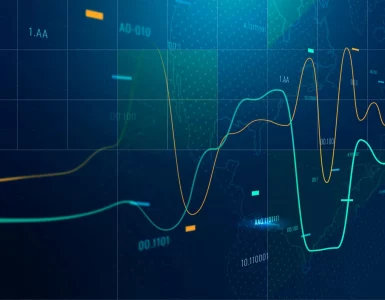


Add comment