While DevOps adoption stands at 80%, the quality of its implementation remains problematic for many organizations. A key challenge DevOps teams face is managing increasingly complex codebases with multiple components and layers of abstraction spread across repositories.
Code mapping has emerged as a valuable technique to help DevOps engineers visualize, document, and understand codebases. By creating a visual map of code components and their dependencies, teams gain insight into the hidden structure and flow of an application.
This article by the Talent500 panel explains what code mapping is, why it matters for DevOps, and how teams can simplify and automate the process. We’ll cover the benefits of code mapping, best practices for implementation, and how it fits into CI/CD pipelines and complements other DevOps tools.
Whether you’re just getting started with code mapping or looking to improve existing processes, this guide will provide actionable tips to help you simplify code mapping and unlock its full value.
Let’s get mapping!
What is Code Mapping?
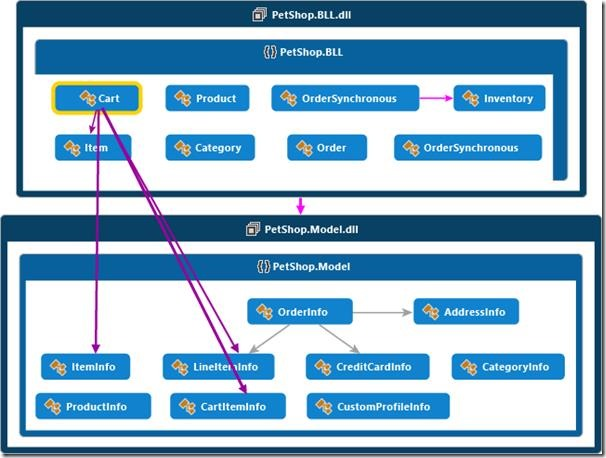
(Credits)
Code mapping refers to visually depicting code components and their relationships on a map or graph. It provides an abstracted, high-level view of the codebase by representing classes, files, services, databases, APIs, libraries, frameworks, etc. as nodes or vertices. The connections between them are shown as lines or edges.
Together, these elements create a network graph that traces the flow and dependencies in an application. Code maps can range from simple to complex, depending on the size and intricacy of the codebase.
Benefits of Code Mapping
Here are some of the key benefits code mapping provides for DevOps teams:
- Improved visibility into complex codebases: A code map reveals dependencies and connections that are hard to grasp from static code alone.
- Enhanced documentation: An up-to-date map serves as living documentation that evolves alongside code changes.
- Better collaboration: Maps provide a common reference for teams to discuss code design and architecture.
- Simplified onboarding: New team members can quickly orient themselves by referring to the map.
- More efficient troubleshooting: Issues can be diagnosed faster by identifying problem areas on the map.
- Streamlined code reviews: Reviewers can use the map to analyze impacts of proposed changes.
- Proactive technical debt management: Mapping exposes overly complex areas needing refactoring or redesign.
- Informed architectural decisions: Maps help assess trade-offs when considering changes to code structure.
- Improved test coverage: Maps ensure all connected components are adequately tested.
- Enhanced release planning: Teams can anticipate rollout risks by reviewing map dependencies.
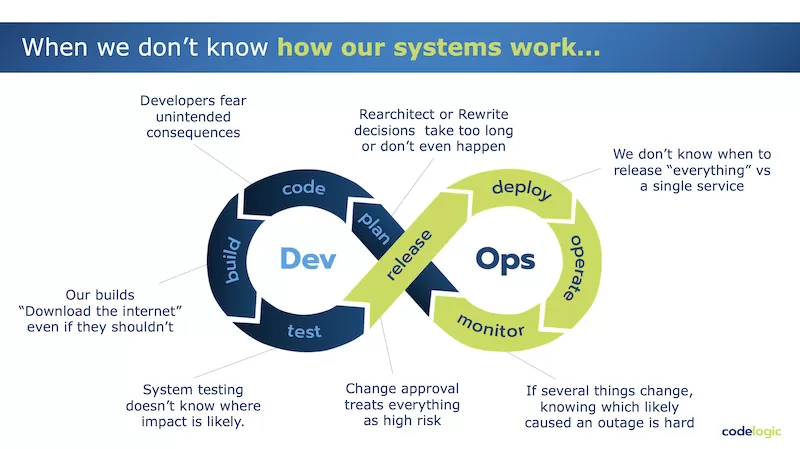
(Credits)
Overall, code mapping improves development velocity, quality, and reliability: pillars of modern DevOps practices.
Types of Code Maps
There are a few primary types and visualization styles for code maps:
- Dependency graphs: Shows dependency relationships between components. Useful for oversight of couplings.
- Hierarchy maps: Displays parent-child relationships in code inheritance chains. Helps identify abstraction levels.
- Flow maps: Traces sequential flow of execution through code. Supports analysis of workflows.
- Database entity-relationship diagrams: Models structures and connections within databases. Critical for data-centric apps.
- Object diagrams: Represent code entities and their attributes and methods. Assists with understanding object roles.
- Concept maps: High-level maps capturing abstract ideas and concepts in code. Provides oversight of architecture.
Teams typically use a combination of map types to fully document different aspects of a codebase. The optimal choice depends on specific project needs and developer preferences.
Simplifying Manual Code Mapping
While code mapping delivers immense value, the process of creating and maintaining maps can be complex and tedious without the right approach. Here are some tips for streamlining manual mapping:
- Start small, expand gradually: Don’t attempt to map an entire large codebase upfront. Identify a specific area or feature to map first, and expand the scope over time.
- Limit detail initially: Capture just the most important components and connections at first. More granularity can be added iteratively as needed.
- Focus on key inputs/outputs: Map the core data inputs and outputs of components to understand overall data flow. Details can come later.
- Reuse existing materials: Archive books, process flows, database designs etc. can serve as starting points for maps
- Use consistent notation: Adopt uniform shapes, icons, colors etc. to represent code elements and connections.
- Modularize submaps: Break down large maps into contextual sub-maps of related components. Link with hyperlinks.
- Coordinate as a team: Ensure everyone is aligned on scope, notation, tools etc. to prevent duplicate or fragmented mapping.
- Enforce change discipline: Update maps immediately on code changes to prevent divergence between code and documentation.
- Design for longevity: Use durable formats and tools suited for continuous change rather than one-time diagrams.
- Simplify layout: Optimize the layout for clarity, aligning with natural code structure rather than forcing a specific shape.
- Automate updates: Write scripts to extract component data from code and build maps programmatically whenever possible.
- Leverage visual tools: Use diagramming or charting tools that simplify rendering and updating visual maps.
- Continuously improve: Review and refine mapping techniques regularly to increase efficiency over time.
By approaching mapping incrementally, modularizing complexity, standardizing practices, and automating processes, teams can drive simplicity into an otherwise challenging endeavor. The result is a mapping approach tailored to sustain reliability amid ongoing code changes.
Automating Code Mapping
The manual techniques covered earlier provide a strong foundation for mapping. However, DevOps teams can reap even greater benefits by incorporating automation into the process. Here are some key ways to implement automated code mapping:
- Integrate with build tools: Map generation scripts can be triggered on code commits or continuous integration builds to stay in sync.
- Embed in CI/CD pipelines: Maps can be generated at various pipeline stages and utilized for deployment decisions.
- Auto-generate on commits: Services like Git hooks can trigger map updates on source code commits.
- Extract metadata from code: Tools can parse code and configuration files to auto-extract component data.
- Build from runtime events: Application tracing tools can capture dependencies and flows at runtime to inform maps.
- Generate maps from logs: Scripts can parse log files to identify relations between components.
- Scan live systems: Agents can scan production systems to detect relations and generate updated maps.
- Compare maps to code: Automated testing can validate maps against code for accuracy.
- Enforce map-code parity: Reject commits or deployments for out-of-sync maps and code until aligned.
- Notify on map-code diffs: Alert developers of deviations between maps and code early before growing large.
- Support map diffing: Compare map versions to quickly identify changes between iterations.
- Offer self-service access: Let developers generate contextual maps on-demand through self-service portals.
- Integrate with IDEs: Embed mapping capabilities into developer workflows through IDE tooling.
- Leverage microservices: Breakdown monoliths into autonomous services that are easier to map at granular levels.
Automation transforms mapping from a manually orchestrated documentation process into an always up-to-date representation of the live system. This tight coupling between code state and maps enables next-level DevOps agility.
Choosing Mapping Tools
Specialized tools can greatly streamline code mapping, from initial rendering to ongoing maintenance. Here are the core capabilities to evaluate when choosing a mapping tool:
- Code introspection: Auto-generates maps by parsing codebases to detect structures, dependencies, flows etc.
- Live runtime mapping: Continuously maps components and connections of live systems, not just static code.
- Incremental map updates: Adds to maps incrementally as code changes rather than re-generating from scratch.
- Map comparison: Compares versions of a map or checks for divergence between maps and code.
- Mapping APIs and integrations: Integrates mapping into developer IDEs, CI/CD pipelines, issue trackers etc. via APIs.
- Customizable visualizations: Allows users to customize map layouts, color schemes, icons etc. for readability.
- Interactive navigation: Lets developers interact with a map, zooming in on specific areas and tracing connections.
- Rules and testing: Applies customizable rules and testing to enforce standards across maps.
- Collaboration features: Provides commenting, user access controls etc. for teams to collaboratively refine maps.
- Automation triggers: Allows scheduled or event-triggered automation for continuous mapping.
- Cloud-based delivery: Delivers “as-a-service” benefits such as anytime access, elastic scale, and offloading of infrastructure management.
Leading options include Graphviz, Structurizr, Lucidchart, VS Code Map, and Visual Paradigm. However, teams should thoroughly evaluate options against their specific needs.
Integrating Code Mapping Into DevOps Pipelines
To fully realize the benefits of code mapping, it must be tightly integrated into CI/CD pipelines. Here are some tips on incorporating maps across the pipeline:
- Planning: Consult maps when scoping and planning new work to identify risks and required changes. Use maps to estimate complexity, sizing, and effort.
- Development: Generate updated maps on code commits to provide always up-to-date documentation as developers build new features.
- Code review: Review proposed code changes against maps to analyze impacts across connected components before merging.
- Testing: Leverage maps to carefully test connected parts of the system affected by code changes, not just the modified components.
- Build/integration: Run automation during builds to validate code and maps are in sync. Reject builds for drift.
- Deployment: Reference maps during pre-deployment reviews to assess readiness. Review infrastructure maps to analyze deployment impacts.
- Monitoring: Trace issues revealed by monitoring back to associated components on maps.
- Automation: Trigger automated map regeneration at each pipeline stage to infuse reliability.
By utilizing maps throughout the pipeline, they become much more than retrospective documentation and instead serve as an integral real-time representation of system state. This allows maps to act as trusted sources of truth that increase confidence in pipeline outcomes.
Complementing Other DevOps Tools
Rather than operating in isolation, code mapping integrates with other DevOps tools to form a comprehensive toolchain:
- Version control: Mapping can draw from commit history and code versions to show historical connections and dependencies. Maps also aid in assessing impacts of proposed code changes.
- CI/CD automation: Mapping automation hooks into CI/CD tools to keep maps perfectly in sync with code. Maps also facilitate deployment planning.
- Application performance monitoring: Maps provide context for pinpointing performance issues revealed by APM solutions.
- Infrastructure monitoring: Maps enable analysis of how code dependencies and resources align with infrastructure.
- Testing tools: Maps identify connected code areas that must be included in test coverage to prevent downstream issues.
- Issue trackers: By tracing bugs and incidents back to their associated components, mapping improves root cause analysis and remediation.
- Configuration management: Mapping helps align code dependencies and configurations with infrastructure dependencies.
- Security: Maps can expose vulnerable connections and dependencies that increase attack surfaces.
When integrated with these other core DevOps tools, mapping multiplies the value delivered across the board. It becomes a force multiplier that enhances the capabilities of the entire toolchain.
Final Thoughts
Implementing effective code mapping requires a thoughtful approach that balances automation with developer-driven planning and analysis. By incrementally building tribal knowledge around mappings, teams can transform this practice from an occasional complex chore into a seamless, reliable component of application development and delivery.
The payoffs of mature mapping are immense – enhanced quality and velocity, reduced risk, superior collaboration, and tighter alignment between code and infrastructure. Mapping ultimately enables organizations to maximize their DevOps outcomes and accelerate their innovation.
Looking for a DevOps job that will help you live your dream life and accelerate your career?
Sign up on Talent500 now!


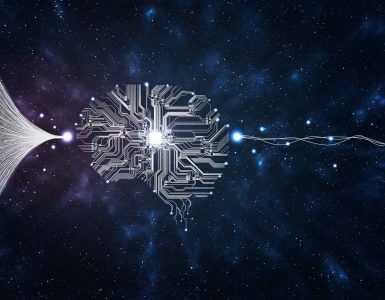



Add comment