In recent years, serverless architecture has emerged as a transformative paradigm in the world of application development. By abstracting away the complexities of infrastructure management, serverless computing allows developers to concentrate on writing code and delivering value to users.
Want to understand this better? There is no need to worry as we have you covered. In this blog, we will guide you through the process of building a Serverless Application on AWS Lambda and API Gateway using the versatile Serverless Framework.
We intend to provide valuable guidance through this article that will give you a thorough understanding of how to leverage these tools to create efficient, scalable, and maintainable serverless applications.
Prerequisites
Before we get ourselves into the technical intricacies, let us ensure we have everything we need to get started with the implementation.
AWS Account: You will need an AWS account with the necessary permissions to create and manage AWS resources.
Node.js and npm: Make sure you have Node.js and npm (Node Package Manager) installed on your system. You can download them from the official Node.js website.
Serverless Framework CLI: Install the Serverless Framework CLI globally on your system using npm:
bash
npm install -g serverless
Step 1: Setting up the Serverless Framework

To begin, we will establish the foundations of our serverless application by setting up the Serverless Framework and creating a new service. The Serverless Framework streamlines the process of deploying and managing serverless applications. Open your terminal now and follow these steps:
bash
# Create a new Serverless service
serverless create –template aws-nodejs –path my-serverless-app
# Navigate into the project directory
cd my-serverless-app
This above code will generate a basic project structure, complete with a serverless.yml configuration file and a sample Lambda function.
Step 2: Defining the Serverless Application
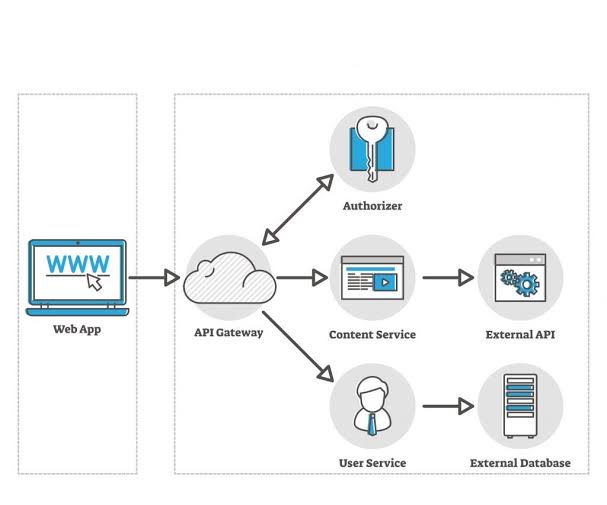
At the core of your serverless application lies the serverless.yml configuration file. This file defines crucial elements such as the service name, provider (in this case, AWS), runtime, and individual Lambda functions.
yaml
service: my-serverless-app
provider:
name: aws
runtime: nodejs14.x
functions:
hello:
handler: handler.hello
With this code, we declare a service named my-serverless-app, specify AWS as the provider, and designate the runtime for our Lambda functions as Node.js 14.x.
Apart from that, we also introduce a function named hello and indicate that its handler resides in the handler.hello module.
Step 3: Creating a Lambda Function
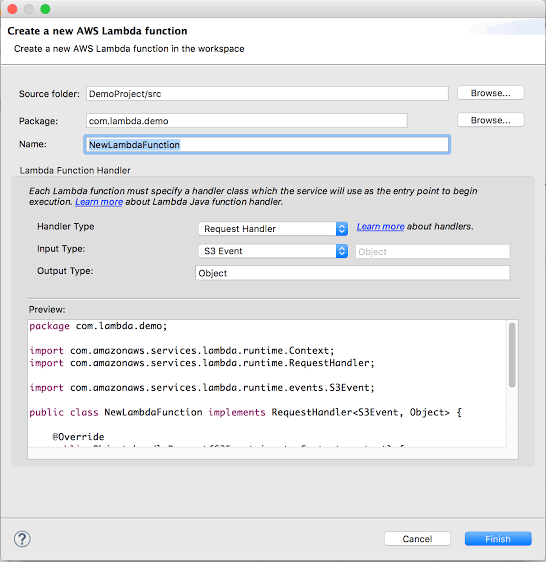
A Lambda function forms the cornerstone of a serverless application. It handles incoming events and generates corresponding responses. Let’s craft a simple Lambda function that responds with a greeting message.
Create a file named handler.js in your project directory and add the following code:
javascript
// handler.js
module.exports.hello = async (event) => {
return {
statusCode: 200,
body: JSON.stringify({
message: ‘Hello, Serverless World!’
})
};
};
In the above code, the hello function receives an event parameter containing information about the incoming request. It generates a response with an HTTP status code of 200 and a JSON object that encapsulates the greeting message.
Step 4: Adding an API Gateway
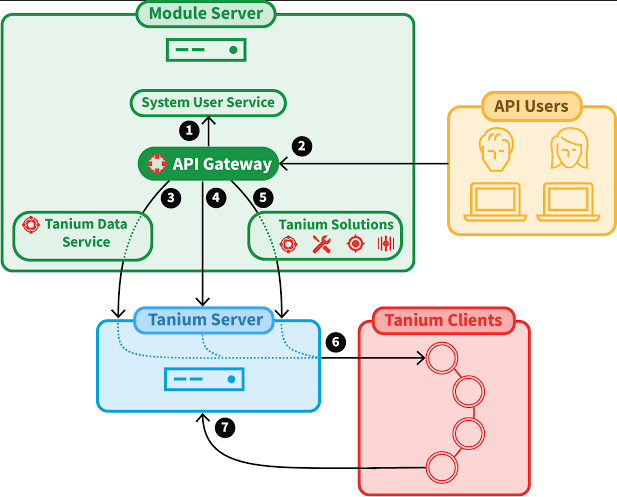
To expose our Lambda function to external interaction, an API Gateway is imperative. Serving as a front-end to our serverless application, the API Gateway enables clients to communicate with our Lambda functions via HTTP. Update the serverless.yml file to define an HTTP event trigger for the hello function:
yaml
functions:
hello:
handler: handler.hello
events:
– http:
path: hello
method: get
With this configuration, AWS will establish an API Gateway endpoint. This endpoint also triggers the hello function whenever an HTTP GET request targets the /hello path.
Step 5: Deploying the Serverless Application
Equipped with our Lambda function and API Gateway configuration, we are ready to deploy our serverless application to AWS. The Serverless Framework facilitates this process:
bash
serverless deploy
Throughout deployment, the Serverless Framework packages your code, orchestrates the creation of necessary AWS resources, and presents you with an endpoint URL for your API Gateway.
Step 6: Testing the Endpoint
Upon successful deployment, you will obtain an endpoint URL. This URL serves as a conduit for testing your application. Utilize tools such as curl or access the URL via a web browser:
bash
curl https://your-api-gateway-url/dev/hello
Executing this request should yield a JSON response, presenting the greeting message defined within the Lambda function.
Conclusion
Through diligent effort, we have constructed a Serverless Application on AWS Lambda and API Gateway, utilizing the potent capabilities of the Serverless Framework. By embracing the insights provided in this tutorial, we have acquired the prowess to conceive, deploy, and evaluate serverless applications.
Serverless architecture empowers developers by relieving them of infrastructure management burdens. AWS Lambda and API Gateway converge to furnish a robust platform for crafting scalable and cost-effective applications. Meanwhile, the Serverless Framework elevates the development and deployment experience, facilitating a streamlined workflow that amplifies productivity.
If you wish to continue your journey nto serverless realms, you will unearth an array of possibilities for fabricating innovative and efficient applications. Whether you intend to construct APIs, engineer data processing pipelines, or assemble microservices, serverless architecture grants you the versatility and scalability required for modern cloud-native applications.
In this blog, we have explored the rudiments of forging a serverless application. However, the expanse of serverless territory beckons further exploration. You might consider delving into additional AWS services, integrating with databases, implementing authentication mechanisms, and optimizing performance, thereby elevating your serverless creations to unprecedented heights.
With this extended guidance, you have a fair idea about the art of constructing a Serverless Application on AWS Lambda and API Gateway using the Serverless Framework. Armed with this knowledge, you are poised to embark on your own journey into the realm of serverless development, unlocking the full potential of scalable and efficient cloud-native applications.






Add comment