Android Interview Preparation Checklist
Ace your next Android interview with this ultimate guide

Android is an open-source and Linux-based Operating System for mobile devices such as smartphones and tablet computers. The source code for Android is available under free and open-source software licenses.
Future of Android Developers
Nowadays, mobile app development is a booming sector.
Anyone can have this very question “What is the future of Android Developers? Is Android Developer a good career option?” So you should know that there are more than 2.5 billion active android users, plus more than 3 million apps are available on Google Play Store. Isn’t that a big deal?
Users spend 90% of their time on applications while using their phones, telling us that our phones are no longer just phones; instead, they are our windows to the outside world.
There is no doubt that Android Developers will always be in demand. Android developers will undoubtedly have the upper hand and a bright future.
Check the following link out to get in-depth insight into Mobile App Development of the future.
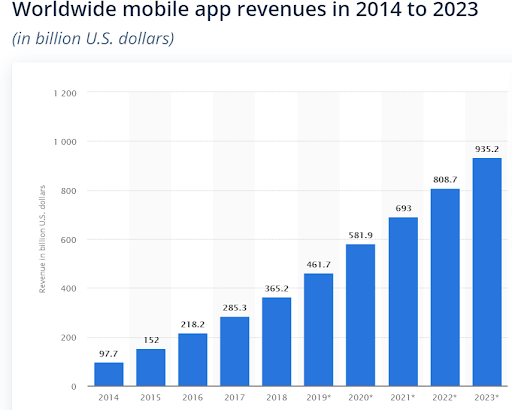
https://www.hyperlinkinfosystem.com/research/demand-to-hire-app-developers-in-2021
Top Essential Skills for Android Developers
- Android Foundations
- Android UI
- API Integration
- Proficiency in Database Technologies
- Coding Architectures like (MVVM, MVP, Clean Architecture, and MVVM Use Cases)
- Android Testing
- Android Security
- Cross-Platform App Development
- Version Control System: Git and GitHub/BitBucket/Gitlab
- Strong Communication Skills
Tips to crack your next Android Interview
Tip 1: Make your foundation strong in Android and strengthen your Java or Kotlin programming concepts.
Tip 2: Know your resume well
Each of us can have a unique resume based on our education, skills, and work experience. The interviewer can ask you any technical questions about the skill/technology that you have mentioned in your resume.
So the key here is to brush up or revise what you have worked on.
Tip 3: While preparing for technical questions, focus on the what, the why and the how.
So if an interviewer asks you about a room database or retrofit manager, you should be able to tell what it is and what problems it solves, and how it helped your customers and users achieve their business goals. This should come last in your answer.
Later if time permits or the interviewer likes you to explain more about this you will talk about how to implement a particular feature in your app because both you and the interviewer know that how to integrate something can be easily googled, and steps for it keep changing from time to time.
So let’s take less priority as compared to what and why of a particular technology.
Tip 4: Be prepared to answer commonly asked android interview questions.
At the end of this article, I have listed the most important and commonly asked Android interview questions. Prepare for them and brush up on your android skills and projects.
Tip 5: Prepare to describe the apps that you have worked on.
Be confident in explaining the projects that you have mentioned in your resume. Not just technically, but also from a layman’s perspective. Describe what the app is about and who its target users are.
You should be able to describe the features of the app and your contribution as a developer for it. Explain the efforts y0u had put in and the work you did clearly to the interviewer.
Tip 6: Be ready with an android app as a demo you have released on the Google Play Store.
Tip 7: Keep yourself updated on Android’s latest trends and technologies.
The best way to be updated with Android technology is to follow people who are into Android Development on different social media platforms like Twitter, LinkedIn and YouTube. Consume their quality content to expand your skill set in android and keep updated yourself with new technologies.
Tip 8: Learn Modern Android Development (MAD) skills to stand out from other candidates appearing for the same interview.
MAD will help you use the latest android technologies to create more scalable and better android applications.
Watch a series of videos and articles Google created to teach you how to use the latest technologies of Modern Android Development to create better applications more easily.
Tip 9: Work on your Communication Skills.
Try to best answer the questions of your interviewer with confidence and appropriate body gestures.
Tip 10: Spend some good amount of time learning Android Best Practices.
Learn the dos and don’ts that will help you become a better developer and help your app stand out from the rest.
Here is the compilation of some of the best practices for you to make better android apps. You should be in a position to communicate effectively with your senior developers, colleagues once you start working in a team. There is no doubt that people with good communication skills are preferred during job interviews.
Attend dev meet-ups and be more social with other developers around you. Interact more with other developers and you will get to learn a lot from them.
What does it mean to be an industry-ready android developer?
Before applying for a job, you should consider some things. Of course, most importantly, you should be able to build some basic apps.
You should be able to interact with remote APIs, use local databases, and feel confident with different architectures like MVVM and Clean Architecture.
Apart from that, don’t forget your soft skills. It definitely makes sense to sit down and think about before an interview how you can best sell these skills in front of an interviewer.
This is what companies ask in android interviews
Should you become an expert in data structures and algorithms to actually nail your android interviews?
No, luckily not as long as you are not applying at big tech. In my experience, companies usually ask for things like android architecture, android-specific things like the activity lifecycle, dealing with local databases and APIs, Kotlin code style, async programming with coroutines and flows, viewmodels and LiveData working, and so on.
You really don’t need to worry about such interviews if you are actually able to build simple, solid apps with common practices.
Moving further let’s take a look at some important topics that companies usually ask in android interviews.
List of top Android Interview questions
- Explain the Android Application Architecture.
- What is Android Runtime?
- Explain DDMS in brief.
- What are SOLID Principles?
- What are the core building blocks of android?
- What is the Android Manifest?
- What is the APK format?
- What is the difference between Fragment and Activity?
- What is Gradle and why is it important in android?
- How does Garbage Collector work in android?
- Explain different data storage options available on android.
- MVVM or MVVM Use Cases, which one should we use?
- What is the difference between MVP and MVVM?
- Explain Clean Architecture in android?
- Describe the app architecture that you have used in your recent app.
- How will you prevent frequent app crashes? Which troubleshooting techniques will you use for that?
- How do you prevent memory leaks in the android app?
- Explain different Launch Modes in android.
- Explain about ProGuard.
- What is Kotlin Coroutine in Android?
- What are the new Kotlin features that you are aware of?
- Explain Android KTX.
- What are different ways to boost your android app’s performance?
- What is Android JetPack?
- What are the key benefits of using JetPack Compose?
- What is an app’s state and how the state is managed in JetPack Compose applications?
- Explain Composition and Recomposition in android.
- Explain the Core UI elements of JetPack Compose.
- Explain Navigation Stack and Navigation Graph in Compose.
- What JetPack Compose libraries have you used?
- Explain ViewModel in android.
- What is the difference between ViewModel and AndroidViewModel?
- Explain LiveData in android.
- Explain Singleton Design Pattern in android.
- What are the benefits of using Kotlin over Java?
- Throw some light on how you can handle app lifecycle using Lifecycle-aware Components in android.
- Why should we use a Mockito library?
- Explain Unit & Instrumentation tests.
- Why do we need an Emulator/Simulator?
- What are the features that can’t be tested on an Emulator/Simulator?
- Explain UI testing in android.
- What are Product Flavors and how are they created in android?
- What is Dagger Hilt and when to use Dagger Hilt?
- What is Dependency Injection in android?
- Explain an API that you have come across recently.
That’s a wrap for this article. Best of luck on your next interview!

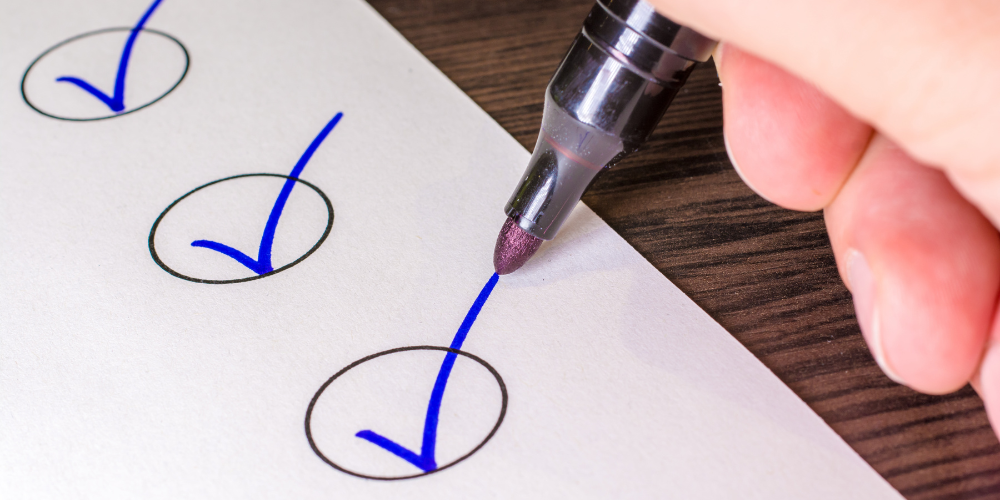




Add comment