KOTLIN VS JAVA
Newer tools, programming languages, and libraries are continuously being introduced to the ever-expanding field of software engineering. Making it harder for us developers to stay on top of these trends.
The two most popular programming languages that control the world of app development are Kotlin and Java. You will discover that these two dominate the world, particularly when it comes to Android app development. Having an android app makes more sense to develop your business through technological advancements, but deciding which language to use might be challenging. A favorite among developers, Kotlin and Java have been and are still being utilized to create countless numbers of apps. Therefore, you must understand the distinction between the two if you intend to develop an Android app.
Now, given Kotlin’s current popularity, is it better than Java for developing Android apps? Which of Kotlin and Java is superior? There may be many questions regarding these two, so let’s go into this subject and learn more about Kotlin versus Java and which to pick for your next Android project.
Let’s define the two programming languages !
Kotlin :
Kotlin was founded in 2016.
2017 saw Google announce that Kotlin would receive top-class support in Android.
2018 saw the release of Kotlin v1.3, which introduced co-routines for asynchronous programming.
In 2019, Google said that Kotlin was the preferred language for creating Android apps.
Reactive and object-oriented programming are combined in Kotlin, which is simpler, cleaner, and quicker to compile. Since it can compile code to byte code and execute it on JVM, it can run on almost every platform and device. Large tech organizations utilize the programming language Kotlin to make Android apps. Some of the well-known applications created with them are Netflix, Trello, and Twitter.
Java :
OAK was the previous name for Java. OAK was designed initially to manage set-top boxes and portable devices, but it proved a flop.
OAK Java was renamed and updated by Sun Microsystems in 1995 to take advantage of the benefits of the World Wide Web (World Wide Web).
Oracle Corporation purchased Sun Microsystems in 2009, acquiring three important Sun products: MySQL, Java, and Solaris.
Even now, most Android application developers utilize Java, one of the original object-oriented programming languages. The Open Handset Alliance utilized Java to construct the Android OS user interface, which is the main justification (UI). It works with virtually every server, device, and operating system. JVM can also execute Java programming code.
What are the differences between Kotlin and Java ?
| FEATURES | KOTLIN | JAVA |
| EXCEPTIONS | UNAVAILABLE | AVAILABLE |
| COROUTINES | AVAILABLE | UNAVAILABLE |
| CODE CONCISENESS | BETTER THAN JAVA | NOT VERY PRECISE |
| EXTENSION FUNCTIONS | AVAILABLE | AVAILABLE |
| HIGHER ORDER FUNCTIONS | IN- BUILT FEATURES | IMPLEMENTED USING CALLABLES, LAMBDA EXPRESSIONS |
| IMPLICIT WIDENING CONVERSIONS | AVAILABLE | UNAVAILABLE |
| INLINE FUNCTIONS | AVAILABLE | UNAVAILABLE |
| NATIVE SUPPORT FOR DELEGATION | AVAILABLE | UNAVAILABLE |
| NON PRIVATE FIELDS | AVAILABLE | AVAILABLE |
| NULL POINTER EXCEPTIONS | UNAVAILABLE | AVAILABLE |
| SMART CASTS | AVAILABLE | UNAVAILABLE |
| STATIC MEMBERS | UNAVAILABLE | AVAILABLE |
| SUPPORT FOR CONSTRUCTORS | ONLY ONE IS POSSIBLE | NO SUPPORT |
| TERNARY OPERATOR | UNAVAILABLE | AVAILABLE |
Comparison at a glance on the basis of some other parameters-
Null safety-
In Java, NullPointerExceptions are infamous for causing developers a great deal of pain. Users have the option to give every variable a null value by using NullPointerExceptions. However, suppose users attempt to use a null object reference. In that case, Java’s NullPointerExceptions come into action and create an error that programmers must handle.
On the other side, it is not possible to give variables or objects default null values in Kotlin. If we try to do this, the code won’t build correctly. As a result, Kotlin does not support NullPointerExceptions. If the developer wants to assign a null value, it is possible to explicitly designate the variable as nullable.
Code –
Java: One of Kotlin’s key advantages is that it requires a lot less code than Java does. Its extreme compactness reduces the likelihood of coding errors and makes developers’ jobs easier.
Kotlin: Kotlin’s conciseness makes it easier to manage the creation of large projects because it frequently requires fewer lines of code than Java to express the same functionality. It also understands how to be concise and to the point without sacrificing syntax clarity.
Data classes –
Programmers must build the fields (or variables) that will be used to hold the data, as well as the function Object(), getter, and setter methods for those fields and variables, while using Java (). The truth is that these classes are essentially made to store data and have zero (or, at most, very little) functionality.
Kotlin, on the other hand, provides a simplified solution by only requiring the “data” keyword in the class description when building classes that can include data. The compiler will then instantly produce the getter, setter, and function Object() ([native code]) for a number of fields and variables.
Symbol types –
A question mark (?) is typically used as a wildcard in coding to denote an uncertain type (variable, field, or parameter).
Kotlin does not offer wildcards, unlike Java. Instead, it features type projections and a declaration-site variant as a substitute.
Performance of Kotlin and Java in terms of android development ?
As was discussed earlier, Kotlin makes it possible to combine functional and object-oriented programming. But for Java to work, you need object-oriented programming. Contrary to Java, Kotlin does not support implicit conversions.
Kotlin does not specify the data type for variables. Since all variables must have their data types declared, Java is an exception. Java programmes require a semicolon, but Kotlin applications do not. Kotlin may, however, generate Java code and vice versa due to its compatibility.
More than 15 years after Java was released on the market, Kotlin addressed a number of issues that had previously plagued Java developers. As a result, they were motivated to switch to a more contemporary platform.
With Google announcing that it is now its language of preference for Android app developers, Kotlin is proving to be a useful, modern, and simple programming language. Additionally, both Java and Kotlin may be used to make good, practical apps. However, with Google’s continuing support for Kotlin in its libraries, tools, documentation, and learning resources, it is now superior to Java for Android.
What are the pros of Java ?
- Easy to use and eventually master – One of Java’s most praised qualities is that it is one of the easiest programmes to use and is less complicated than C++. Reading, writing, and maintaining Java code are skills you can pick up quickly.
- Successful memory allocation – The two parts of memory are the stack and the heap. A variable is always assigned to the heap or stack memory regions in a Java programme.
- Object oriented programming – It facilitates the writing and compilation of reusable code and is platform-neutral. You can divide the more complicated modules into simpler ones by employing this strategy.
- The multithreaded environment of Java allows the user to perform multiple tasks simultaneously in a program.
What are the cons of Java ?
- Possess a slower speed – Java uses a lot of memory and is slower than native languages like C or C++. The additional level of abstraction and processing carried out by JVM is mostly to blame for this. Memory allocation is handled through garbage collection, which consistently yields subpar results.
- Not a good fit for complex GUI – Java-based applications for Android seem entirely different by default than those made in native languages. Java offers GUI builders, but none of them are suitable for building complex UI. There are numerous inconsistencies in these GUI designers as well.
- No backup facility – One of Java’s biggest flaws is that it doesn’t provide its users with any backup options. It focuses mostly on data storage.
- In Java, aid for low-level programming constructs like pointers is not supported.
- A lot of manual work is required which increases potential errors.
What are the pros of Kotlin?
- Utilizable with JAVA Codes – Because of the built-in compatibility, developers may quickly port existing Java code to Kotlin or add new features. The two languages can be used together if necessary.
- Simple to learn – The goal of Kotlin is to make Java’s features better. As a result, if you have any expertise in Java-based mobile programming, you may use it for Kotlin development. Also, Writing new code in Kotlin takes less time as compared to other programming languages as it provides an almost automated way of creating data classes.
- Highly Reliable – Since its release in 2011, Kotlin has proven to be dependable. Before being officially launched, it went through a number of beta and alpha revisions. Therefore, the UI is generally helpful and has minimal problems.
What are the cons of Kotlin ?
- Developers are few compared to the demand – Despite an increase in talent after Google announced its support for the language in 2017, there is still a shortage of Kotlin developers. Also, It has a steep learning curve, if one decides to switch teams to Kotlin just because of its concise syntax then it proves to be a real challenge
- Different from JAVA – Instead of being a copy of Java, Kotlin is a unique idea. As a result, additional expenses for training as well as extra time to become used to the programme would be needed.
- Slow synthesis – In some situations, Kotlin performs more quickly during the continuous build than Java. Kotlin is faster, but Java might result in cleaner builds.
- Since Kotlin is a highly declarative (non-procedural or high level) language, it generates a huge amount of boilerplate corresponding to JVM bytecode.
What are the similarities between these two languages ?
When writing and reading Kotlin, it looks and feels somewhat different from Java. This does not, however, indicate that its usefulness has changed. Kotlin and all contemporary Java code are completely compatible. Kotlin transforms to the same byte code, so it can run on Android or the JVM.
Kotlin and Java are similar to the degree that they both compile to Bytecode, which the JVM runs. Each of them also supports object-oriented programming.
Kotlin vs Java- Which one to learn ?
Our comparison of Kotlin and Java suggests that Kotlin might be a little simpler and cleaner than Java. It generates more performant lightweight apps with less code, which takes less time to develop. Additionally, Kotlin is Android’s official language.
Despite this, Java has existed for a longer time and has developed into a multi-platform language with extensive coding choices. Additionally, it has a larger developer community than Kotlin, which increases the availability of peer support. Additionally, many older applications are still written in Java.
Kotlin could be a little better option than Java for Android development. Additionally, if you’re thinking about converting from Java to Kotlin, the transfer might be rather simple because Java experience provides a strong basis for learning Kotlin, whereas learning Kotlin the other way around is significantly more challenging.
One more thing, though: using APIs and SDKs created specifically for the platform and the chosen language is a smart practice when developing mobile Android apps. By utilizing SDKs, pre-built components that have been demonstrated to function in a certain context can be integrated. To utilize its functionality in your app, use a Java or Kotlin SDK rather than creating the full code from scratch. This way, you can devote more time to creating your core functionality.
For instance, check out the QuickBlox Android SDK, which can be used with both Java and Kotlin, if you are developing an Android app that requires a communication component, as the majority of customer-serving apps do nowadays. The SDK will assist you in incorporating a full chat app into your product, improving user experiences while sparing your team’s time and resources.
Conclusion –
Given its ubiquity and ease of use, Kotlin appears to be the best option for creating Android apps. Many companies and developers already utilize it, and its use is only expected to increase. It won’t happen overnight because Java is still an excellent general-purpose language and has long been a favorite among Android users. However, considering that programming and technology are fields where change is the only constant, it can soon lose its allure.
Additional resources to learn these languages –
Java Course – https://www.interviewbit.com/courses/fast-track-java/
Java doc in brief- https://learnxinyminutes.com/docs/java/
Kotlin doc in brief – https://learnxinyminutes.com/docs/kotlin/
Java Compiler – https://www.interviewbit.com/online-java-compiler/
Kotlin Compiler – https://bit.ly/3EOc8ip

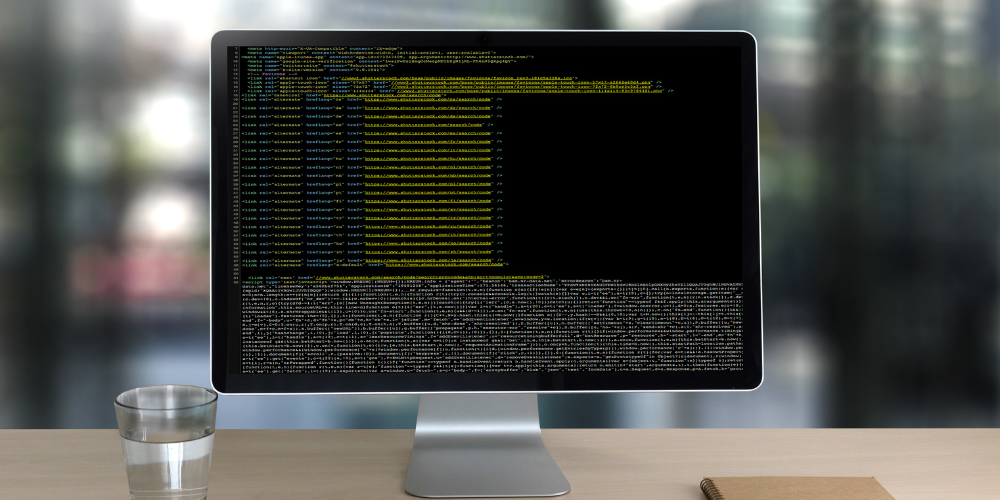




Add comment