Ruby on Rails is a highly popular web development framework that has been gaining popularity over the years. Are you gearing up for a Ruby on Rails interview and feeling a bit nervous? Don’t worry, we’ve got you covered!
To help you ace your interview, we’ve compiled a list of some of the most-asked Ruby on Rails interview questions. Whether you’re a seasoned backend developer or just starting out, these questions cover a range of topics that will help you showcase your knowledge of Ruby on Rails.

Ruby On Rails Interview Phases (Source)
- What is Ruby on Rails?
Ruby on Rails, often simply called Rails, is an open-source web application framework. The framework is written in the Ruby programming language. It follows the Model-View-Controller (MVC) architectural pattern, which separates an application into three components: models, which handle data and business logic; views, which present information to users; and controllers, which manage user input and coordinate the other two components.
Rails is designed to help developers build web applications quickly and efficiently, with a focus on convention over configuration. - Compare Controller, Views, Helpers, and Models in Ruby.
In Ruby on Rails, the main components of a web application are the Model, View, Controller (MVC), and Helpers.
- Model: The Model represents the data and business logic of the application. It interacts with the database and provides methods for manipulating data, validating input, and performing other business logic.
- View: The View is responsible for presenting information to the user in a readable and presentable format. It includes HTML, CSS, and JavaScript and is designed to be as simple as possible so that it can be easily maintained.
- Controller: The Controller is responsible for managing user requests and coordinating the other components of the application. It receives input from the user, interacts with the Model to retrieve data or perform actions, and then passes data to the View to be displayed to the user.
- Helper: Helpers are modules that provide methods that can be used throughout the application to perform common tasks, such as formatting data or generating links. They are used to keep code organized and avoid duplication of code.
- What is the difference between a symbol and a string in Ruby on Rails?
In Ruby on Rails, a symbol is a lightweight representation of a string, which can be used as a unique identifier in code. Symbols are immutable and can be used as hash keys, whereas strings are mutable and cannot be used as hash keys. - How do you create a migration in Rails?
In Rails, you can create a migration by running the rails generate migration command followed by the name of the Migration and the names of any columns you want to add or remove from the database. For example, rails generate migration AddEmailToUsers email:string will create a migration that adds an email column to the users table.
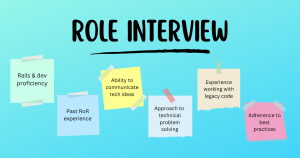 How To Prepare For a Role Interview? (Source)
How To Prepare For a Role Interview? (Source)
- Explain the concept of RESTful routing in Rails.
RESTful routing is a convention in Rails for defining routes that correspond to CRUD (create, read, update, delete) operations on resources. In RESTful routing, each resource is associated with a set of standard HTTP methods (such as GET, POST, PUT, and DELETE) that correspond to these operations. - What are some common Rails conventions, and why are they important?
Some common Rails conventions include using the MVC pattern, following RESTful routing, and using helper methods and partials to DRY up code. These conventions are important because they make it easier to organize and maintain code, reduce duplication, and follow best practices for web development. - What is the purpose of the yield keyword in Ruby on Rails?
In Rails, the yield keyword is used to insert content into a layout file. Content from a view file is inserted into the layout file wherever the yield keyword appears, allowing for a consistent look and feel across all pages of a web application. - What is the difference between a has_many and a has_one association in Rails?
In Rails, a has_many association indicates that a model can have multiple instances of another model associated with it, while a has_one association indicates that a model can have at most one instance of another model associated with it.
What soft skills does a company expect from a Ruby on Rails developer? (Source)
- How do you validate input data in Rails?
In Rails, you can validate input data using built-in validation methods such as presence, length, and format or by creating custom validation methods. These validation methods are called in the model, and errors are added to the object if the data fails validation. - What is the purpose of the before_filter method in Rails?
The before_filter method in Rails is used to run a method before certain actions in a controller are executed. This can be useful for tasks such as setting up variables or checking if a user is authorized to access certain pages. - How do you deploy a Rails application to a web server?
There are several ways to deploy a Rails application to a web server, including using a service such as Heroku or AWS, or setting up a server manually using tools such as Capistrano or Chef. Typically, deployment involves setting up a server environment, configuring a web server such as Nginx or Apache, and configuring the application to run on the server. - Explain DRY in Rails.
DRY stands for “Don’t Repeat Yourself,” and it is a principle in Rails that encourages developers to avoid duplicating code. By using features such as helper methods, partials, and conventions like the Model-View-Controller pattern, Rails makes it easier to follow this principle and write code that is more maintainable and easier to update. - Explain CoC in Rails.
CoC stands for “Convention over Configuration,” and it is a principle in Rails that emphasizes the use of default conventions and sensible defaults to reduce the amount of configuration required to build a web application. By following these conventions, Rails developers can build applications more quickly and with fewer errors.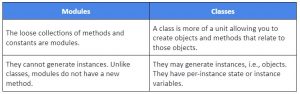
Dynamic vs Static Scaffolding (Source)
- Who developed Rails?
Rails was developed by David Heinemeier Hansson, also known as DHH, in 2004. - What are the three methods for installing Ruby on Rails?
The three Ruby on Rails installation methods include using a package manager (such as Homebrew on macOS or apt-get on Ubuntu), using a Ruby version manager (such as RVM or rbenv), or using a pre-built installer (such as the RailsInstaller on Windows). - Explain what is ORM (Object-Relationship-Model) in Rails.
ORM stands for Object-Relationship-Model, and it is a technique used in Rails to map database tables to Ruby objects. By using an ORM like Active Record, developers can work with database records as if they were Ruby objects, using methods like save, create, and find. - What is the difference between false and nil in Ruby?
In Ruby, false is a boolean value that represents a false condition, while nil represents the absence of a value. nil is often used to indicate the absence of an expected value, while false is used to indicate that a specific condition is not met. - Explain what Rails Active Record is in Ruby on Rails.
Rails Active Record is a part of the Rails framework that provides an ORM (Object-Relational Mapping) layer between the application and the database. Active Record provides a set of methods for creating, reading, updating, and deleting records in the database, and makes it easier to work with data in a Ruby-like syntax. - Explain how Rails implements Ajax.
Rails can implement Ajax using the built-in remote: true option on form submissions, which sends the form data asynchronously to the server and updates the page without a full page refresh. Rails also provides support for JavaScript libraries like jQuery to make it easier to work with Ajax. - How can you create a controller for a subject?
To create a controller for a subject in Rails, you can use the rails generate controller command followed by the name of the controller and any actions you want to include. For example, rails generate controller Subjects index show new create edit update destroy will generate a SubjectsController with those actions.
 Benefits of using Ruby on Rails (Source)
Benefits of using Ruby on Rails (Source)
- What is Rails Migration?
Rails Migration is a feature in Rails that allows developers to modify database schemas using Ruby code instead of SQL. Migrations are used to create and modify tables, add and remove - List out what Rails Migration can do.
Rails Migration can perform several database schema changes, such as creating and modifying tables, adding and removing columns, renaming tables and columns, and adding and removing indexes. - What is the command to create a migration?
The command to create a migration in Rails is rails generate Migration, followed by the name of the Migration and any optional arguments. For example, rails generate migration AddLastNameToUsers will create a new migration file called add_last_name_to_users.rb. - Explain when self.up and self.down method is used?
In Rails Migration, self.up and self.down are methods that are used to define the actions to be taken when the Migration is run and when it is rolled back. The self.up method should define the changes to be made to the database schema, while the self.down method should define the reverse changes to be made if the Migration is rolled back. - What is the role of the Rails Controller?
The role of the Rails Controller is to handle incoming HTTP requests and generate a response to send back to the client. Controllers act as a mediator between the models and views in the Model-View-Controller (MVC) architecture of Rails and are responsible for processing data, invoking appropriate models, and rendering views to generate a response. Controllers can also handle user authentication and authorization, data validation, and other application logic. - How do you create a new Rails application?
To create a new Rails application, you can use the rails new command followed by the name of your application. For example, rails new myapp will create a new Rails application called myapp in a directory with the same name.
- What is the difference between a session and a cookie in Rails?
A session is a way to store user data on the server, while a cookie is a technique to store data on the client’s browser. In Rails, sessions are typically used to store user authentication information, while cookies are often used to store user preferences or other data that doesn’t need to be secured. - How do you configure a database in Rails?
To configure a database in Rails, you need to update the config/database.yml file with the correct database settings for your environment. You can then use the rails db:create and rails db:migrate commands to create and migrate your database. - What are the different types of associations in Rails?
There are several types of associations in Rails, including belongs_to, has_one, has_many, has_many:through, and has_and_belongs_to_many. These associations allow you to define the relationships between different database tables.
Steps for developing Ruby on Rails Enterprise Application (Source)
- How do you add validation to a Rails model?
To add validation to a Rails model, you can use the validates method in your model class. For example, validates :name, presence: true will ensure that the name attribute is present and not blank. - What is the difference between a partial and a layout in Rails?
A partial is a reusable view component that can be included in other views, while a layout is a template that defines the overall structure of a page. Partials are often used to encapsulate common view code, while layouts are used to define the overall look and feel of a website. - How do you implement authentication in a Rails application?
There are several ways to implement authentication in a Rails application, including using a gem like Devise or rolling your own solution using sessions and cookies. The specific implementation will depend on your application requirements. - What is the difference between a before_filter and an after_filter in Rails?
A before_filter is a method that is run before a controller action is executed, while an after_filter is a method that is run after a controller action is executed. These filters are often used to perform common tasks like authentication, authorization, or logging. - What is the Rails Asset Pipeline and how does it work?
The Rails Asset Pipeline is a feature that helps manage and organize the JavaScript, CSS, and image assets in a Rails application. It allows developers to easily manage and bundle their assets to reduce the number of HTTP requests made to the server. When an online user visits a web page, the server will automatically compile the requested assets and send them back to the user’s browser. This helps reduce page load times and improve the overall performance of the application. - What is a callback in Rails?
A callback in Rails is a method that is called at specific points during an object’s life cycle. They allow developers to add custom code that will automatically be executed when specific events occur. For example, a “before_save” callback can be used to automatically clean up data before it is saved to the database. This can be very useful for enforcing business logic and maintaining data integrity. - How do you write custom Rake tasks in Rails?
To write a custom Rake task in Rails, you can create a new .rake file in the “lib/tasks” directory of your Rails application. The file should contain a definition for the task using the Rake DSL. You can then run the task using the “rake” command followed by the name of the task. - What is the purpose of the Rails console?
The Rails console is a command-line tool that allows developers to interact with their Rails application using a Ruby shell. It provides a way to quickly test and experiment with code, perform database queries, and run custom Rake tasks. The console can be a powerful tool for debugging and troubleshooting issues in a Rails application. - How do you test a Rails application?
Testing is a critical part of building any software application, and Rails provides several built-in tools for testing. The most common testing framework used in Rails is called “RSpec”. This framework allows developers to write unit tests, integration tests, and acceptance tests for their Rails applications. These tests can be run using the “rails test” command or a continuous integration (CI) tool like Jenkins or Travis CI. - What is the difference between a GET request and a POST request in Rails?
In Rails, a GET request is used to retrieve data from a server, while a POST request is used for sending data to a server. GET requests are typically used for read-only operations, while POST requests are used for creating, updating, or deleting data. It’s important to use the appropriate HTTP verb for each operation to ensure that your application is secure and performs correctly.
Examples of Ruby on Rails Applications (Source)
- How do you optimize the performance of a Rails application?
To optimize the performance of a Rails application, there are several techniques you can use:
- Use caching: Caching helps speed up your application by reducing the number of requests that hit the database. You can use fragment caching to cache parts of your views or use a key-value store like Redis or Memcached to cache data.
- Use a CDN (content delivery network): A CDN speeds up your application by serving static assets from a network of servers around the world, reducing the latency of requests.
- Use a database connection pool: A database connection pool can help to reduce the overhead of connecting to the database by keeping a pool of pre-established connections ready for use.
Optimize database queries: You can optimize database queries by using indexes, avoiding N+1 queries, and using eager loading to load associated records in a single query.
BONUS QUESTION!
What are some common security vulnerabilities in Rails, and how do you prevent them?
- SQL injection attacks: These attacks can occur when user input is not properly sanitized and can allow hackers to inject malicious SQL code into a query.
- Cross-site scripting (XSS) attacks: These attacks can occur when user input isn’t properly sanitized and can allow attackers to inject malicious scripts into a web page.
- Cross-site request forgery (CSRF) attacks: These attacks can happen when an attacker tricks a web user into performing an action on a website without their consent.
To prevent these vulnerabilities, you can use built-in Rails security features such as parameterized queries and input sanitization to prevent SQL injection attacks, output sanitization to prevent XSS attacks, and protect against CSRF attacks by using Rails’ built-in CSRF protection. Additionally, it’s important to stay up-to-date with security updates and best practices and to regularly test your application for vulnerabilities.
Conclusion
Are you preparing for a Ruby on Rails interview and feeling a little anxious? Don’t worry, it’s completely normal to feel nervous before an interview, especially when you really want to impress your potential employer. But with the right mindset and preparation, you can approach your interview with confidence and ease.
By approaching your Ruby on Rails interview with a positive attitude, preparation, and a willingness to learn, you can impress your potential employer and land the job of your dreams. So, go out there and show them what you’ve got!






Add comment