Web design tools do more than just format the text and images within a web page. Modern web development transforms concepts into live, revenue-driven websites and applications. It requires action that goes beyond raw editing and HTML syntax. Modern web design tools are compelling software applications that can transform any idea into reality within the web space.
The decision can be mind-boggling when cornered to choosing between all the available web design tools. To help you with the choice, we have compiled a list of the top six web design tools for developers in 2022.
Let’s get started.
1. Sketch
Sketch is only for macOS designers as it does not support other operating systems. Still, it is one of the most popular web design tools among designers because it includes many features without being complicated to use. As a native macOS app, it looks like Apple’s Xcode IDE that iOS developers and designers use.
Besides the essential functions like constraint resizing and vector editing, Sketch offers many more tools to generate designs based on concepts and export them directly into a development project. For example, designers can use its Smart Layout functionality to create designs with adaptive resizing characteristics by default. It also offers options for teams through its collaborative tools.
2. Figma
If you are part of a large design team, then Figma is your best web design tool. Its increasing popularity is because of its capability to let designers collaborate on a design.
Figma is one of the most comprehensive web design tools available as a drag-and-drop editor to build anything from interfaces to website designs. Developers can directly include code snippets in the design with this tool. From ideation to implementation, it is the tool you can use to keep the design process running smoothly while keeping track of all the revisions made along the way.
You get a homogenized set of tools for font and color designing that you can use to create interfaces that stand out.
While Figma offers value for single-developer projects, it’s much more beneficial for teams or projects that scale with time.
3. Affinity Designer
Adobe might be the industry leader in the web designing sector, but Serif’s Affinity Designer gives Adobe a run for its money.
Affinity Designer has built a vast user base because of his stellar design principles and attractive pricing model. This web design tool is available for Macs, Windows, and iPad. It offers all features you get with Adobe Illustrator or any other web design tool for a fraction of money. You can work with vectors, rasterization, create layers, and more. While Affinity Designer offers designers all the editing and conceptualization features expected from a quality web design tool, it lacks cloud-based infrastructure. As such, you have no option to store your work or share it with other designers and all stakeholders through the cloud.
4. Google Web Designer
One of the most underrated web design tools is Google Web Designer. It is a free webpage design tool that developers can use to create interactive and engaging websites. You can create HTML5-based interactive web designs using this tool. The designs and motion graphics created using Google Web Designer are compatible with any device and run seamlessly on desktops, laptops, and smartphones. Developers can simultaneously edit HTML, CSS, and JavaScript directly from the editing screen. It gives you the freedom from the requirement to open each file individually.
5. InVision Studio
InVision Studio markets itself as a “screen design” app, and its functionalities and capabilities justify its campaign. It is a web design tool that offers an intuitive layer-based editor for all web design needs. You can do much more than web design, prototyping, and creating animations with InVision Studio. For instance, you can link artboards with screens together with a single click. This is an excellent feature for building animations as part of the design process.
Another great feature of this web design tool is its shared component libraries and global syncing options. These two features allow the entire team to work on a project within InVision Studio.
6. CodePen or JSFiddle
For web designers, one crucial requirement is to be able to write and test the code snippet quickly without impacting the workflow of the entire project. This approach accelerates the design process.
CodePen and JSFiddle are two excellent text editors that work for testing HTML, CSS, and JavaScript. Before implementing it into your main project, you can test the code snippet and see how it affects your design in a live environment. You can also create a shareable link to the code snippets you are trying for other designers and developers to work on. Both these text editors are included in our list of top web design tools in 2022 because of the online IDE environment they offer to facilitate the design process.
Conclusion
For web design projects, like any other development project, time and resources are of importance. Familiarizing yourself with multiple web design tools allows you to select the best tool according to the project’s requirements without wasting too much time on research.
Talent500 is a platform for web developers to find career redefining opportunities with Fortune 500 companies and fast-growing start-ups. Sign up here to explore more.




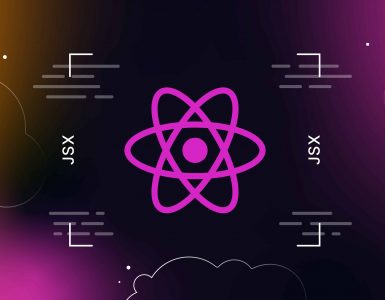

Add comment