Python has been a key language for web development, and Django is quickly becoming one of the most popular web frameworks. If you are an experienced Python developer, you are likely familiar with Django: a scalable, secure, and stable web framework that enables you to develop scalable, secure, and stable apps.
But how useful is Django for developers, and what are the best Django packages developers should know about?
To help you with your future web development, our team has created a list of some of the best Django libraries and packages (10 Django packages based on PyPI (The Python Package Index) downloads, Take a look!
Django and Django packages
Django is a high-level Python web framework to perform rapid development processes for secure and maintainable websites. While Python is simple to learn, even for inexperienced developers, it also has an active community and a large number of packages that can be used to extend the functionality of a Django project.
To additionally limit the time it takes to develop high-quality apps, with their incredible scalability, security, and reliable assistance.
Here are some popular Django packages for Django :
1.Django Rest Framework:
The Django Rest Framework is a powerful and flexible package that allows developers to easily create RESTful APIs for Django projects.
The REST framework requires the following:
Python (3.6, 3.7, 3.8, 3.9, 3.10)
Django (2.2, 3.0, 3.1, 3.2, 4.0, 4.1)
Experts recommend using only official support for the latest patch release of each Python and Django series.
Package Installation
Install using pip, while including any optional packages you want…
pip install djangorestframework
pip install markdown # Markdown support for the browsable API.
pip install django-filter # Filtering support
Add ‘rest_framework’ to your INSTALLED_APPS setting.
INSTALLED_APPS = [
…
‘rest_framework’,
]
2.Django Sentry
Over 3.5 million developers and 85k companies trust Sentry to improve Django apps’ performances and monitor workflow with a full view of releases.
Installation of the Sentry Python SDK using pip
pip install –upgrade sentry-sdk
Run the Python SDK with the Django integration in your settings.py file.
import sentry_sdk
from sentry_sdk.integrations.django import DjangoIntegration
sentry_sdk.init(
dsn=”https://<key>@sentry.io/<project>”,
integrations=[DjangoIntegration()],
# Set traces_sample_rate to 1.0 to capture 100%
# of transactions for performance monitoring.
# It is recommended to adjust this value in production,
traces_sample_rate=1.0,
# If you want to add users to errors (assuming you are using
# django.contrib.auth) you may enable sending PII data.
send_default_pii=True
)
3.Django-Celery
Django-celery integrates Celery into Django; it uses the ORM and cache backends of Django to store results, automatically discovers task modules based on INSTALLED_APPS, and more.
Django uses this package to process asynchronous tasks.
Installing Django-celery in your project
You can install django-celery via the Python Package Index (PyPI) or from source.
To install using pip,:
$ pip install django-celery
To install using easy_install,:
$ easy_install django-celery
Then if you want to create the necessary tables. If you generating schema migrations, you’ll want to run:
$ python manage.py migrate djcelery
4.Django-Filter
Django-filter is a reusable Django application that allows for easy filtering of query sets in the Django Rest Framework. Django-Filter will continue to support all current Django filters for Django versions.
Installation
Install using pip:
pip install django-filter
Then add ‘django_filters’ to your INSTALLED_APPS.
INSTALLED_APPS = [
…
‘django_filters’,
]
5.Django-Guardian:
This package provides per-object permissions for Django projects.
Requirements
Python 3.5+
A supported version of Django (currently 2.2+)
Installation
To install django-guardian simply run:
pip install django-guardian
Configuration
We need to add django-guardian into our project.
Put guardian into your INSTALLED_APPS in settings module:
INSTALLED_APPS = (
…
‘guardian’,
)
Add extra authorization backend to your settings.py:
AUTHENTICATION_BACKENDS = (
‘django.contrib.auth.backends.ModelBackend’, # default
‘guardian.backends.ObjectPermissionBackend’,
)
Create guardian database tables by running:
python manage.py migrate
6.Django-Haystack
This package provides a unified/modular search interface for Django projects. That features a unified, familiar API that allows you to plug in different search backends (such as Solr, Elasticsearch, Whoosh, Xapian, etc.) without modifying your code.
Get started with this package
- Install package: PyPI’s latest stable (2.6.0): pip instal django-haystack
- Add haystack to your INSTALLED_APPS.
- Create search_indexes.py files for your models.
- Setup the main SearchIndex via autodiscover.
- Add haystack.urls to your URLconf file.
- Search!
7.Django-Social-Auth:
This package allows for easy integration of social authentication (e.g. Facebook, Twitter) into Django projects. Developed using base code from django-twitter-oauth_ and django-openid-auth_, it uses a common interface (login credentials) to define new authentication for third party providers.
Installation
From pypi_::
easy_install django-social-auth
8.Django-Extensions
There has been much interest in Django-extensions, thanks to its runserver_plus and shell_plus commands, which make Django development much simpler. This package provides a collection of useful extensions for Django, including management commands and custom fields.
Requirements
Django Extensions requires Django 3.2 or later.
Installation
Getting Django Extensions by using pip:
$ pip install django-extensions
To access django_extensions in your project, you need to add it to INSTALLED_APPS in your project’s settings.py file:
INSTALLED_APPS = (
…
‘django_extensions’,
…
)
9.Django-REST-Swagger
This package automatically generates Swagger documentation for Django Rest Framework APIs.
Installation
$ pip install django-rest-swagger
Add ‘rest_framework_swagger’ to INSTALLED_APPS in Django settings.
settings.py
INSTALLED_APPS = [
…
‘rest_framework_swagger’,
…
]
The Django REST Framework 3.4’s new schema generation features are used in Version 2.0, which fundamentally differs from earlier iterations.
10.Django Debugging Toolbar
This Django Debugging Toolbar package provides improved toolbar debugging for various aspects of a Django project, including SQL queries and performance metrics.
Installation
The best way to install the Debug Toolbar is via pip:
$ python -m pip install django-debug-toolbar
To test an upcoming release, you can install the in-development version instead with the following command (available at github):
$ python -m pip install -e git+https://github.com/jazzband/django-debug-toolbar.git#egg=django-debug-toolbar
Install the App
Add “debug_toolbar” to your INSTALLED_APPS setting:
INSTALLED_APPS = [
# …
“debug_toolbar”,
# …
]
Modules Vs. Packages
Developers who are working with the Django framework might have heard the terms “modules” and “packages”.
A module is a reusable piece of code that can be included in your Django project and is great for adding advanced functionalities to your apps. Packages are a bit different from modules. A package is simply a collection of files – consisting of Python code and documentation – that is ready to be used by your Django application.
Unlike modules, which can be used interchangeably within a Django project, packages must be used with an explicit dependency on the package’s name (for example, django-tables).
Additionally, packages provide an important advantage over modules: they are usually more reliable and easier to maintain. This is because packages usually have been tested more thoroughly by the developers who created them than individual modules.
How To Get The Most Out Of Django Modules And Packages
Django, makes your project more manageable and easier to maintain over time. In which you can break your code down into small, reusable pieces that can be easily added to your project.
When developing with Django, many of you will want to use both modules and packages at some point in your company. While they can be used alternatively, whichever route you may choose, it should solely depend on what features you want to add or improve within your Django App.
In the context of developers
In this blog post, we have explored 10 of the best Django packages to make web development easier. Now you have a general idea of what you’re looking for, the next step is to search for packages that fit your needs. You can choose any of the packages listed above that interests you and meet your specific needs and requirements of your project.
We hope by using this, you will be able to choose the right package for your project and create robust web applications with ease. If you try some of these tools yourself, let us know how they helped you.

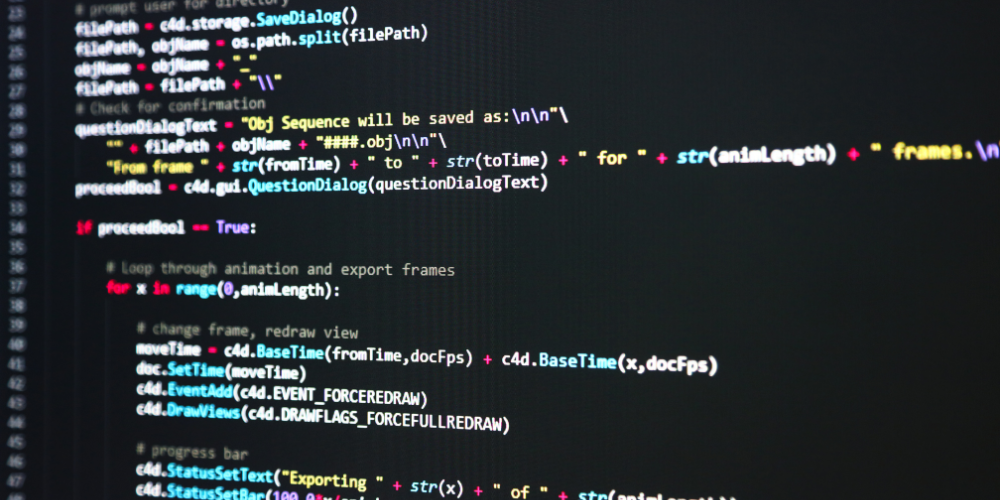




Add comment