Hey, are you an Android Developer? If yes, are you aware of modern android technologies that can take you to places?
If the answer is no, don’t worry I’m here to take you through the Modern Android Development (MAD) journey.
Are you ready to travel around the modern android world? Less go!!!
According to Google’s official document –
MAD comprises development tools, APIs, language, and distribution technologies recommended by the Android team to help developers be productive and create better apps that run across billions of devices.
Features of Modern Android Development
- Created by Experts — Brings together learnings from a decade of leading-edge Android app development.
- Squash fragmentation and get to the fun fast — Reduce complexity with libraries that work consistently across more devices, while breezing through app basics with tools and libraries that reduce boilerplate.
- For all levels and speeds — Engineered to work for every developer and team, no matter how big or small, built to work together, while letting you use what you need when you need it.
Development Essentials for MAD
An expanding collection of modern technologies that can take you from coding to distribution.
-
Kotlin
Kotlin is a modern, trending programming language that was released in 2016 by JetBrains.
Kotlin is used for mobile applications (especially Android apps), Web development, Server side applications, Data Science, and much, much more!
Kotlin is an expressive and concise programming language that reduces common code errors and easily integrates into existing apps. Many developers already enjoy using Kotlin, and the request for more Kotlin support is clear.
- Expressive and concise: You can do more with less. Express your ideas and reduce the amount of boilerplate code. 67% of professional developers who use Kotlin say Kotlin has increased their productivity.
- Safer code: Kotlin has many language features to help you avoid common programming mistakes such as null pointer exceptions. Android apps that contain Kotlin code are 20% less likely to crash.
- Interoperable: Write Java-based code in Kotlin, or write Kotlin in Java-based code. Kotlin is 100% interoperable with the Java programming language.
- Structured Concurrency: Kotlin coroutines make asynchronous code as easy to work with as blocking code. Coroutines dramatically simplify background task management for everything from network calls to accessing local data.
Today over 70 of Google’s apps are built using Kotlin. This includes apps like Maps, Home, Play, Drive, and Messages. One example of success comes from the Google Home team, where migrating new feature development to Kotlin resulted in a 33% reduction in codebase size and a 30% reduction in the number of NPE crashes.
-
Android Studio
Android Studio is the official integrated development environment for Google’s Android operating system, built on JetBrains’ IntelliJ IDEA software and designed specifically for Android development.
It is available for download on Windows, macOS, and Linux-based operating systems.
-
Android App Bundle
An Android App Bundle is a publishing format that includes all your app’s compiled code and resources, and defers APK generation and signing to Google Play.
Read more here.
-
JetPack Compose
JetPack Compose is now a part of Modern Android Development. JetPack Compose is Android’s modern toolkit from Google to build native UI.
Many Kotlin Android developers are in love with this new way of designing UI. JetPack Compose made dealing with recycler views, navigation, and animations so easy and straightforward.
We will discuss JetPack Compose in detail later in this article.
Things you must know about Modern Android Development
Lifecycle:
Lifecycle-aware components perform actions in response to a change in the lifecycle status of another component, such as activities and fragments.
The androidx.lifecycle package provides classes and interfaces that let you build lifecycle-aware components—which are components that can automatically adjust their behavior based on the current lifecycle state of an activity or fragment.
Most of the app components that are defined in the Android Framework have lifecycles attached to them. They are core to how Android works and your application must respect them. Not doing so may trigger memory leaks or even application crashes.
To learn more about handling lifecycles with lifecycle-aware components, here are the additional resources —
Sunflower is a demo app demonstrating best practices with Architecture Components.
ViewModel:
The alternative to a ViewModel is a plain class that holds the data you display in your UI. This can become a problem when navigating between activities or Navigation destinations.
Doing so destroys that data if you don’t store it using the saving instance state mechanism. ViewModel provides a convenient API for data persistence that resolves this issue.
The key benefits of the ViewModel class are:
- It allows you to persist UI state.
- It provides access to business logic.
Explore Jetchat for further information about the ViewModel class.
Work Manager:
WorkManager provides a set of APIs that makes it easy to schedule asynchronous tasks for immediate or deferred execution.
The WorkManager API is the recommended replacement for all previous Android background scheduling APIs, including FirebaseJobDispatcher, GcmNetworkManager, and Job Scheduler.
Check out the Getting started guide to start using WorkManager in your app.
Room:
Room is an SQLite object mapping library. You can use it to avoid boilerplate code and easily convert SQLite table data to Objects.
Here are blog posts to help you get started with Room:
Paging:
The Paging Library helps you load and display small chunks of data at a time. Loading partial data on demand reduces the usage of network bandwidth and system resources.
To view complete examples of how this library functions, try out the codelab and samples provided by Google.
Codelab — Android Paging Basics codelab
Sample — Android Architecture Components Paging sample
JetPack Compose:
JetPack Compose is a modern toolkit to quickly bring your app to life with less code, powerful tools, and intuitive Kotlin APIs.
What’s next in JetPack Compose
- Performance Improvements
- Material 3 Support
- Tooling
- Platform Support
Explore this GitHub repository of compose sample apps all in one place — https://github.com/android/compose-samples
Navigation:
Android Jetpack’s Navigation component helps you implement navigation, from simple button clicks to more complex patterns, such as app bars and the navigation drawer.
For more documentation and resources related to the Navigation component, visit Get started with the Navigation component
Material Design:
Material is an adaptable system of guidelines, components, and tools that support the best practices of user interface design.
It is backed by open-source code, Material streamlines collaboration between designers and developers and helps teams quickly build beautiful products.
CameraX:
CameraX is a Jetpack library, built to help make camera app development easier. For new apps, Google recommends starting with CameraX.
It provides a consistent, easy-to-use API that works across the vast majority of Android devices, with backward compatibility to Android 5.0 (API level 21).
To learn more about CameraX, consult the following additional resources.
Codelab — Getting Started with CameraX
Code sample — CameraX sample apps
ConstraintMotionLayout:
ConstraintLayout allows you to create large and complex layouts with a flat view hierarchy (no nested view groups).
It’s similar to RelativeLayout in that, all views are laid out according to relationships between sibling views and the parent layout, but it’s more flexible than RelativeLayout and easier to use with Android Studio’s Layout Editor.
Sunflower, an android sample repository also uses ConstraintLayout.
That’s a wrap! So here is the guideline for you to get started with Modern Android Development.

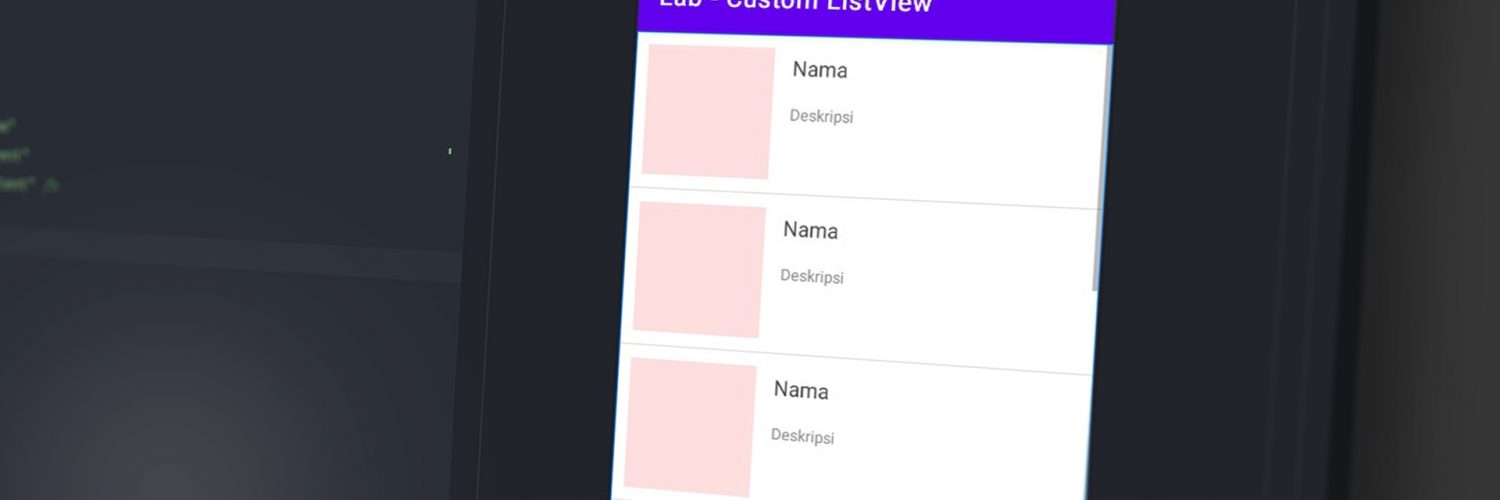




Add comment