Most common JavaScript issues and smarter ways to mitigate them
JavaScript is one of the most popular programming languages in the world right now. Developers can use the language to create interactive websites and applications, as well as more traditional software projects.
There are, however, certain issues that developers may encounter when using JavaScript, including difficulties debugging, compatibility problems with other tools, memory leaks, and performance issues.
Even so, since JS is so popular among web developers, these problems are usually minor and can be fixed using various techniques or plugins. Although, it is important that developers should be aware of them so that they can find solutions quickly.
“Especially, if you’re a beginner, these problems can multiply by 100 if you have no guidance or don’t understand them.
Therefore, in this blog post, we will be exploring the most common JavaScript issues that developers face, and learn ways to mitigate them with a smarter approach. So, if you are a JavaScript developer looking to stay ahead of the game, this post is for you. Let us get started!
The most common JavaScript issues most developers face:
Syntax errors
One of the most common issues faced by Java developers is syntax errors. These types of errors occur when the programmer makes a mistake in the code, or incorrect use of predefined syntax, such as forgetting a semicolon, misspelling a keyword, or using the wrong type of variable.
For example,
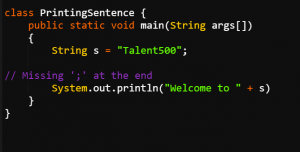
Compile error
It is important to note that even a small syntax error can cause the entire code to fail. Like we can see below,
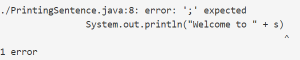
Fixing the syntax error
Generally, the Javascript SyntaxError is caused by the incorrect use of a pre-defined syntax and can be detected while interpreting or parsing source code.
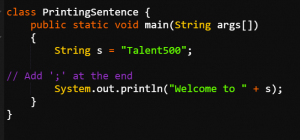
Output

While syntax errors can be frustrating to deal with, they are also relatively easy to fix. Here are some tips for identifying and fixing common syntax errors in Java:
Check for spelling mistakes
One of the most common causes of syntax errors in Java is misspelling keywords or variable names. So double check your code for spelling mistakes before running it to avoid this issue.
Use the correct syntax
It would be helpful for beginners to be familiarise with correct syntax for different keywords and variable types. I.e. using a lowercase “int” instead of an uppercase “Integer” can cause syntax errors.
Use an IDE with built-in syntax checking
Built-in syntax checking tools, such as Eclipse and IntelliJ can help you identify and fix syntax errors in real-time. Especially for larger projects with lots of code to sift through, they can be a huge time-saver.
Practice, practice, practice: By writing code regularly, you’ll develop an intuitive understanding of the language and be able to avoid common syntax errors.
Runtime exceptions
Another common issue faced by Java developers is runtime exceptions.
These types of errors occur when the program encounters an unexpected situation at runtime,
such as attempting to divide by zero or accessing an array index that doesn’t exist.
While runtime exceptions can be more difficult to deal with than syntax errors, there are still several strategies you can use to troubleshoot and fix them.
Example of Runtime errors in Java

Output
![]()
Here are some tips for understanding and dealing with runtime exceptions in Java:
- Read the error message
Java will usually provide an error message that explains what went wrong. While run time error messages can be intimidating at first, take the time to read the error message carefully and try to identify the root cause of the problem.
- Use a debugger
Debuggers are tools that allow you to step through your code line by line and see exactly what’s happening at each step. Popular IDEs like Eclipse and IntelliJ come with built-in debuggers that you can use to troubleshoot your Java code.
- Check your inputs
Sometimes, runtime exceptions occur because the program is receiving unexpected input from the user or another part of the system. CIf you suspect this might be the case, try adding input validation checks to your code to ensure that the program is receiving valid input.
- Refactor your code
If you’re encountering runtime exceptions in a particular section of your code, it may be worth refactoring that section to make it more robust and less prone to errors.
Lastly, learn from your mistakes.
Handling memory leaks
Memory leaks occur when a program doesn’t release memory that it no longer needs, leading to a gradual increase in memory usage over time.
Though JavaScript runs in a garbage-collected environment, developers still need to be careful not to create memory leaks by retaining references to objects that are no longer needed.
If your code is leaking memory, it will eventually run out of space and crash. To avoid this issue, make sure to clean up all unused variables and objects before releasing your code into the world.
Illustration of Memory leaks in Java
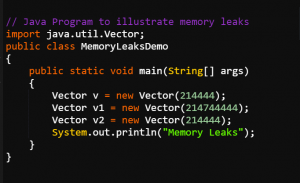
Output
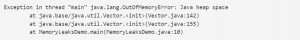
Here are some tips for handling memory leaks in Java:
- Use a profiler
Profilers are tools that can help you identify memory leaks in your Java code. They work by analyzing the memory and processing usage of your program in real-time, allowing you to identify areas of your code that are using too much memory or processing power.
Popular Java profilers include VisualVM and YourKit.
- Review your code for memory leaks
Sometimes memory leaks in Java code happen when objects are not properly released from memory after they are no longer needed. Make sure you are properly releasing objects when they are no longer needed to avoid this issue. You should review your code regularly for memory leaks.
- Monitor your application in real-time
Another useful strategy for handling memory leaks is to monitor your application in real-time using tools like JConsole or VisualVM. To see exactly how your application is using memory and processing resources, and identify potential issues before they become more serious.
- Use garbage collection tuning
Finally, garbage collection tuning is a technique that can help you optimize memory usage in your Java applications. This involves adjusting the settings of the Java Virtual Machine (JVM) to optimize garbage collection performance and reduce the likelihood of memory leaks.
However, garbage collection tuning can be a complex process, so it’s important to do your research and consult with experts before attempting to use this technique.
Performance issues
These issues usually occur when a program runs slowly or uses too much processing power, leading to sluggish or unresponsive behavior.
JavaScript can be slow if not optimized properly. It can slow down web pages, especially when there are many scripts running on the page.
Therefore, developers should use tools like the Chrome DevTools to identify performance bottlenecks and optimize the code.
How to resolve this issue?
- Optimizing your code
Performance issues in Java code can often be solved by optimizing your code for speed and efficiency.
This can involve procedures like deploying more efficient data structures and algorithms, minimizing unnecessary computations, and using built-in Java libraries and functions whenever possible.
Compatibility issues
Compatibility issues are also one of the common challenges faced by rookie Java developers, especially when working with older or legacy code. They often arise when different parts of the code are written using different versions of Java or rely on outdated libraries or dependencies.
Here are some tips for dealing with compatibility issues in Java:
- Check for version conflicts
One of the ways to avoid these issues is to ensure that all parts of your code are using the same version of Java, and that any libraries or dependencies are compatible with that version.
- Use backward compatibility tools
When nothing goes right after the first step, another option is to use backward compatibility tools like the Java Compatibility Kit or Retrotranslator to resolve compatibility issues in Java. This way, the older Java code can be run on the newer Java version or converted to run on it.
- Refactor your code
If you’re encountering compatibility issues in a particular section of your code, it may be worth restructuring that section to make it more compatible with other parts of the code. For example, you might split a long method into smaller, more manageable pieces, or modify the way that data is passed between different parts of the code.
- Engage with the community
Engaging with the community can be an effective way to resolve compatibility issues in Java.
Tips on optimizing Java code in the future to prevent such issues
While troubleshooting Java code is an important skill, it’s even better to prevent issues from occurring in the first place.
Here are some tips for optimizing your Java code to reduce the likelihood of encountering issues:
Follow best practices for coding
One of the best ways to prevent issues in Java code is to follow best practices for coding. This includes things like using descriptive variable names, commenting your code, and breaking up long methods into smaller, more manageable pieces.
By following these best practices, you can make your code more readable, maintainable, and less prone to errors.
- Use error handling and exception handling code
Another important strategy for preventing issues in Java code is to use error handling and exception handling code. This involves anticipating potential errors or exceptions that might occur in your code, and adding code to handle these situations gracefully.
By doing so, you can prevent your program from crashing or producing unexpected results when errors occur.
- Get in touch with someone who knows
If debugging is difficult or impossible due to incorrect usage of JavaScript frameworks or libraries, then it may be necessary to seek out assistance from an expert.
Also, if you are new to development, there are plenty of online forums and communities dedicated to Java development, and many developers are happy to share their knowledge and help resolve Java code issues.
- Write efficient code
In addition to preventing errors, optimizing Java code also involves writing efficient code that runs quickly and uses resources efficiently. This can be accomplished by using data structures and algorithms that are optimized for the task at hand, minimizing unnecessary computations, and using built-in Java libraries and functions whenever possible.
- Employ third-party services
To reduce development time even further, utilize third party services such as CodeRush or JSHint which can help automate various tasks related to software development such as testing or build processes.
- Test your code regularly
Finally, one of the best ways to optimize Java code is to test it regularly using automated testing tools or manual testing methods. This allows you to catch issues early on and fix them before they become more serious.
Additionally, testing can help you identify areas of your code that are particularly prone to errors, allowing you to focus your optimization efforts more effectively.
To Summarize
In this blog post, we explored the common JavaScript issues that developers face and how to mitigate them with a smarter approach.
In the world of development, coding is considered to be a struggle, which means as a developer, you would need to do a lot of struggle before you can come up with a solution on your own.
We hope that by following these steps, you can be sure to stay ahead of the game as a JavaScript developer!
So don’t hesitate – start writing better code today!

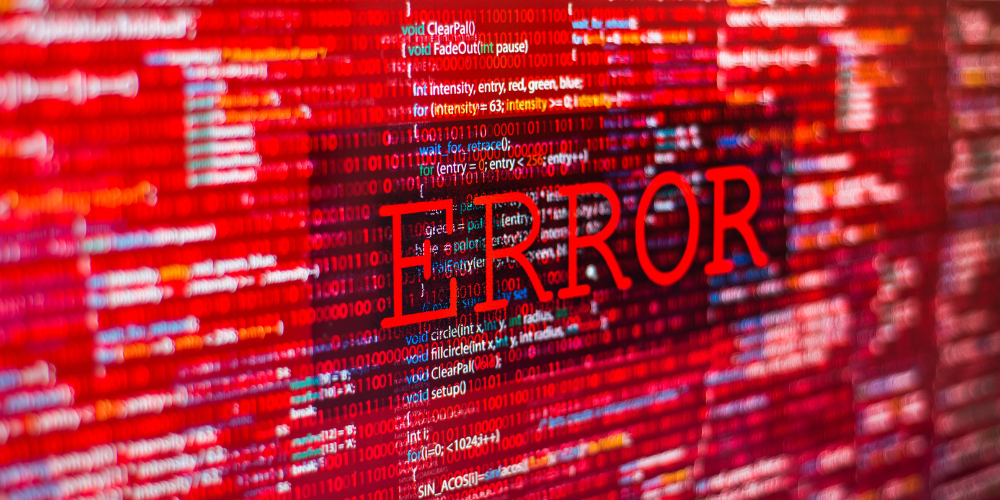



Add comment