Introduction
In the fast-paced world of modern software development, containerization has emerged as a game-changing technology, revolutionizing the way software products are deployed, scaled, and managed.
At the forefront of this containerization revolution stand two tools that have taken the world by storm- Kubernetes and Docker.
These powerful tools have become synonymous with cloud-native development, enabling developers and businesses to embrace agility, scalability, and efficiency like never before.
And in today’s blog, we’ll not just discuss these two tools. But we’ll also help you understand the difference between these two market leaders for informed decision-making.
Let’s start with the basics!
What is Kubernetes?
Kubernetes is an open-source container orchestration platform. It automates the deployment, scaling, and management of containerized applications.
- It was originally developed by Google. Later the platform was donated to the Cloud Native Computing Foundation (CNCF), a part of the Linux Foundation.
- The primary goal of Kubernetes is to provide a framework for automating the management of containerized applications.
- It allows developers to abstract away the underlying infrastructure, making it easier to deploy and scale applications without worrying about the specific details of the environment they are running in.
Key features and concepts of Kubernetes:
The following infographic highlights the features and concepts native to Kubernetes.
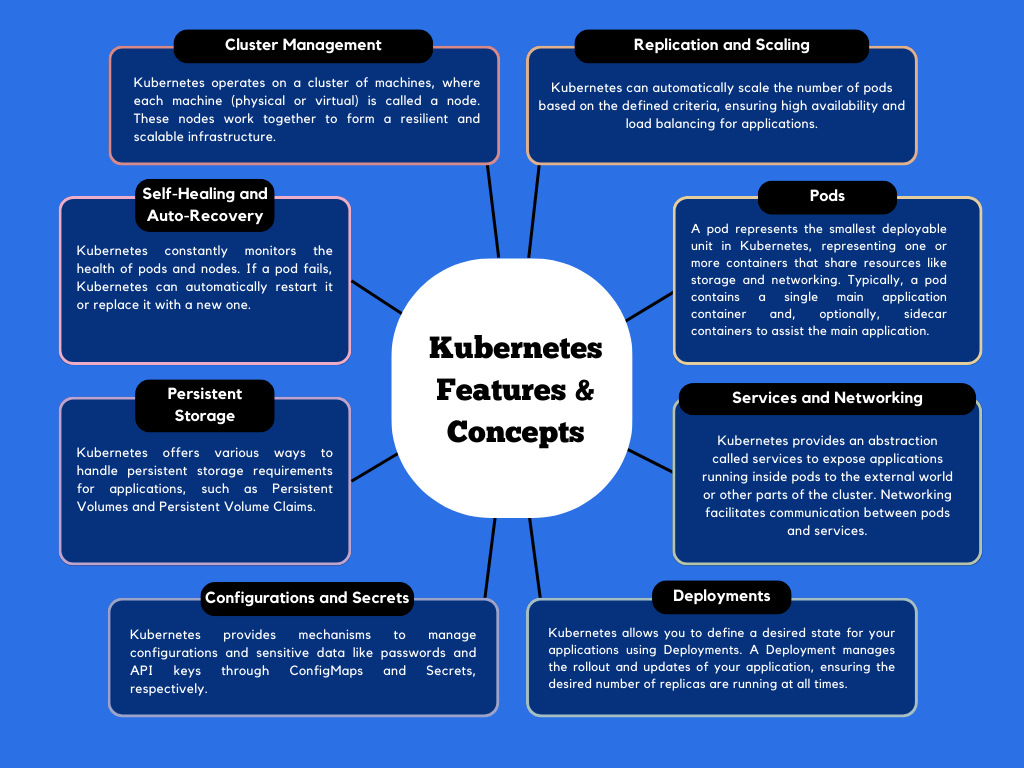
Overall, Kubernetes simplifies the management of containerized applications, making it easier to release and scale applications in a reliable and efficient manner. It has emerged in the industry as the de facto standard for container orchestration. In fact, it is now widely used in modern cloud-native application development.
Applications of Kubernetes
Kubernetes has become a fundamental technology in modern cloud-native application development and is widely used across various industries. Some of the key applications of Kubernetes include:
Container Orchestration
Kubernetes excels at orchestrating containerized applications. It focuses on deployment automation, scaling, and management of containers. It enables app developers to focus on the application logic without worrying about the underlying infrastructure.
Microservices Architecture
Kubernetes is well-suited for microservices-based architectures. It allows developers to break down applications into smaller, loosely coupled services that can be independently deployed, scaled, and updated.
Scalability and High Availability
Kubernetes enables applications to scale both horizontally (increasing the number of instances) and vertically (resizing resources within a container). It ensures high availability by automatically restarting failed containers and distributing traffic across healthy ones.
Continuous Integration and Continuous Deployment (CI/CD)
Kubernetes integrates seamlessly with CI/CD pipelines, enabling automated testing, building, and deployment of applications, reducing the time from development to production.
Rolling Updates and Rollbacks
Kubernetes supports rolling updates, allowing applications to be updated without downtime by gradually replacing old versions with new ones. If an update causes issues, Kubernetes can perform automated rollbacks.
Blue-Green Deployments and Canary Deployments
Kubernetes enables advanced deployment strategies like blue-green and canary deployments. Blue-green deployments switch traffic between two identical environments, while canary deployments gradually roll out changes to a subset of users for testing purposes.
Multi-Cloud and Hybrid Cloud Deployment
Kubernetes provides a level of abstraction that allows applications to be deployed consistently across multiple cloud providers or even in hybrid environments that combine on-premises data centres with public cloud services.
What is Docker?
Docker represents an open-source platform that enables developers to automate the deployment, scaling, and management of applications inside lightweight, portable containers.
It was initially released in 2013 and has since become one of the most popular containerization tools in the software development industry.
The key components and concepts of Docker include:
The below infographic explains the features and concepts of Docker:

Applications of Docker
Docker has found widespread adoption across various industries due to its numerous benefits, especially in the context of application deployment and management. Some of the key applications of Docker include:
Application Deployment and Isolation
Docker is primarily used for deploying and managing applications within containers, providing an isolated environment for each application. This isolation ensures that applications and their dependencies do not interfere with each other, making deployment more reliable and consistent.
Continuous Integration and Continuous Deployment (CI/CD)
Docker plays a vital role in CI/CD pipelines, allowing developers to package applications into containers and ensuring consistency between development, testing, and production environments. This facilitates faster and more efficient application updates and releases.
Development Environments
Docker is used to create consistent and reproducible development environments, allowing developers to work in isolated containers with all the necessary dependencies and configurations.
Testing and Quality Assurance
Docker simplifies the testing process by providing a consistent environment across different stages of testing, ensuring that tests run under the same conditions as the production environment.
manage and deploy applications on edge devices, ensuring efficient resource utilization and simplified application management.
Data Science and Machine Learning
Docker containers are used to package data science models and machine learning algorithms, making it easier to deploy and manage them across various platforms.
DevOps Collaboration
Docker provides a consistent environment for developers and operations teams, fostering collaboration and reducing the “it works on my machine” problem.
Desktop Virtualization
Docker can be used to containerize desktop applications, enabling faster and more efficient deployment of software to end-users.
Docker Vs Kubernetes
Kubernetes and Docker are often mentioned together, but they serve different purposes and are not direct competitors.
In fact, they complement each other in the containerization ecosystem. Let’s understand the key differences between Kubernetes and Docker:
Function:
- Docker is a platform that provides tools for building, packaging, and running applications inside containers. It enables developers to create containerized applications and manage their lifecycle.
- Kubernetes automates the deployment, scaling, and management of containerized applications. It focuses on managing clusters of containers across multiple hosts and provides advanced features for high availability and fault tolerance.
Scope
- Docker is primarily concerned with the containerization of applications, handling the packaging and deployment of individual containers.
- Kubernetes is focused on managing and orchestrating containerized applications across multiple nodes in a cluster. It is responsible for managing the lifecycle of containers, load balancing, scaling, and self-healing.
Architecture:
- Docker is a single-node technology that runs on a single host. It manages containers on a single machine and does not have native support for container orchestration across multiple hosts.
- Kubernetes is designed as a multi-node platform for container orchestration. It coordinates the scheduling and management of containers across a cluster of nodes.
Use Cases:
- Docker is ideal for packaging applications and their dependencies in portable containers. It is suitable for creating consistent development environments, improving application portability, and simplifying the deployment process.
- Kubernetes shines in managing complex containerized applications at scale. It is suitable for large-scale deployments, microservices architectures, and applications requiring automated scaling, high availability, and rolling updates.
Conclusion
In this age of digital transformation, the power of containerization is undeniable, and with Kubernetes and Docker as your trusted companions, the possibilities are limitless.
Docker focuses on creating and managing individual containers on a single host, while Kubernetes specializes in orchestrating containerized applications across a cluster of nodes, providing advanced features for scaling, high availability, and automated management.
Harness their capabilities, and unlock the true potential of your applications in the cloud-native era.
Frequently Asked Questions
What are the major differences between Kubernetes & Docker?
Major Differences between Kubernetes & Docker:
- Function and Scope: Docker is a containerization platform used for building, packaging, and running applications inside containers on a single host. Kubernetes, on the other hand, deals with container orchestration. It automates the deployment, scaling, and management of containerized software across multiple hosts in a cluster.
- Level of Abstraction: Docker operates at a lower level, focusing on container runtime and image creation. Kubernetes operates at a higher level, abstracting away the infrastructure and providing a platform-agnostic way to manage containers and applications.
- Management Approach: Docker manages containers individually on a single host, while Kubernetes manages containers as part of a unified system across multiple hosts. Kubernetes provides advanced features like load balancing, auto-scaling, and self-healing, which Docker lacks.
- Scalability: While Docker can scale containers to some extent, Kubernetes excels in automated horizontal scaling, dynamically adjusting the number of replicas based on demand.
- High Availability: Kubernetes offers built-in features for high availability, ensuring applications are resilient to node failures and can automatically reschedule containers on healthy nodes. Docker does not have native high-availability features.
- Complexity: Docker is relatively straightforward and easier to set up, making it suitable for local development and simple deployments. Kubernetes has a steeper learning curve due to its advanced features and concepts, making it better suited for large-scale, complex deployments.
What are the similarities between Kubernetes & Docker?
Similarities between Kubernetes & Docker:
- Containerization: Both Kubernetes and Docker are centered around container technology. They allow applications to be packaged into portable and isolated containers.
- Open Source: Both Kubernetes and Docker are open-source projects with active communities contributing to their development and improvement.
- Compatibility: Kubernetes can use Docker as one of its container runtimes, meaning Kubernetes can run containers using Docker. However, Kubernetes is not limited to Docker and can work with other container runtimes as well, such as containerd or CRI-O.
- Development Workflow: Developers can use Docker to build and package applications into containers and then use Kubernetes to manage and deploy those containers in a production environment.
What is better, Kubernetes & Docker?
The question of which is better, Kubernetes or Docker, is not accurate because they serve different purposes and are not direct competitors. Instead, they complement each other in the container ecosystem.
If you need a platform to create and manage containers on a single host, Docker is the right choice. It is excellent for local development environments and simple containerized applications.
On the other hand, if you are dealing with complex applications, large-scale deployments and need automated container management across multiple hosts, Kubernetes is the preferred solution. It provides features like auto-scaling, high availability, and advanced deployment strategies.
In many cases, you’ll find both Kubernetes and Docker working together, where Docker is used to create container images that Kubernetes can deploy and manage. So, the choice depends on your specific use case and deployment requirements.






Add comment