In today’s increasingly digital age, web accessibility has transcended being a mere courtesy and has evolved into a critical aspect of web development. To ensure that websites can be accessed by all types of users including those with disabilities, is now a legal requirement in many countries and also a demonstration of their commitment to inclusivity. The Web Content Accessibility Guidelines (WCAG) established by the World Wide Web Consortium provide a comprehensive framework for making web content accessible. This guide will walk you through the process of implementing accessibility testing to rigorously verify compliance with WCAG standards, leveraging both automated and manual approaches.
A Brief Understanding of WCAG Standards
The WCAG standards are organized around four principles: Perceivable, Operable, Understandable, and Robust (POUR). Each principle is associated with guidelines and success criteria that help ensure a holistic approach to accessibility. Let us look into an example of adhering to these principles:
html
<!– Example: Providing alternative text for images –>
<img src=”profile.jpg” alt=”Profile picture of John Doe, Software Engineer”>
In this instance, the alt attribute of the img element provides descriptive text that screen readers can convey to users who may not be able to view the image.
Types of Accessibility Testing
Accessibility testing involves a multi-faceted approach to ensuring that web content is usable by individuals with disabilities. Two primary methods are automated testing and manual testing.
Automated Testing
Automated testing involves utilizing tools that automatically analyze web content for accessibility issues. A popular tool for this purpose is axe-core, a JavaScript library that provides comprehensive automated accessibility testing. Here’s a more detailed example of using axe-core:
Javascript
import { axe } from ‘axe-core’;
// Run accessibility tests on the entire document
axe.run(document, {}, (error, results) => {
if (error) throw error;
// Process the results
for (const violation of results.violations) {
console.log(violation.description);
console.log(‘Affected elements:’, violation.nodes.map(node => node.html));
}
});
In the above code, we import the axe function and execute the tests on the entire document. The results are then processed, providing a description of the violation and the affected elements.
Manual Testing
Manual testing plays a vital role in accessibility evaluation, as it simulates the actual user experience. When conducting manual testing, it’s essential to employ a variety of assistive technologies, such as screen readers and keyboard navigation. For example, consider this more detailed approach to testing keyboard navigation:
html
<!– example: Testing keyboard navigation –>
<button id=”myButton” tabindex=”0″ role=”button” onclick=”doSomething()”>Click me</button>
By ensuring that the button is both focusable (tabindex=”0″) and has a semantic role attribute, you optimize keyboard navigation.
Setting Up Accessibility Testing Tools
Preparing your development environment for accessibility testing is a crucial step. Let’s explore a comprehensive setup for using axe-core:
Install axe-core via npm
Bash
npm install axe-core –save-dev
Integrate axe-core into your test suite or testing framework:
javascript
// In your testing configuration
import { axe, toHaveNoViolations } from ‘axe-core’;
expect.extend(toHaveNoViolations);
With this setup, you can use axe-core seamlessly within your automated testing framework.
Conducting Manual Accessibility Testing
Manual testing encompasses a range of techniques to replicate the experiences of users with disabilities. For instance, when testing with a screen reader, consider verifying the reading order of content and the coherence of the auditory presentation.
Integrating Accessibility Testing into Development Workflow
To ensure that accessibility testing becomes an integral part of your development process, consider incorporating it into your continuous integration (CI) pipeline. Here’s a detailed approach:
Update your package.json script section
json
“scripts”: {
“test:accessibility”: “axe .”
}
Integrate the accessibility tests into your CI process, such as using a tool like Jenkins or Travis CI.
By integrating accessibility testing into your CI pipeline, you ensure that new code changes are automatically evaluated for accessibility issues.
Addressing Accessibility Issues
Identifying and addressing accessibility issues is a crucial aspect of ensuring compliance with WCAG standards. Consider the following example of correcting missing labels for form elements:
html
<label for=”username”>Username:</label>
<input type=”text” id=”username” name=”username”>
By associating the label with the input using the for attribute, you create a clear connection between the label and the input field.
Continuous Monitoring of Accessibility
Web accessibility is an ongoing effort that requires continuous vigilance. To maintain a high level of accessibility compliance, consider incorporating automated accessibility tests into your continuous integration (CI) and continuous deployment (CD) pipeline. Here’s a look at how you can achieve this:
Configure your CI/CD pipeline to run accessibility tests as part of the process.
yaml
# Example: .gitlab-ci.yml for GitLab CI/CD
test:accessibility:
script:
– npm install
– npm run test:accessibility
Set up notifications for accessibility test results to alert the development team about any violations.
By integrating accessibility tests into your CI/CD pipeline, you ensure that any new code changes are automatically evaluated for accessibility issues before they reach production.
Conclusion
Implementing accessibility testing to verify compliance with WCAG standards is not only a technical endeavor but a moral imperative. By embracing both automated and manual testing techniques, you contribute to making the digital landscape more inclusive and accessible for everyone, regardless of their abilities.
Throughout this guide, we’ve explored the significance of adhering to WCAG standards, the intricacies of various accessibility testing methods, tool setup and integration, issue resolution, and the importance of continuous monitoring. Your dedication to accessibility enriches the online experience for countless individuals and reflects a commitment to a more equitable web.
While the journey towards accessibility is ongoing, staying informed about the latest WCAG updates and consistently practicing accessibility testing will ensure that your web presence remains genuinely inclusive and welcoming to all. Your efforts resonate far beyond code, leaving a positive impact on users and communities worldwide.




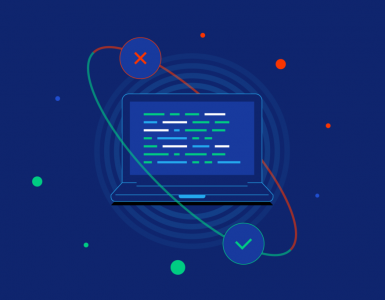

Add comment