How to Build Secure Node.js Rest APIs
Introduction
Connectivity is a wonderful thing. Today, we are as linked to the globe as a spider is to its web. The Internet and networking have brought the world to our fingertips; we are only a click away from everything we seek. We may publish a thought on social media, buy a refrigerator, book a flight, make a reservation, and much more from our PCs or gadgets.
Understanding APIs
An API acts as a messenger, taking your request to the system, telling it what to do, and returning a response from the system. API stands for Application Programmable Interface, and it is a language used by software to interact and chat with one another. An API’s basic functions include data access, complexity concealment, feature extension, and security.
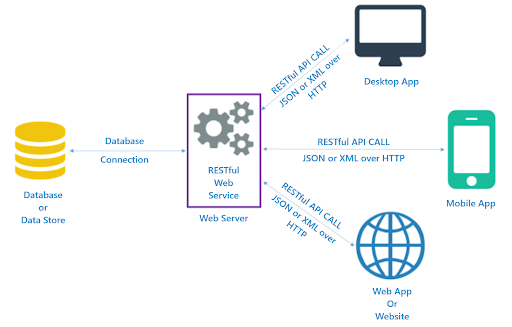
APIs are classified according to their utility. We concentrate on APIs, which allow diverse software and apps on our devices to connect with one another. REST and SOAP are the most widely used APIs for interacting with online services. First, you need to understand the distinction between the two and why Node.js Restful APIs are now preferred over the other.
What’s SOAP and REST?
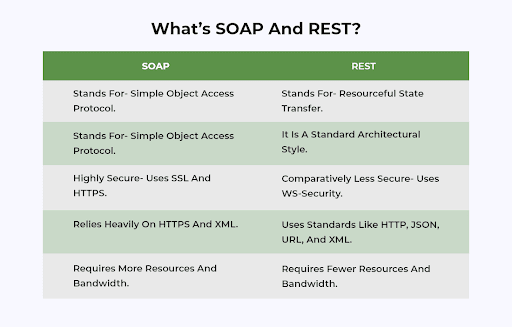
Developers choose REST over SOAP because SOAP manipulates things so that they may be accessed remotely, whereas REST focuses on actions on the objects. Another benefit of the REST design is that it inherits HTTP operations, making it a good choice for Web APIs. When comparing REST to SOAP, speed and leniency are extra benefits.
REST means Representational State Transfer. In layman’s terms, it means that no state exists between the server and the client. Except for the data, there are no web pages that need to be processed. This gives you the greatest independence that you will require. The only thing you have to do is enter some logic on a certain URL that is connected to a database and use its logic to process the complete data and deliver it back in JSON format. Your new client may be any of the following: – a C# Windows desktop program, a Java Android app, or an Arduino project
This is exactly why REST is used. By making the connection completely stateless, REST makes this data available to any client that uses the HTTP protocol. You can now repeat the data to show it wherever you want.
Let’s Node it!
To begin, Node JS is a runtime environment in which JavaScript code may be executed, and with the introduction of Node.js, JavaScript became a full-stack programming language.
Node.js is an open source JavaScript runtime environment. It is built on the Chrome V8 engine, which is a chromium-browser machine code generation engine. Node.JS allows you to run the applications listed in JavaScript on the server. By 2014, Node.JS had established itself as one of the most comprehensive tools for back-end development. Node.JS has received widespread acclaim as a crucial component of the popular MERN and MEAN JavaScript-centred technology stacks that encompass the whole web development pipeline.
Advantages of Node.js
Let’s have a look at the benefits of Node.js and why you should adopt it for next-generation web app development.
- Good for Microservice
Node.JS is a lightweight and scalable programming language. Another reason it is the most popular source for microservice designs. Node.JS, with the support of Node.JS modules, is ideal for developing microservice architectures.
- Easy to Learn
Front-end developers will likely grasp Node.JS quickly because it has a large variety of javascript functionalities as well as libraries. Indeed, because of its ubiquity and large community support, javascript has a shorter learning curve for all newcomers or beginners who are new to the area of programming.
- Fast
Node.JS is exceptionally fast due to Chrome’s V8 engine. Node.JS is extremely efficient at processing several concurrent requests at the same time, resulting in decreased CPU consumption.
- Packages
Only a select few programming languages can rival Node.rich JS’s and well-organized ecosystem. Numerous tools and modules needed for JavaScript development are gathered by npm, the default Node.JS package manager and marketplace. Npm focuses completely on encouraging people to develop whole new packages with regular community help. This enables you to get ready-made answers to particular situations
- Javascript on a Server
The full-stack development of javascript has benefited from Node.JS. Node.JS lets engineers use its libraries and has the benefits of javascript programming. High performance is achieved as a result of its small weight. Since only one language is used on both the front end and the back end of the application, everything is coordinated. If noted from a developer’s perspective, they can use node modules to reuse and exchange codes.
- Support and Community
Since Node.JS is open-source, a sizable developer community develops to address issues on Github. You can always find more than one solution to all of your problems in a large society.
Let’s now look at how to create the Node.js Rest API example.
Getting Started:Node.js Rest APIs
A step-by-step tutorial for creating secure Node.js rest APIs in under five minutes.
Preparatory Instructions
You must download the most recent NodeJS release in order to get started. Make cautious not to get the most recent version, though. This is so that any features or bugs in the most recent version can be removed from the finished product.
After downloading the Node.js binaries, follow the instructions on the page specific to your platform to install them in your system.
Close any and all open or possible background-running instances of cmd to verify the installation procedure. Start a brand-new instance next.
Type the next 2 commands to see the NPM and Node versions that are installed.
npm -v
node -v
Initializing a new app
There are three ways to construct an Express application in general.
Except for the second one, which will highlight Node js web API, we will explore three of them in brief below:
- You can first construct the files by yourself. A simple Node app consists of one.js file and one package.json file. To be more specific, the package.json file contains several features and attributes.
- The first one is the name of the app.
- The second one is to display the version of your app along with the description and entry point.
- you can run certain scripts if you wish to perform dependencies, repetitive tasks, author name, license, and devDependencies.
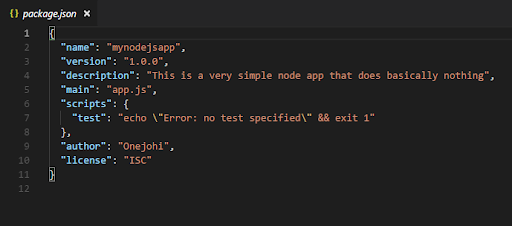
One critical element to remember is that package.json describes the app. When you submit your app, your dependencies will be registered in a way that saves unnecessary data transmission and duplication. A typical angular 6 app node module takes a long time to upload or download because it is roughly 230MB in size. It is preferable to leave these modules out to minimize misunderstanding. Use package.json to install modules anytime you need to run the app on a new machine or system from now on.
- The following technique is to utilize an NPM utility. Though it takes time and is not the quickest option, it is the most basic. All you have to do is open your cmd in the location where you want to create your app. Then, to create your package, run npm init. json file as a whole.
- The third way is straightforward, however it might be difficult for newcomers or beginners. This is because it generates various files that you may be unfamiliar with if you are new to NodeJS.
Furthermore, you must install the Express tool in order to generate a whole Express template rather than the package. json on its own.
npm install -g express-generator
This assists the express-generator tool in installing and creating a complete express app. As previously explained, NPM is a valuable and vital tool that you may need for module installation.
You may wish to utilize the javascript modules you install in the same application. For example, you will install mongoose so that you may query data from your MongoDB instance using mongoose methods. You can, on the other hand, install such tools and modules that can be used anywhere on your system. These tools or modules are present on the command line, but they are only available if they are installed globally. The -g flags indicate that you want to install the module globally so that you can use it anywhere on your system or computer. If you do not use the -g flag, the tool or module will be installed in that folder and will be unavailable outside of that scope.
Installing Express
For creating a package, we recommend utilizing the second technique. as indicated in the preceding json file
The next step is to install Express into the app.
Use the following command to install Express:
npm install express –save
Because you utilize the save flag, you may change the JSON file as well as add Express as a dependency. After finishing the installation, open your package. json will be searched for the Express that will be added as a dependency. You may then just forward your package. Send the json file and code to a buddy and instruct them to use npm to install dependencies on their machine. You may store data here. To install, your buddy must open cmd within the folder and run the command npm install.
Creating the app
You must now construct the app.js file. (You may call it whatever you like, but the default name is index.js.) After that, insert the following code:
var express = require(“express”);
var app = express();
app.listen(3000, () => {
console.log(“Server running on port 3000”);
});
With this, you have created your first ever useless Express server.
Next, configure your app to listen on port 3000 and produce a callback. This step ensures that your server is currently listening on port 3000.
To summarize, you may now reach your app through http://localhost:3000. You cannot, however, gain anything since you have not set or adjusted your server to listen to any of the events.
Request handlers settings
The server’s primary function is to receive a request, process it, and produce a response. As a result, you should employ routes to handle these requests. Let us now create a standard GET request that will return a list of users.
Type the code given below under the var app=express():
app.get(“/url”, (req, res, next) => {
res.json([“Tony”,”Lisa”,”Michael”,”Ginger”,”Food”]);
});
This simple function instructs the express app to utilize the URL handle “/URL” to activate the callback that follows it. Three arguments are used in this callback.
- Req (the request body)
- Res ( the response body)
- .render() for rendering templates.
- .json() for returning the JSON data.
Running your app
Type the command for running your app as given below:
node app.js
Your cmd will look like as shown when you run this command:
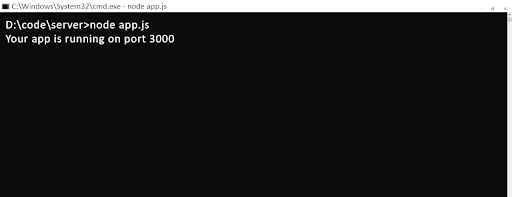
This also indicates that your program is now favorably executing on port 3000. To view the data, use your browser and navigate to http://localhost:3000/url.
You will notice something like this on your screen on entering.
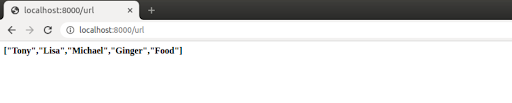
However, this is raw data. The data returned is an array of strings.
Conclusion
Simply request a certain endpoint and receive data in a stateless way. This is the most fundamental level of API that you must run in order to analyze and comprehend the operation of REST APIs. Hope this blog helps you understand why RESTful APIs are better implemented using Node.js and how easy it is to construct Node.js Rest APIs.

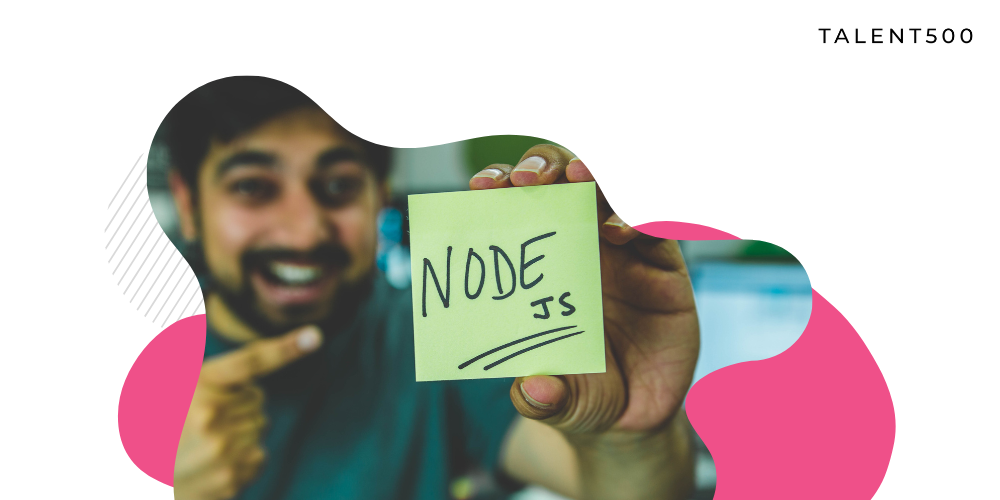
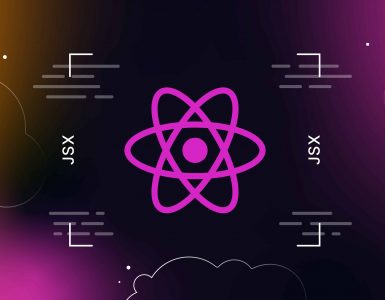
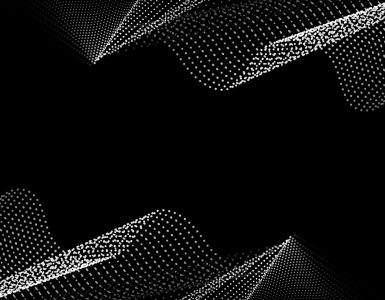


Add comment