Do you feel like your projects are spinning out of control? Do you often find yourself curled up in the fetal position, wondering what you were thinking? Project management techniques can help!
Innovations in technology and the need for more efficient and collaborative workflows have driven the evolution of project management over the years. Modern project managers are equipped with a variety of tools and techniques to streamline their processes, enhance communication, and ensure successful project delivery.
| Quick summary: Project management tools are software applications or platforms designed to help individuals and teams plan, organize, execute, and track projects from initiation to completion. These tools provide a centralized hub for project-related information, communication, and collaboration. |
While these tools play a crucial role in enhancing collaboration, communication, and overall efficiency in project workflows, there are various types of project management tools available, each offering unique features and benefits.
The specific benefits vary based on the tool’s features and the needs of the project or team, but they generally contribute to improved organization, transparency, and successful project delivery. In this article, I present the innovative project management tools and techniques that have become integral to the field, shedding light on the benefits they bring to the table.

Top 10 Project Management and Communications tools in 2023
Based on the latest trends in 2023, this list consists of the top 10 tools modern-day project managers use to stay organized, communicate effectively, and manage projects effectively. These tools can help project managers stay ahead of the competition and increase their productivity.
Here is a list of ten project management and communications tools that were popular and widely used.
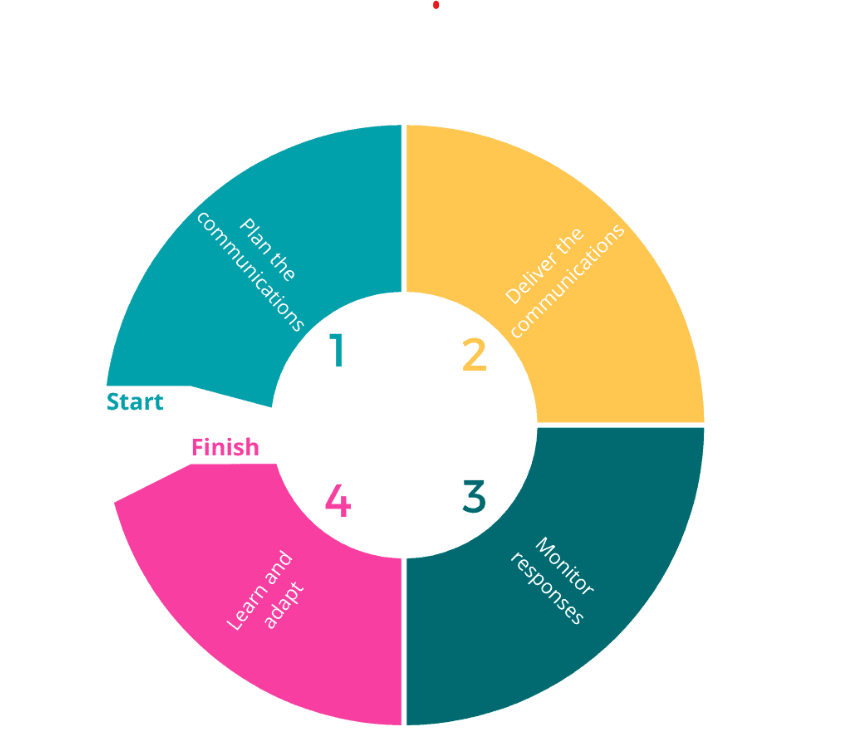
Trello:
Trello is a versatile project management tool that uses boards, lists, and cards to help teams organize and prioritize tasks. Its user-friendly interface and drag-and-drop functionality make it an excellent choice for teams of all sizes.
Benefits:
- Visual Project Tracking: Trello uses boards, lists, and cards, providing a visual representation of project progress.
- User-Friendly Interface: Its intuitive design makes it easy for teams to adapt quickly and start using the tool effectively.
- Collaboration: Trello allows teams to collaborate in real-time, facilitating communication and task management.
Asana:
Asana is a comprehensive project management platform that allows teams to collaborate, plan, and track work in real-time. With features like task assignments, due dates, and project timelines, Asana helps keep everyone on the same page.
Benefits:
- Task Management: Asana helps teams organize and prioritize tasks, assign responsibilities, and set due dates.
- Project Planning: It provides features such as project timelines, calendars, and task dependencies for comprehensive project planning.
- Communication: Asana’s commenting and collaboration features streamline communication within the platform.
Jira:
Jira, developed by Atlassian, is widely used for software development projects. It provides powerful issue tracking, project management, and reporting capabilities. Its integration with Confluence and Bitbucket makes it a go-to choice for development teams.
Benefits:
- Issue Tracking: Jira is known for its robust issue tracking capabilities, making it ideal for software development projects.
- Agile Planning: It supports agile methodologies like Scrum and Kanban, with features for sprint planning and backlog management.
- Integration: Jira seamlessly integrates with other Atlassian products, like Confluence and Bitbucket, for a comprehensive development environment.
Microsoft Project:
For those seeking a robust and enterprise-level solution, Microsoft Project offers a suite of tools for planning, tracking, and managing projects. It integrates seamlessly with other Microsoft Office applications, facilitating a cohesive project management experience.
Benefits:
- Comprehensive Planning: Microsoft Project offers a suite of tools for project planning, scheduling, and resource management.
- Integration with Microsoft Office: It integrates seamlessly with other Microsoft Office applications, enhancing collaboration and document management.
- Reporting: The tool provides robust reporting features for tracking project progress and generating insights.
Communication and Collaboration Tools:
Slack:
Slack is a messaging app for teams that facilitates real-time communication. With channels, direct messages, and integrations with various third-party apps, Slack enhances team collaboration and reduces the need for lengthy email threads.
Benefits:
- Real-Time Communication: Slack facilitates real-time communication through channels, direct messages, and integrations with other tools.
- Collaboration: It supports file sharing, collaboration on documents, and integration with various third-party apps.
- Search and Archive: Slack’s search functionality and message archiving make it easy to retrieve information and maintain a record of discussions.
Microsoft Teams:
Microsoft Teams has emerged as a leading collaboration platform, seamlessly integrating with the Microsoft 365 suite. Integrated into the Microsoft 365 suite, Teams combines chat, video conferencing, file storage, and application integration. It provides a centralized platform for communication, fostering collaboration among team members.
Benefits:
- Chat and Messaging: Microsoft Teams allows users to communicate through chat, both one-on-one and in groups or channels. Conversations can include text, emojis, and attachments.
- Video Conferencing: Teams offers robust video conferencing capabilities, enabling users to schedule and join meetings with high-quality audio and video. It supports screen sharing, meeting recording, and integration with Microsoft 365 apps.
- Channels and Teams: Teams are organized into channels, which can represent different projects, departments, or topics. Channels help keep discussions and files organized within a team.
- File Sharing and Collaboration: Teams integration with Microsoft 365 applications like Word, Excel, PowerPoint, and OneNote allows users to collaborate on documents in real-time. Files can be shared and stored within teams.
- Integration with Microsoft 365 Apps: Teams seamlessly integrate with other Microsoft 365 applications and services, enhancing productivity and collaboration. For example, users can edit documents within Teams, schedule meetings from Outlook, and access SharePoint files.
Zoom:
Zoom has become a staple for virtual meetings and collaboration. Its video conferencing capabilities, screen sharing, and webinar features make it an essential tool for remote and distributed teams.
Benefits:
- Video Conferencing: Zoom is widely used for virtual meetings, webinars, and online collaboration.
- Screen Sharing: It enables participants to share their screens, facilitating effective communication and collaboration.
- Recording and Transcription: Zoom offers features for recording meetings and generating transcriptions for future reference.
Document and File Management tools:
Google Drive:
Google Drive allows teams to store, share, and collaborate on documents in real-time. Its integration with other Google Workspace apps makes it a powerful tool for creating, editing, and storing project-related content.
Benefits:
- Cloud-Based Storage: Google Drive allows teams to store and share documents in the cloud, promoting accessibility and collaboration.
- Real-Time Collaboration: Multiple users can collaborate on documents simultaneously, ensuring everyone works with the latest version.
- Integration with Google Workspace: Seamless integration with other Google Workspace apps like Docs, Sheets, and Slides enhances productivity.
Dropbox:
Dropbox provides a secure cloud-based platform for file storage and collaboration. Its file synchronization, sharing, and version control features ensure that teams have access to the most up-to-date information. While not a comprehensive project management tool on its own, Dropbox serves as a valuable asset in the project manager’s toolkit.
Benefits:
- Centralized Repository: Dropbox serves as a centralized repository for project-related files, ensuring that team members have easy access to the latest versions of documents.
- File Sharing: The platform allows users to share files and folders with specific team members or external collaborators, facilitating seamless collaboration.
- File Recovery: In the event of accidental deletions or modifications, Dropbox provides a mechanism for recovering deleted files and restoring them to a previous state.
- Data Encryption: Dropbox applies advanced encryption protocols to secure data during transfer and storage, assuring users that their project-related files are protected.
- Access Control: Administrators can set access permissions, controlling who can view, edit, or share specific files and folders. This helps maintain the confidentiality of sensitive project information.
Essential Project Management Techniques:
Work Breakdown Structure (WBS)
Work breakdown structures are hierarchical decompositions of the entire scope of work for a project. It helps break down complex projects into smaller, more manageable components, making it easier to plan, execute, and control.
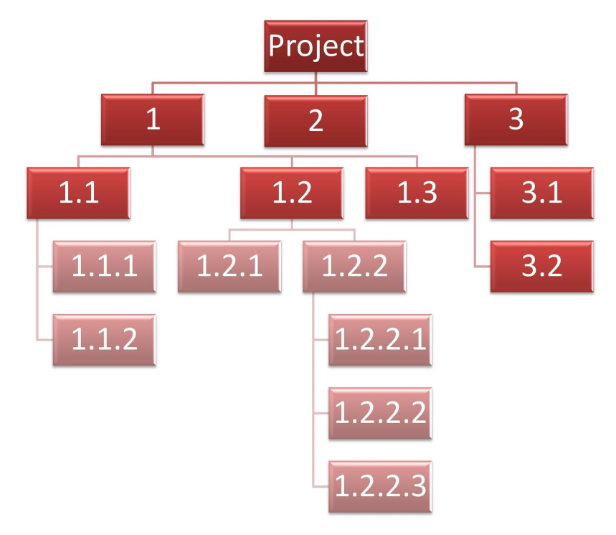
Critical Path Method (CPM)
CPM is a method used to manage and control a project by identifying critical and non-critical tasks. It helps project managers determine the longest path through the project, allowing for better scheduling and resource allocation.
Gantt Chart
Gantt charts provide a visual representation of a project schedule. They show the start and finish dates of various elements of a project, illustrating the dependencies between different tasks. Gantt charts are valuable for project planning and tracking progress.
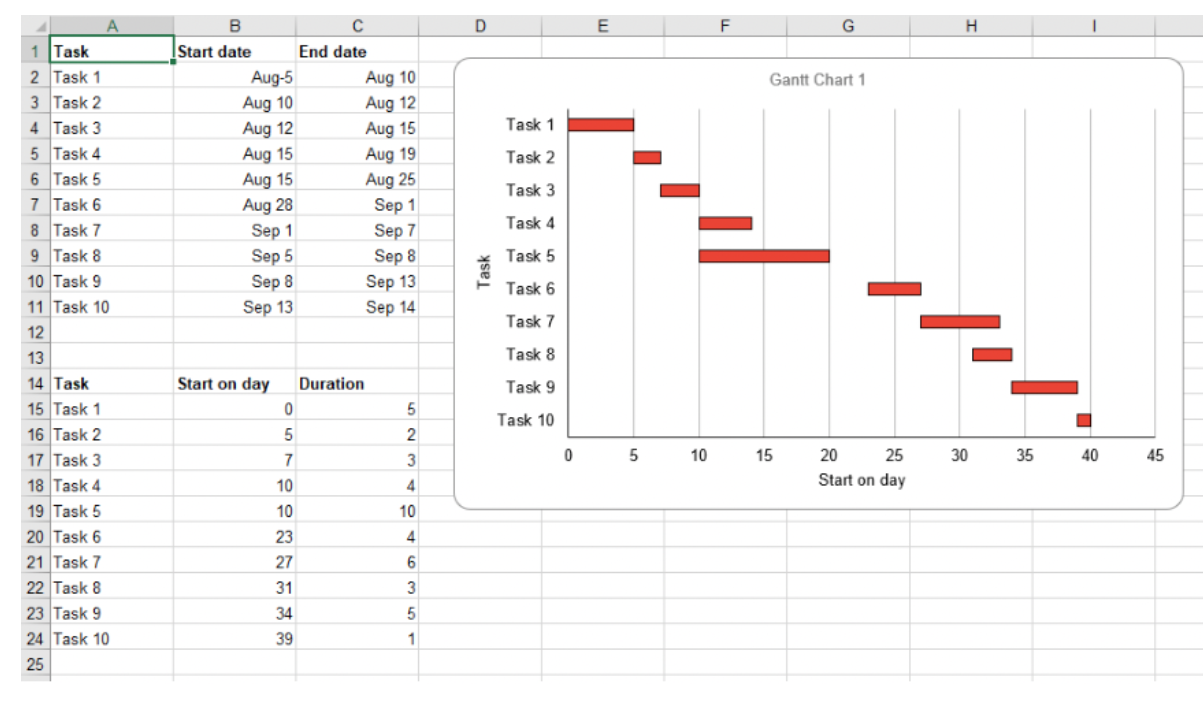
PERT (Program Evaluation and Review Technique)
PERT is a method for analyzing and representing the tasks involved in completing a given project. It uses three time estimates for each activity to calculate the expected project duration and identify critical paths.
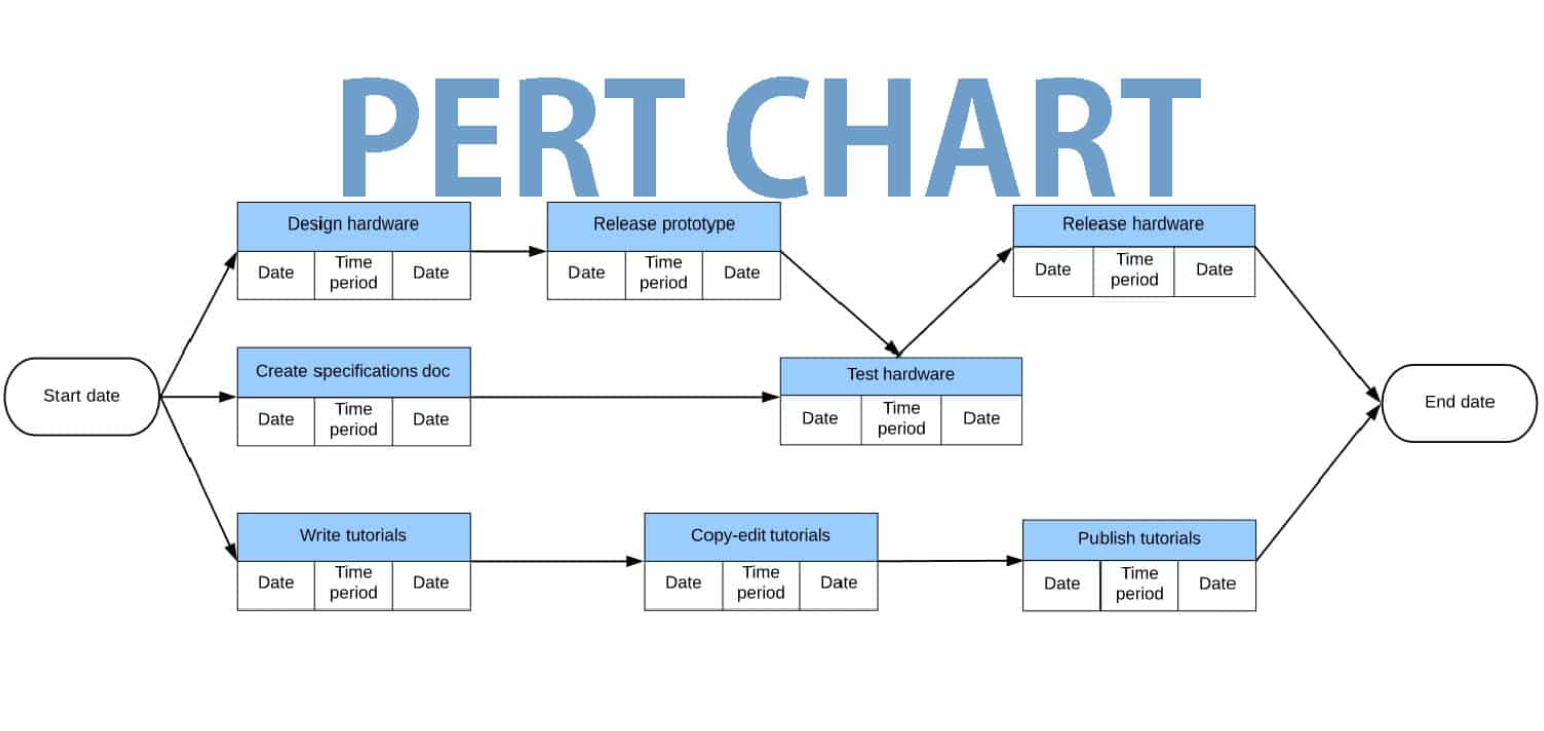
Kanban Boards:
Kanban, a visual project management technique, is often implemented using digital boards. Tools like Trello and KanbanFlow allow teams to visualize work stages, track progress, and optimize workflow efficiency.
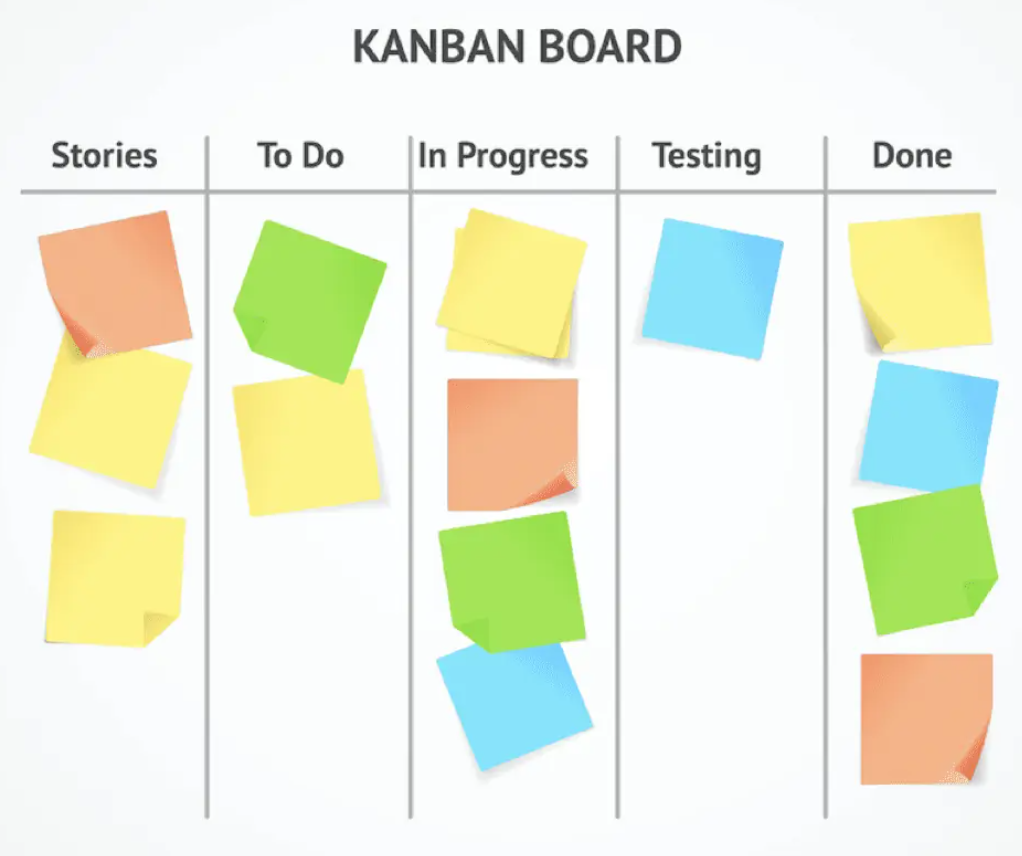
Scrum Framework:
Scrum is an agile framework that divides projects into fixed-length iterations called sprints. Tools like Jira and Agilefant support Scrum methodologies, providing features for sprint planning, backlog management, and burndown charts.
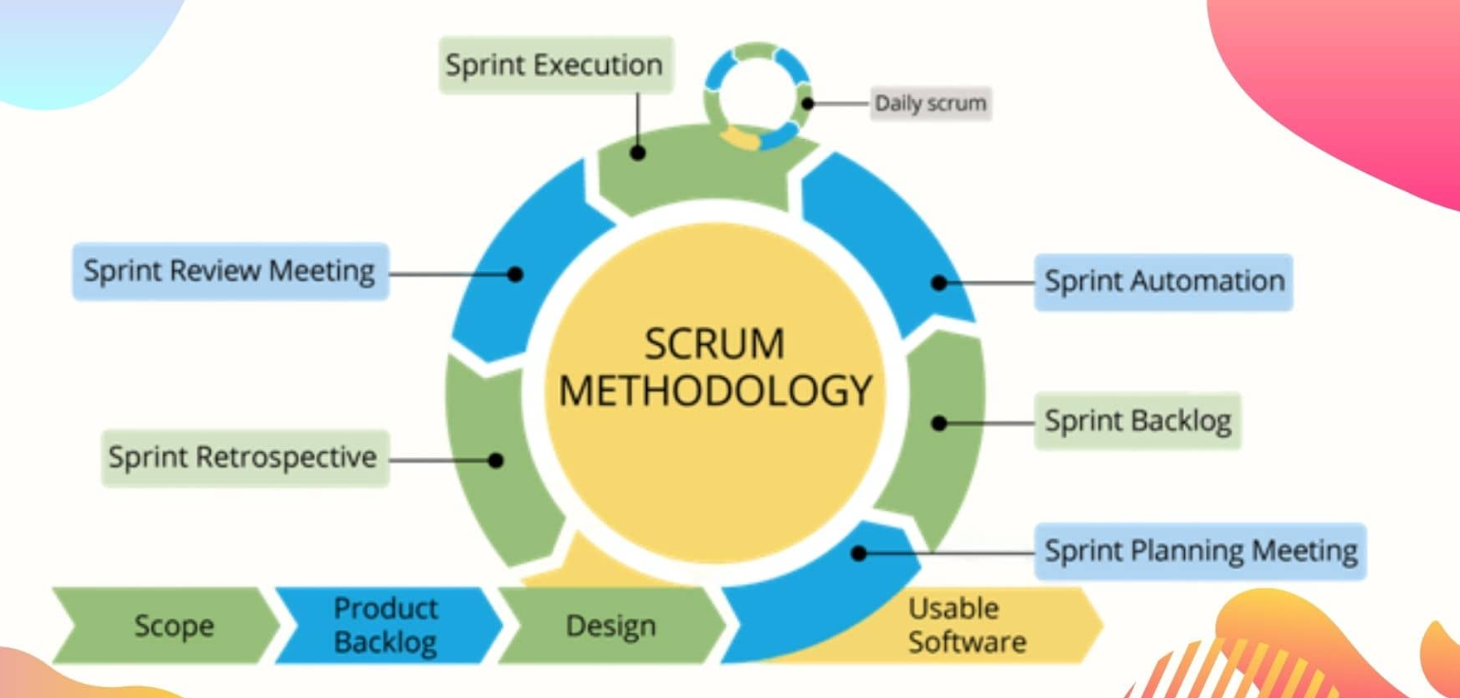
Key Takeaways:
In the dynamic landscape of modern project management, the right tools and techniques can make all the difference. From project management software to communication platforms and agile methodologies, the tools discussed in this article cater to the diverse needs of project managers and teams.
By leveraging these resources, organizations can enhance collaboration, increase efficiency, and ultimately achieve successful project outcomes in today’s fast-paced business environment.
Please note that there are many project management tools and techniques to choose from, and selecting the right tools and techniques is a strategic decision that should be aligned with the specific characteristics and requirements of your project.
To help you stay connected and organized while working from home, we will soon provide more articles on topics like real-time collaboration, task automation, and project analytics.
So stay tuned and keep up the good work.
FAQs
Q1. How do modern project management tools differ from traditional methods?
Traditional project management often relies on manual processes and physical documentation, whereas modern tools leverage digital platforms and automation. Modern tools provide real-time updates, centralized communication, and advanced analytics, enabling teams to adapt quickly to changes and make informed decisions.
Q2. What types of projects are suitable for modern project management tools?
Modern project management tools are versatile and can be adapted to various projects, regardless of size or industry. They are particularly effective for complex projects with multiple stakeholders, remote teams, or projects that require agile methodologies and iterative development.
Q3. Can these tools accommodate different project management methodologies?
Yes, many modern project management tools are flexible and can support various methodologies, including Agile, Scrum, Kanban, and Waterfall. This adaptability allows teams to choose the approach that best fits their project requirements and team dynamics.
Q4. Are there specific software recommendations for modern project management?
Several popular project management tools cater to different needs. Some notable examples include Asana, Trello, Jira, Monday.com, and Microsoft Project. The choice of software depends on the project requirements, team preferences, and desired features.
Q5. How do modern project management tools address remote work challenges?
In the era of remote work, modern project management tools offer solutions to challenges such as team coordination, communication, and project visibility. Features like virtual boards, real-time updates, and collaborative documentation contribute to a smooth workflow, even when team members working from different locations.
Q6. Can these tools integrate with other business applications?
Yes, many modern project management tools provide integrations with popular business applications, such as CRM systems, accounting software, and communication tools. This integration streamlines processes, reduces manual data entry, and ensures a more connected and cohesive project ecosystem.
Q7. What role does data analytics play in modern project management tools?
Modern project management tools leverage data analytics to provide insights into project progress, resource allocation, and team performance. These analytics help project managers make informed decisions, identify potential risks, and optimize workflows for better project outcomes.
Q8. How can teams ensure the successful adoption of modern project management tools?
Successful adoption requires proper training, clear communication of tool benefits, and a phased implementation approach. It’s essential to involve all team members in the onboarding process and address any concerns to ensure a smooth transition to the new project management tools.






Add comment