Choosing the right testing tool for your project can be a challenging decision, especially when there are multiple options available. Both Cypress and Playwright are popular testing tools, but they have some differences in their features and capabilities.
Cypress is a popular tool that has been in the market for a while and has gained a significant user base. It offers an easy-to-use testing framework with a simple syntax that allows developers to write tests quickly. Additionally, Cypress offers a built-in dashboard that facilitates troubleshooting and problem diagnosis.
Microsoft’s Playwright, on the other hand, is a very recent open-source test automation framework. It aims to automate web application testing across a variety of browsers and operating systems (including Windows, macOS, and Linux), including Chromium, Firefox, and Safari.
While both tools aim to achieve similar goals, they differ in various aspects, including their approach, architecture, and features. By weighing the pros and cons of each tool, you can make an informed decision and choose the tool that fits your requirements.
This blog will teach you about the pros and cons of each tool which will help you in tool selection.
Looking at the npm trends for both Cypress and Playwright can give us some insights into their popularity and adoption rates.
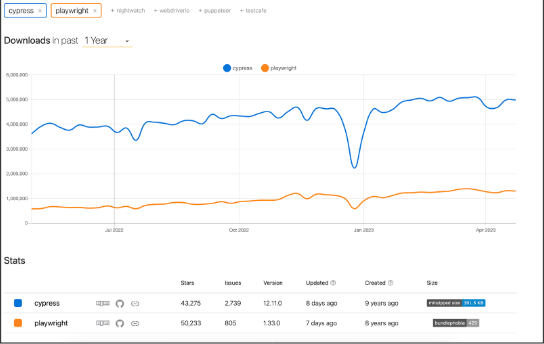
What is Cypress?
Cypress is an open-source framework for web application end-to-end testing. It enables developers / tested to write automated tests that simulate user interactions with their web applications and verify the application’s behaviour and functionality.
Cypress Architecture
The majority of tests in different automation technologies, like Selenium, run outside of the browser and carry out remote commands over the network. Cypress sets itself apart from others by conducting tests inside the browser where your applications are executing. There is no need for driver binaries because Cypress tests are executed on the live browser
The screenshot below demonstrates how tests are run within the browser, which speeds up test execution and eliminates network latency.
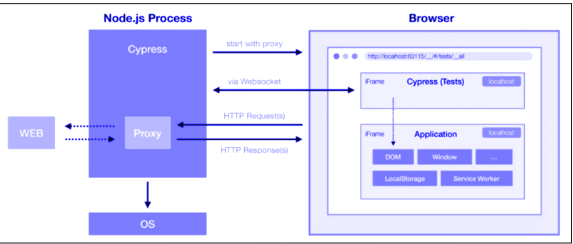
Behind the scenes, Cypress runs a Node.js server that communicates with the browser via a WebSocket. This communication channel allows the two processes to synchronise and perform tasks on each other’s behalf.
WebSocket communication between the Node.js server and the browser is a critical part of the Cypress architecture. It enables Cypress to provide a seamless testing experience by running tests directly in the browser and providing real-time feedback to the user.
Some of the Advantages of using Cypress (Key Features)
- Fast and reliable testing: Cypress provides fast and reliable testing due to its unique architecture that runs tests directly in the browser. It eliminates the need for additional drivers or plugins and provides real-time feedback on test execution.
- Easy setup and installation: Cypress is easy to set up and install, and it comes with a user-friendly dashboard that makes it easy to write, manage, and run tests.
- Automatic waiting and retrying: Cypress automatically waits for elements to load and retry commands when needed, which helps to reduce flaky tests and improve test reliability.
- Real-time reloading: Cypress provides real-time reloading of tests and application code, which makes it easy to develop and debug tests.
- Interactive debugging: Cypress provides an interactive debugger that allows developers to debug tests in real-time and quickly identify and fix issues.
- Supports modern web technologies: Cypress has built-in support for modern web technologies like React, Vue, Angular, and TypeScript, and integrates well with popular testing frameworks and libraries like Mocha, Chai, and Jest.
- Cross-browser testing: Cypress supports cross-browser testing, which allows developers to test their applications on different browsers and platforms.
Disadvantages of Cypress (Limitations)
Cypress has many advantages, there are also some limitations to consider:
- No support for mobile testing: Cypress does not support mobile testing out of the box. You can use a third-party plugin to add mobile testing capabilities, but it is not as comprehensive as testing on a physical device.
- Language support: Support for multiple programming languages is available with automation tools like Selenium and Playwright, but Cypress is only compatible with JavaScript/TypeScript.
- MultiTab Testing: Cypress runs tests inside a single browser instance, it does not support multi-tab testing out-of-the-box.
- iframe Support: In Cypress, iFrame Support is verified limited and does not work often
- Tab Key Support: Cypress does not support Tab key, you need to use a plugin for it.
- XPath Support: Cypress does not support a locator by XPath,you need to use a plugin for it.
- File Upload/Download: Cypress does not support upload/download fields directly, you need to install a plugin to upload/download the file.
What is Playwright?
Playwright is an open-source automation library for testing web applications. It was developed by Microsoft and supports multiple programming languages including JavaScript, Python, C# and Java. Playwright provides a high-level API for interacting with web browsers including Chromium, Firefox, and WebKit, allowing developers to simulate user interactions such as clicking buttons, filling out forms, and navigating pages.
Playwright Architecture
Playwright uses a single WebSocket connection between the client and server to communicate all the commands and responses. When you trigger a test, your test code is executed on the client side, and the commands you write are converted into JSON format and sent to the Playwright server using the WebSocket protocol.
Once the connection is established, the commands are transmitted to the Playwright server, which then executes them on the browser instance. The server then sends the response back to the client in JSON format through the WebSocket connection. This process continues until all the commands in your test are executed.
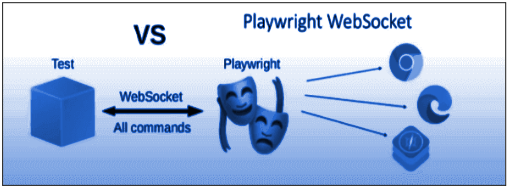
Some of the Advantages of using Playwright (Key Features)
- Cross-browser support: Playwright supports the automation of web browsers across multiple platforms, including Chrome, Firefox, Safari, WebKit and Edge.
- Multiple contexts: Playwright allows you to create multiple browser contexts with different user agents, cookies, and caches. This feature is useful for testing web applications with multiple users.
- Easy setup: Playwright provides an easy-to-use setup process that allows developers to quickly get started with automating browser interactions.
- Multiple programming languages: Several programming languages, including Java, JavaScript, TypeScript, Python, and C#are supported by Playwright.
- Automatic waiting: Playwright automatically waits for page loads, element visibility, and other conditions, ensuring that tests run smoothly and reliably.
- Integrated screenshots and video recording: Playwright’s ability to capture screenshots and videos of test execution makes it simpler to troubleshoot and examine test failures.
- Codegen: Allows you to generate tests by recording user interactions with a website or web application. With Playwright Codegen, you can create automated tests quickly and easily, without writing code manually.
- Playwright inspector: Allows you to inspect web pages and generate selectors for elements on the page
Disadvantages of Playwright (Limitations)
- Limited community support: Playwright is still a relatively new framework, and as such, it has a smaller community and ecosystem compared to more established frameworks like Selenium or Cypress. This can make it more difficult to find support, plugins, or examples online.
- Mobile Device Testing: Instead of using actual mobile devices, Playwright enables mobile testing via device emulation.
Cypress vs Playwright Compare Table
Let’s see a Comparison between Cypress vs Playwright
| Cypress | Playwright | |
| Browser Support | Cypress supports Chromium-based browsers, including Chrome, Edge, and Safari. | Playwright supports Chrome, Firefox, WebKit-based browsers like Safari, Edge (Chromium-based) |
| Programming Language | Cypress supports JavaScript and TypeScript | Playwright supports Java, TypeScript, JavaScript, Python,C#,Ruby. |
| Framework Support | Supports, Jest/Jasmine, Mocha and Cucumber | Mocha,Jest/Jasmine, AVA,Cucumber and Vitest |
| Community Support | Cypress has Active and large community | Playwright has a smaller but growing community. |
| Open Source | Yes, open-source and free to use | Yes, open-source and free to use |
| Integration with CI/CD | Supports most of the popular CI/CD tools e.g like CircleCI, TravisCI, and Jenkins,TeamCity | Supports most of the popular CI/CD tools e.g like CircleCI, TravisCI, and Jenkins |
| Mobile device testing | Not support Mobile device testing | Not support Mobile device testing |
| Parallel test execution | Supported with Cypress Dashboard or third-party tools | Supported with built-in parallelism |
| Test recording | Support Test recording with Cypress Studio | Support Test recording |
| Headless testing | Supported | Supported |
Wrapping up
Both Cypress and Playwright are powerful tools for cross-browser testing, and they each have certain advantages and disadvantages. Decision to choose between Cypress and Playwright depends on your specific testing needs and requirements. Both tools offer powerful capabilities, and it is up to the testing team to decide which tool is best suited to their project and skill set. Regardless of which tool you choose, both Cypress and Playwright are excellent choices for cross-browser testing and can help improve the quality of your web application.





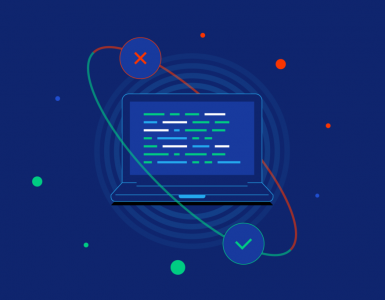

Add comment