Cloud complexity arises from the rapid acceleration of cloud migration and net-new development without considering the operational complexity it brings. To address this issue, organizations can focus on removing cloud complexity through automation and abstraction, ensuring better management and monitoring tools, and closing the talent gap in managing complex cloud architectures. Implementing a universal storage layer and consistent application environments can help overcome cloud incompatibilities in multicloud environments, driving innovation through applications and data businesses facing cloud complexity challenges often experience high turnover in cloudops teams due to the difficulty in designing and debugging complex systems
Scenario 1: “Website Unreachable”
You have deployed a web application on Azure or AWS, and users are reporting that the website is not accessible. You need to troubleshoot and resolve the issue.
Possible Solutions:
- Check the Network Security Group (NSG) or Security Group (SG) rules: Ensure that the appropriate inbound rules are configured to allow HTTP/HTTPS traffic to the web server.
- Review Network Load Balancer (NLB) or Application Load Balancer (ALB) settings. Verify the health checks and target group settings if you are using load balancers to distribute traffic to multiple instances.
- Examine the Virtual Machine (VM) or EC2 instance status. Ensure that the VM or EC2 instance hosting the web application is running and has no critical issues.
- Review DNS settings: Check that the DNS records are correctly configured and pointing to the correct IP address, load balancer endpoint, S3 bucket, or Azure blob storage.
- Inspect web server logs: Analyze the logs on the VM or EC2 instance to identify any errors or issues related to the web application.
Scenario 2: “High CPU Utilization”
You notice that one of your virtual machines or EC2 instances is experiencing high CPU utilization, impacting application performance.
Possible Solutions:
- Scale the instance: Consider upgrading the VM/EC2 instance size to one with higher CPU/RAM resources to handle the increased load.
- Optimize code and applications: Review the application code and optimize any inefficient processes or queries that might be causing high CPU usage.
- Load balancing and Auto Scaling: Implement load balancing and auto-scaling groups to distribute the load across multiple instances and automatically adjust capacity based on demand.
- Use monitoring and alerting: Set up monitoring and alerting for CPU utilization, ram utilization, and disk utilization to proactively identify and address high usage issues.
- If the application is read/write heavy then select premium disk with higher IOPS instead of standard disk without IOPS
Scenario 3: “Data Backup Failure”
Your database backups are failing consistently, and you need to troubleshoot the backup process.
Possible Solutions:
- Check permissions and IAM/RBAC roles: Ensure that the backup process has appropriate permissions to access and write to the backup location (e.g., S3 bucket, Azure Storage).
- Verify storage space: Ensure that there is enough space available in the backup destination to accommodate the backups.
- Review backup configuration: Double-check the backup settings to ensure they are correctly configured, including backup frequency and retention policies.
- Test backup and restore process: Perform a test backup and restore to confirm that the backup process is functioning correctly.
Scenario 4: “Application Deployment Error”
You are trying to deploy a new version of your application, but the deployment is failing with an error message.
Possible Solutions:
- Review deployment logs: Examine the deployment logs to identify the specific error message and pinpoint the root cause.
- Check dependencies: Ensure that all required dependencies and resources (e.g., database, storage accounts) are available and accessible.
- Rollback changes: If possible, revert to the previous version of the application to maintain service availability while troubleshooting the deployment issue.
- Validate deployment scripts: Verify that any deployment scripts or automation processes are correctly configured and executing the deployment steps accurately.
Scenario 5: “S3 Bucket Access Denied”
You are trying to access an S3 bucket, but you receive an “Access Denied” error.
Possible Solutions:
- Check IAM permissions: Ensure that the IAM user or role you are using to access the bucket has the necessary permissions (e.g., s3:GetObject) attached to their policy.
- Bucket Policy and ACLs: Review the bucket’s access control policies and Access Control Lists (ACLs) to confirm that they allow the desired access.
- CORS (Cross-Origin Resource Sharing) Configuration: If you are accessing the bucket from a web application using JavaScript, verify that the Cross-Origin Resource Sharing (CORS) configuration allows the necessary origin.
Scenario 6: “RDS Database Connection Failure”
Your application is unable to connect to the Amazon RDS database.
Possible Solutions:
- Check security group rules: Ensure that the security group associated with the RDS instance allows inbound connections from the application’s server or security group.
- Verify database endpoint: Confirm that the application is using the correct RDS instance endpoint (including the port number) in its connection string.
- Database credentials: Double-check the username and password used in the application’s database configuration to ensure they are correct.
Scenario 7: “Lambda Function Timeout”
Your AWS Lambda function is timing out before completing the task.
Possible Solutions:
- Increase function timeout:Adjust the function’s timeout setting to provide it with more time to complete its execution.
- Optimize code:Review the Lambda function’s code and look for opportunities to optimize and reduce execution time.
- Check resources and concurrency: Ensure that the function has enough allocated resources (e.g., memory) and check if there are any issues related to Lambda concurrency limits.
Scenario 8: “Auto Scaling Group Not Scaling”
Your Auto Scaling group is not scaling in or out as expected based on demand.
Possible Solutions:
- Check scaling policies: Verify the scaling policies attached to the Auto Scaling group and ensure they are correctly configured to respond to the desired metrics (e.g., CPU utilization, Memory utilization , Disk utilization, request count etc).
- Instance limits: Ensure that you have not reached any EC2 instance limits in your AWS account that could prevent scaling.
- Health checks: Confirm that the health checks associated with the Auto Scaling group are passing correctly, as failing health checks can prevent scaling actions.
Scenario 9: “DynamoDB Throughput Errors”
Your DynamoDB table is experiencing “ProvisionedThroughputExceededException” errors.
Possible Solutions:
- Increase provisioned throughput: Scale up the provisioned read and write capacity of the DynamoDB table to handle the higher request rate.
- Examine usage patterns: Analyze the application’s access patterns to identify if certain keys or partitions are hotspots and consider partitioning strategies.
- Use on-demand capacity: Switch the table to on-demand capacity mode if the workload is highly variable and unpredictable.
Scenario 10: “Elastic Beanstalk Deployment Failure”
Your Elastic Beanstalk application deployment is failing.
Possible Solutions:
- Review application logs: Check Elastic Beanstalk logs for any error messages or exceptions that might indicate the cause of the deployment failure.
- Check IAM permissions: Ensure the IAM roles associated with the Elastic Beanstalk environment have the necessary permissions to access other AWS services required for the deployment.
- Validate deployment package: Verify that the application package being deployed is correct and includes all necessary files and dependencies.
Scenario 11: “S3 Bucket Cross-Region Replication Issue”
Cross-Region replication for an S3 bucket is not working as expected.
Possible Solutions:
1.Confirm IAM roles: Ensure that the IAM roles used for cross-region replication have appropriate permissions on both source and destination buckets.
2.Verify bucket names: Check that the bucket names and configurations in the replication rules are accurate and match the intended setup.
3.Check AWS Region Support: Ensure that the source and destination AWS Regions support cross-region replication.
Scenario 12: “CloudFront Distribution Misconfiguration”
Your CloudFront distribution is not serving content as expected.
Possible Solutions:
1.Check origin settings:Verify that the origin (e.g., S3 bucket, EC2 instance) associated with the CloudFront distribution is correctly configured.
2.Confirm Cache Behavior settings:Review the Cache Behavior settings to ensure proper cache control headers and caching behaviors.
3.Check distribution status: Ensure that the CloudFront distribution is in the “Deployed” state and has propagated changes globally.
Scenario 13: “RDS Multi-AZ Failover”
Your RDS Multi-AZ deployment is experiencing a failover event.
Possible Solutions:
- Check RDS instance health: Investigate the underlying cause of the primary instance’s failure, such as storage issues or instance health.
- Monitor failover duration: Monitor the failover process and check if the secondary instance becomes the new primary.
- Review RDS event logs: Examine RDS event logs to understand the details of the failover event.
Scenario 14: “ECS Task Stuck in Pending State”
Your ECS task is stuck in the “PENDING” state and not launching.
Possible Solutions:
- Review task definition:Verify that the task definition is valid and does not have any syntax errors or missing configurations.
- Check resource availability:Ensure that there are sufficient resources (CPU, memory) available in the ECS cluster to accommodate the task.
- Verify IAM roles and permissions:Confirm that the IAM roles associated with the ECS task have the necessary permissions to access other AWS services.
Scenario 15: “API Gateway 500 Internal Server Error”
Your API Gateway endpoint is returning a “500 Internal Server Error.”
Possible Solutions:
- Check Lambda function logs: Investigate the Lambda function that is integrated with the API Gateway and review its logs for error messages.
- Validate API Gateway settings:Confirm that the API Gateway configuration, including request and response mappings, is set up correctly.
- Monitor backend resources:Ensure that the backend resources (e.g., DynamoDB, RDS) used by the Lambda function are available and responsive.
Scenario 16: “CloudWatch Alarm Not Triggering”
Your CloudWatch alarm is not triggering as expected.
Possible Solutions:
- Check metric threshold: Review the alarm configuration and verify that the metric threshold is set appropriately to trigger the alarm.
- Confirm metric period and evaluation period:Ensure that the metric period and evaluation period are aligned with your monitoring requirements.
- Validate IAM permissions:Confirm that the IAM roles used for CloudWatch alarms have the necessary permissions to take the specified action.
Scenario 17: “EBS Volume Detachment Failure”
You are unable to detach an EBS volume from an EC2 instance.Possible Solutions:
- Check instance state: Verify that the EC2 instance is in a “stopped” state before attempting to detach the EBS volume.
- Review EC2 instance events: Look for any events related to the EBS volume that might be preventing detachment.
- Check volume status: Ensure that the EBS volume is in an “available” state, as you cannot detach a volume if it is in use.
Scenario 18: “Lambda Function Invocation Errors”
Your Lambda function is experiencing invocation errors.
Possible Solutions:
- Check function concurrency:Confirm that the Lambda function is not hitting any concurrency limits, and if necessary, adjust the concurrency settings.
- Review function permissions: Ensure that the IAM roles associated with the Lambda function have the necessary permissions to access resources.
- Monitor function timeout: Monitor the function’s timeout and increase it if the function is reaching the maximum execution time.
Scenario 19: “VPC Peering Connection Issue”
You are unable to establish a VPC peering connection between two VPCs.
Possible Solutions:
- Confirm VPC CIDR ranges: Ensure that there is no overlap between the CIDR ranges of the peering VPCs.
- Check route tables:Verify that the route tables in both VPCs are correctly configured to route traffic between the peering connections.
- Review VPC peering connection status: Check the VPC peering connection status in both VPCs to identify any errors or issues.
Scenario 20: “SNS Topic Subscription Error”
You are unable to subscribe to an endpoint to an SNS topic.
Possible Solutions:
- Verify endpoint permissions: Ensure that the endpoint (e.g., email address, HTTP/S endpoint) has the necessary permissions to receive messages from the SNS topic.
- Check subscription confirmation:If the endpoint requires confirmation (e.g., email subscription), check for confirmation emails or messages and follow the confirmation process.
- Review SNS topic policies:Confirm that the SNS topic has appropriate policies that allow the necessary subscriptions.
Conclusion:
Getting troubleshooting skills in the cloud positively impacts an individual’s personal growth by fostering adaptability, problem-solving abilities, and self-confidence, leading to enhanced professional competence and career advancement.

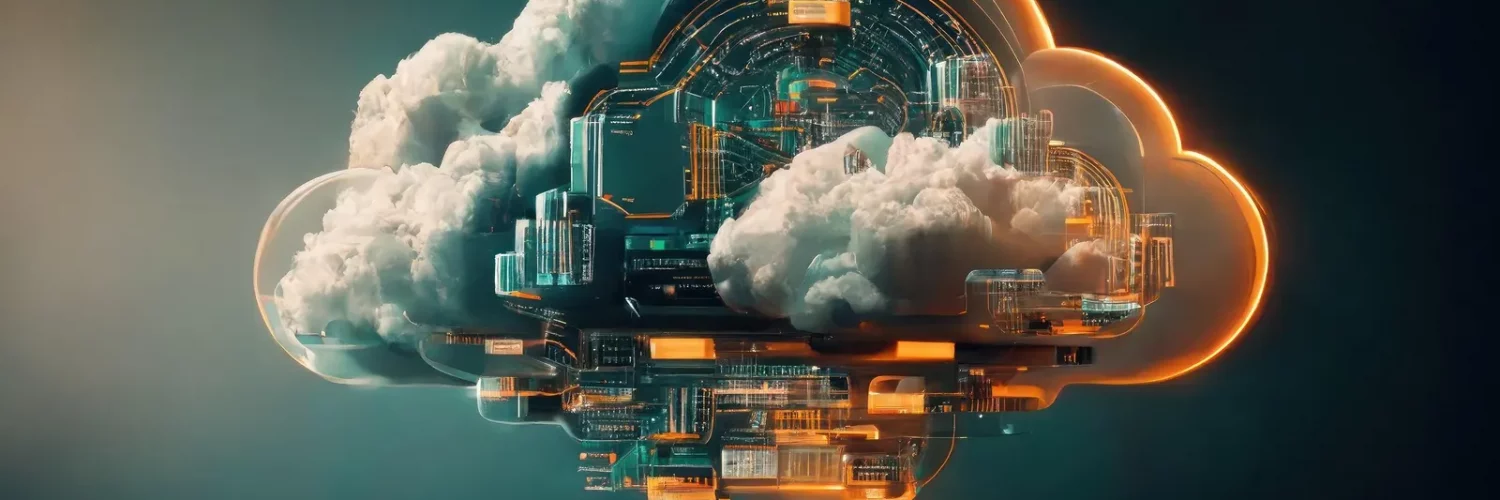




Add comment