Data tables are efficient tools for visualizing and processing data in JavaScript applications. As a JavaScript developer, a crucial part of your job will be to create data tables for data-driven websites and applications. Creating data tables manually is redundant as JavaScript has several data table plugins and libraries.
Designing data tables is an elaborated process. You have to develop a table layout, integrate it with the data source, and determine the interaction of data tables with other components. Manually creating an HTML table will be time-consuming and tedious. JavaScript data table libraries offer automation and significantly reduce the chances of errors.
This article will cover the ten most helpful JavaScript data table plugins and libraries you can use.
1. jQueryDynatable
One of the widely used JavaScript data libraries is Dynatable. It is a powerful plugin for automatically generating data tables; it is developer-focused. You can create highly customizable tables with Dynatable as it offers complete freedom to render the design, filter results, and customize data table searches.
Dynatable can be used for data-centric websites, allowing intelligent sorting out of the box. It will enable users to sort data in ascending and descending order for any number of columns. The plugin is licensed under the Affero General Public License and is available for $95 to $950.
2. Stacktable
This free JavaScript data table plugin is licensed under the MIT free source license. Stacktable.js is a highly robust jQuery plugin for creating highly responsive tables. For mobile-friendly data-driven websites, Stacktable is used to stack tables. With Stacktable, you can implement highly responsive tables that stack rows and fundamental values over each other. This creates a side-by-side layout for simplicity.
The limitation of using Stacktable is there are few options, and the documentation is also limited. If you are developing a project on a budget and want to make standard table elements mobile-friendly, this is one of the JavaScript plugins to try.
3. Material-table
Material-table is one of the most popular JavaScript data libraries, primarily because of its material-styled user interface. On GitHub, Material-table is one of the highest-rated JavaScript data table libraries. You can easily incorporate it in the most complex applications and websites as it supports custom column rendering, detailed panel view for rows, CSV export, and several UI elements. There is extensive documentation available to help developers exploit its features.
4. W2Ui
W2Ui is not just a JavaScript data table library but is a complete JavaScript UI library. It requires jQuery to function and has clearly defined declarative syntax, designed to create a clear distinction between application data and its logic layer. This approach offers immense performance benefits making the application faster. W2Ui is only 97kb in size, providing much quicker load time and execution than other JavaScript data libraries on the list.
One of the most significant advantages of using W2Ui is that it can handle multiple data representation requirements of web applications. Using this JavaScript library, you can also create popups, tables, forms, and sidebars.
5. AnyGrids
Suppose you want a vanilla library for quickly creating interactive JavaScript data tables. It can create data tables from JS arrays, JSON formatted data, and Ajax data sources. AnyGrids is a free JavaScript plugin you can install for your projects using npm or script tag.
Like other JavaScript data table plugins on the list, it also offers sorting, filtering, and data grouping options. With AnyGrids, you can expand the table rows with custom data render such as bar, pie, or linear sparklines, do column calculations, and create pagination.
6. Backgrid.js
If you want a JavaScript plugin to build semantic data grid widgets that you can easily style, Backgrid is a library you must try. It is a lightweight and modular JavaScript plugin that you can use to create data tables to display data visually. Backgrid.js has options to customize and style the layout of tables, allowing customized API to export data. It is an MIT license, free to use JavaScript data library.
7. Handsontable
If you want to create data tables that allow users to have the same experience as MS Excel, Handontable is the JavaScript data library you need to use. It will enable developers to work with rows and columns, much like Excel sheets. It offers one of the most comprehensive APIs of all data table JS plugins. While you can use the library for free for non-commercial purposes, you will need a developer’s license for commercial use.
8. ngx-datatable
When working with complex and large data for an angular web application, you can use ngx-datatable to represent the data in tables. A lightweight and flexible JavaScript data library, ngx-datatable is built for modern web browsers. It offers all basic table functionalities such as sorting, filtering, and paging.
9. FooTable
FooTable is a jQuery table plugin that is focused on mobile-friendly data tables. It has no bootstrap involvement and is governed by two principles: hides columns after the declared breakpoint in the CSS and insert expandable rows to reveal data hidden in cells at the breakpoint. It is one of the most basic JavaScript plugins for creating responsive data tables. For styling, you can use bootstrap as it is designed to be compatible with bootstrap grids.
10. KendoReact
A JavaScript data library built for React offers virtualization, globalization, and other table functions such as pagination, filter, group, edit, resize and reorder. There is an option to develop data tables in controlled and uncontrolled mode. It also allows the export of data in Excel and PDF format. It is one of the best JavaScript plugins for data table generation with zero dependencies. We recommend it for React applications because its UI components are 100% optimized for React.
Conclusion
These ten are the most reliable options among the available JavaScript plugins and libraries for data table generation. You can easily create, organize, and process existing data using these libraries and plugins.
Talent500 is trusted by some of the biggest brands to hire, build, and manage their remote teams. Sign up here to join the elite Indian frontend developers pool and get hired by the best companies



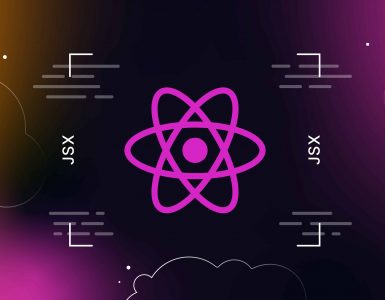
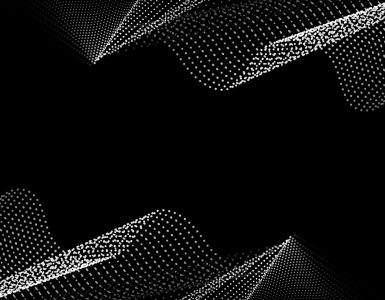

Add comment