A typical web-based project will have at least one front-end developer and one back-end developer. The final product’s performance depends on how effectively the two collaborate. While back-end developers work behind the scenes to create scalable and faster infrastructure, front-end developers are responsible for the client-side.
The code you write as a front-end developer affects both back-end developers and end-users. It is why you must avoid common programming mistakes that affect the functionality or user experience of the applications.
Here are some common mistakes most front-end developers commit at various stages of project development. It is not an exhaustive list but will familiarize you with potential problems.
Not optimizing images
We live in a visually dominated digital space. Deep penetration of high-speed internet and the rise in smartphones have made it mandatory to use visual elements in web design. Images are an integral part of front-end design. Still, many developers fail to optimize images before making a project live.
You will see that everything will load at a blazing fast speed when you do project development in a local environment. It is easy to forget about bandwidth usage, but unoptimized images are a serious problem. According to HTTP Archive, close to 75% of the page weight of modern applications and websites is made up of imagery. Further, it claims that “unoptimized images are often the greatest contributor to page bloat.”
During front development, you must prioritize establishing a stable workflow to optimize images. Switch to modern image formats such as WebP and AVIF from JPEG and PNG formats. According to Google, WebP offers 25-34% compression gains over JPEG. For image optimization on the server level, you can use tools like ImageOptim and SVGO.
Using inline styles
Using inline stylesheets is tempting as you don’t have to care about specifying CSS files in the header and can ignore any existing selectors.
But using inline styles is a bad idea. The whole point of maintaining a .css directory is to separate the styling elements from the content. When you use inline CSS, you are breaking the separation. It costs you valuable time and creates overhead later on.
Let’s take a closer look. Suppose you have to change the link color for a particular page to ‘red’ on the entire site. You can do it using a selector like this:
a {
color: red;
}
But if you do so, all the hyperlinks on the website will turn red. We don’t want that. So, using inline CSS seems the most appropriate solution.
You can put the style directly in the link as:
<a href=”/offers-page/foo” style=”color: red;”>Job offer</a>
Imagine if the client later asks to change the color from red to green; it will be tedious. You will have to revisit every link to change the color because you used inline CSS.
The correct way to achieve this is to create a CSS class, like:
.link-offers-page
{
color: blue;
}
Now apply the class to every link that requires color change.
Incomplete input validation
Input validation is an obligation that every front-end developer must abide by. Lack of adequate validation can lead to SQL Injection, one of the top 10 dreaded OWASP security risks.
It is not a complicated task as most front-end development frameworks have out-of-the-box validation rules; you have to include them in the code. It is a standard coding practice to implement validation when creating web applications.
Using authentication without proper authorization
Authentication is verifying the identity of a user or client, while authorization is the confirmation that a particular user/client has access to specified resources.
Implementing authentication without authorization is one of the most common web security vulnerabilities. As a front-end developer, it is your responsibility to put measures to verify the actual requestor and the content of the request. You can learn more about authentication and authorization here.
Missing SEO features
As a front-end developer, you are responsible for integrating Search Engine Optimization best practices into your code. Learning the concept of SEO is essential, and it’s not easy. Don’t be misguided by self-touted “SEO specialists.” The ever-changing rules of search engines require accurate tracking, analysis, and constant learning to keep up with SEO updates.
Shift your focus beyond meta tags, ALT tags, good content, site map, etc. From a front-end developer’s perspective, effective SEO also includes creating crawlable site architecture, intelligent back linking, optimizing load times, and technical optimization.
Cross-browser incompatibility
Usually, cross-browser incompatibility issues arise when developers focus more on functionality over design. Fortunately, this programming mistake is easy to rectify. Start switching between browsers every couple of days to identify any incompatibility issues in the app. Also, avoid using any browser-specific code in the app.
Takeaway
The main takeaway from this resource is that most common programming mistakes in front-end development are easy to avoid. If you fail to include the above-listed precautions in your front-end development practice, you will have to deal with many web development problems.
Talent500 is the platform used by fast-growing startups and Fortune 500 companies to hire front-end developers for their remote teams. Sign up today to land your dream job.



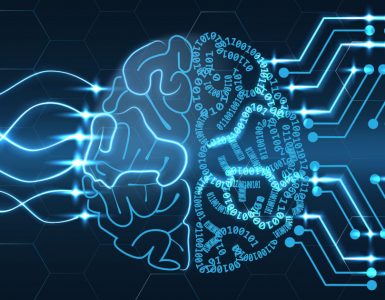
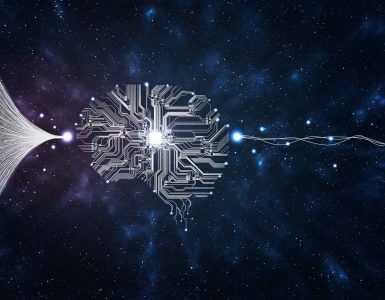

Add comment