Introduction
Software developers utilize deployment methodologies to release new software to production settings. Deployment strategies describe how code moves from development to Testing, staging, and production. These tactics assist teams in making the new software stable, performant, and reliable.
Releasing code into a production environment is full of risk and difficulty. This necessitates removing and testing new code for stability, performance, and dependability. Risks associated with releasing new software into production can be mitigated through a deployment strategy.
Deployment strategies include blue-green, canary, rolling, and A/B Testing. Each system has advantages and disadvantages; organizations can pick the one that works best for their users and needs. In the following chapters, we’ll discuss these tactics in further depth.
Teams can utilize deployment tactics to try out new software versions before distributing them to end users. In addition, they can spot problems and fix them before the entire user base is adversely affected. This method lessens the likelihood of the issues like service outages, lost data, and brand damage.
As a bonus, deployment strategies allow teams to revert to a previous product version if necessary. This method reduces the severity of any problems and guarantees that users can keep working with the program as usual.
When it comes to releasing new software versions into production settings, it is crucial to have a solid deployment strategy in place. They aid teams in ensuring users have a positive experience with the application and reduce the dangers of releasing new code. In this blog, look into various deployment strategies and their pros and cons.
Blue-Green Deployment
Blue-Green Deployment is a deployment strategy that maintains two identical environments, active and inactive, to ensure zero downtime during a release. The active environment is the production environment, while the inactive environment is updated with the latest software version. Once the new version has been thoroughly tested and is ready for release, traffic is switched from the active to the updated, inactive environment, which becomes the new production environment. The inactive environment is then updated to become the new active environment.
How Blue-Green Deployment Works?
- Maintain two identical environments: The first step is to maintain two identical environments, one active and one inactive. The active environment serves as the production environment, while the inactive environment is updated with the new version of the software.
- Test the new version: The new version of the software is thoroughly tested in the inactive environment, ensuring it is stable and working correctly.
- Switch traffic: Once the new version has been thoroughly tested and is ready for release, traffic is switched from the active to the updated, inactive environment, making it the new production environment.
- Verify and rollback: The team verifies that the new version is working as expected in the new production environment. The unit can quickly roll back to the previous version if issues arise by switching traffic to the old domain.
Advantages and Disadvantages of Blue-Green Deployment
Advantages:
- Zero downtime for users during the Deployment
- Ability to easily roll back to the previous version in case of issues
- Thorough Testing of the new version before switching traffic
Disadvantages:
- Requires infrastructure and resources to maintain two identical environments
- Additional complexity in managing and coordinating the two environments
Best Practices for Implementing Blue-Green Deployment
- Automate the deployment process: Automating the deployment process can help reduce the risk of errors and ensure consistency across environments.
- Monitor performance and user experience: Real-time monitoring of performance and user experience can help detect issues early and enable quick responses.
- Ensure backward compatibility: Ensuring backward compatibility can help minimize user impact and reduce the risk of errors.
- Implement a rollback plan: A rollback plan can help mitigate the risk of issues and enable quick responses if problems arise.
- Test thoroughly: Thorough Testing of the new version in the inactive environment is essential to ensure it is stable and working correctly before releasing it to production.
Canary Deployment
Canary Release is a software development deployment approach that involves gradually releasing a new version of an application to a group of users or servers before releasing it to everyone. The term “canary” refers to the employment of canaries in coal mines to detect poisonous gases; similarly, a canary release is used to detect and avoid problems with the new software version before they affect all users.
How Canary Release works
Canary Release involves deploying a new version of an application to a small group of users or servers while keeping the old version running for everyone else. This allows developers to monitor the latest version and detect any issues or bugs that may arise without affecting all users. To implement a canary release, developers need to:
- Choose a subset of users or servers to deploy the new application version.
- Monitor the performance of the latest version and compare it to the old version.
- If there are no issues, gradually increase the number of users or servers running the new version.
- If problems arise, roll back to the previous version before it affects all users.
Advantages and disadvantages of Canary Release
Advantages:
- Canary Release allows developers to test new versions of an application before releasing them to everyone, which can prevent major issues from occurring.
- It allows developers to collect feedback from a small group of users before releasing the new version to everyone, which can help improve the overall user experience.
- Canary Release can help reduce downtime and prevent service interruptions, as issues can be detected and resolved before they affect all users.
Disadvantages:
- Canary Release requires additional resources and time to implement, as developers need to create and maintain separate environments for the new and old versions of the application.
- It may only be suitable for some applications, as some may need a larger user base to support a canary release strategy.
- Canary Release may only catch some issues or bugs, as it only involves a small subset of users.
Best practices for implementing Canary Release
- Start small: Start with a small percentage of users or traffic before rolling out the new release to the entire user base. This will allow you to test the new release with a smaller group of users and identify any issues before they affect a larger group.
- Use monitoring tools: Use monitoring tools to track the performance and behavior of the new release. This will help you identify any issues and performance bottlenecks in real-time and allow you to address them quickly.
- Have a rollback plan: It is essential to have a rollback plan in case of any issues with the new release. Ensure you have a backup plan that can be easily implemented if necessary.
- Automate the process: Automate deploying and testing the new release to reduce the chance of human error. This can be achieved through automated testing tools and deployment scripts.
- Gradually increase traffic: Gradually increase traffic to the new release over time. This will allow you to identify any issues arising as more users use the latest release.
- Communicate with users: Keep users informed about the new release and any changes that may affect them. This will help to manage user expectations and minimize any negative impact on the user experience.
- Ensure the new release is compatible with existing systems and platforms. This will prevent any compatibility issues that may arise and ensure a smooth rollout.
- Continuously improve: Use the data and feedback gathered during the Canary Release process to enhance the quality of the release and the deployment process itself. Constantly iterate and improve the process to ensure it becomes more effective.
Rolling Release
Rolling Release is a software release model where updates are continuously rolled out to users as they become available. Unlike traditional release models that release major updates at fixed intervals, Rolling Release provides a more incremental and continuous approach to software updates.
How Rolling Release works
In Rolling Release, software updates are continuously developed and released by the software vendor, and users are notified and prompted to install these updates as they become available. This process is automated and does not require any action from the user, making it a convenient and efficient way to stay updated with the latest software.
Rolling Release is typically used for software designed to be updated frequently, such as operating systems, web browsers, and other applications requiring regular security updates.
Advantages and disadvantages of Rolling Release
Advantages:
- Users always have the latest version of the software, with all the latest features and security updates.
- There is no need to wait for major releases, which can sometimes take months or years.
- Rolling Release can be more stable than traditional release models because updates are tested and released more frequently, allowing for issues to be quickly identified and resolved.
- Rolling Release can save time and effort for users who do not need to manually install updates or worry about compatibility issues.
Disadvantages:
- Rolling Release can be less predictable than traditional release models, which can make it challenging to plan for software changes.
- Rolling Releases can sometimes introduce new bugs or compatibility issues that were absent in previous versions.
- Rolling Release can be more demanding on system resources, as updates are constantly being downloaded and installed in the background.
- Rolling Release may not be suitable for enterprise software or systems that require strict version control and stability.
Best practices for implementing Rolling Release
- Have a reliable update mechanism: It is essential to have a reliable update mechanism that can handle the continuous flow of updates. The update mechanism should be automated and seamless and allow users to control when and how updates are installed.
- Test updates before release: Despite being small, updates can still introduce bugs and compatibility issues. It is essential to test updates before releasing them to users to ensure they do not negatively affect the user experience.
- Provide release notes: It is essential to provide users with release notes that outline the changes and improvements made in each update. This helps users understand what has changed and how it might affect their use of the software.
- Offer rollback options: Despite the best testing efforts, issues may still arise with updates. It is essential to allow users to roll back to a previous version if an update causes problems or is not compatible with their system.
- Communicate with users: Rolling Release can be a significant change for some users, who may be used to more traditional release models. It is essential to communicate with users about the benefits of Rolling Release and provide them with clear and concise information about the process.
- Ensure compatibility with existing systems: Rolling Release can introduce new features and functionality that may not be compatible with existing systems. It is essential to ensure that updates are compatible with existing hardware and software to prevent issues and maintain a smooth user experience.
- Provide training and support: Rolling Release can require some users to shift their thinking and usage patterns. It is essential to provide training and support to help users adapt to the new release model and take advantage of the latest features and functionality.
A/B Testing
A/B Testing is a statistical method used to compare two product versions, web pages, or marketing campaigns to determine which performs better. It is often used in marketing, product development, and user experience design to test and optimize different elements of a product or campaign.
How A/B Testing works
In A/B Testing, two versions of a product or campaign are created, and a random subset of users are exposed to each version. The performance of each version is then measured and compared using statistical analysis to determine which version performs better.
For example, in website A/B testing, two different versions of a webpage are created, and users are randomly directed to one of the versions. The performance of each version is then measured based on metrics such as click-through rate, bounce rate, or conversion rate, and the data is analyzed to determine which version performs better.
Advantages and disadvantages of A/B Testing
Advantages:
- A/B Testing allows for data-driven decision-making, which can improve a product’s or campaign’s performance and effectiveness.
- A/B Testing can provide valuable insights into user behavior and preferences, informing future product development and marketing strategies.
- A/B Testing can be relatively inexpensive and easy to implement, especially compared to traditional market research methods.
- A/B Testing can reduce the risk of making decisions based on assumptions or intuition, as it relies on objective data analysis.
Disadvantages:
- A/B Testing requires significant traffic or user engagement to produce statistically significant results, which may be challenging for smaller organizations or campaigns.
- A/B Testing can be time-consuming and complex, requiring careful planning and execution to ensure accurate and meaningful results.
- A/B Testing can lead to a focus on short-term gains at the expense of long-term goals, as it may prioritize immediate performance improvements over more significant strategic initiatives.
- A/B Testing can be subject to biases or errors in data analysis, leading to incorrect or misleading results.
Best practices for implementing A/B Testing
- Clearly define the objectives: Before starting an A/B test, it is essential to clearly define the goals and what specific metrics will be measured. This will help ensure that the test is focused and that the results will be meaningful and actionable.
- Develop a hypothesis: A hypothesis should be developed before starting the A/B test, outlining the expected outcome and the reason why the changes being tested are expected to improve performance.
- Test one variable at a time: It is important to test one variable at a time, such as a single design element or copy change, to isolate the impact of the change and accurately measure its effectiveness.
- Use a large enough sample size: A statistically significant sample size is necessary to ensure that the results of the A/B test are accurate and reliable. Use an online sample size calculator to determine the optimal sample size based on the expected conversion rate and desired confidence level.
- Randomly assign users to groups: It is essential to randomly give users to the A/B test groups to eliminate bias and ensure that the test results represent the overall population.
- Run the test for a sufficient duration: The A/B test should be run for a period necessary to ensure that enough data is collected to provide reliable results. Use an online A/B test duration calculator to determine the optimal duration based on the sample size and expected conversion rate.
- Monitor the results: Regularly monitor the A/B test results to ensure that the test is running smoothly and that any unexpected issues are addressed promptly.
- Act on the results: Once the A/B test is complete, analyze and act on the results. Suppose the results show that the tested variable improved performance; consider implementing the change permanently. If the results are inconclusive or show no improvement, consider trying other variables or revising the hypothesis.
Shadow Release
Shadow Release is a deployment technique to test new code changes in a production environment without affecting users. It involves deploying a new version of the application alongside the current version and directing a small percentage of traffic to the latest version to collect data and test the performance of the changes.
How Shadow Release works
In Shadow Release, a new application version is deployed alongside the existing version, but it is not made visible to users. Instead, a small percentage of traffic is redirected to the new version, while the majority of users continue to use the existing version. The performance of the latest version is then monitored and compared to the current version to determine whether the changes are beneficial.
Advantages and disadvantages of Shadow Release
Advantages:
- Shadow Release allows testing new code changes in a production environment without affecting users, reducing the risk of a negative impact on user experience.
- Shadow Release can provide valuable data on the new version’s performance, allowing for more informed decision-making on whether to roll out the changes.
- Shadow Release can help identify potential issues and bugs early in the deployment process, allowing for prompt resolution before an entire deployment.
- Shadow Release can help ensure that the new version is ready for full Deployment and that any potential issues are addressed before they affect users.
Disadvantages:
- Shadow Release requires significant planning and coordination to ensure that the new version is appropriately integrated with the existing infrastructure and that the traffic redirection is done correctly.
- Shadow Release can be complex and time-consuming, especially for large and complex applications.
- Shadow Release requires significant monitoring and analysis to ensure that the new version performs as expected and that any issues are identified and resolved promptly.
- Shadow Release can be costly, as it requires additional infrastructure and resources to support the Deployment of the new version alongside the existing version.
Best practices for implementing Shadow Release
- Define clear goals and metrics: Before implementing Shadow Release, it is essential to define the goals and metrics for the test clearly. This will help ensure that the test is focused and that the results are meaningful and actionable.
- Use a representative sample size: When redirecting traffic to the new version; it is essential to use a usual sample size to ensure the results are accurate and reliable. Use an online sample size calculator to determine the optimal sample size based on the expected traffic and desired confidence level.
- Monitor performance and user experience: It is essential to closely monitor the new version’s performance and its impact on user experience. Use performance monitoring tools and user feedback to identify any issues or potential areas for improvement.
- Analyze and act on the results: Once the Shadow Release test is complete, analyze and act on the results. If the latest version does not serve as expected, revise the changes and repeat the Shadow Release test. If the new version performs better than the existing version, consider rolling out the changes.
- Automate the deployment process: To minimize the risk of errors and reduce the time required for Deployment, automate the Shadow Release process as much as possible. Use deployment automation tools and scripts to simplify the deployment process and reduce the risk of errors.
- Prepare for rollback: In case the Shadow Release test does not go as planned, it is essential to have a rollback plan in place. This will help ensure that any negative impact on user experience is minimized and that the existing version can be quickly restored.
- Test regularly: To ensure that the application remains stable and performs optimally, it is important to test using Shadow Release periodically. This will help identify potential issues and areas for improvement and ensure that the application continues to meet user needs and expectations.
Feature Toggling
Feature Toggling, also known as Feature Flags, is a software development technique that allows developers to control the visibility and behavior of features in an application. It involves creating a toggle or switch that can be turned on or off to enable or disable a specific part.
How Feature Toggling works
Feature Toggling works by creating a toggle or switch that controls the visibility and behavior of a feature in the application. When the toggle is turned on, the quality is enabled and visible to users. When the toggle is turned off, the feature is disabled and becomes invisible to users.
Feature Toggling can be implemented in various ways, such as through configuration files, environment variables, or database values. It can also be implemented at different levels, such as the application level, the user level, or the request level.
Advantages and disadvantages of Feature Toggling
Advantages:
- Feature Toggling allows for easy and flexible control of feature visibility and behavior in the application.
- Feature Toggling enables A/B Testing and experimentation, allowing developers to test new features on a small subset of users before rolling them out to the entire user base.
- Feature Toggling enables continuous delivery and Deployment, allowing developers to deploy changes to production in small increments and reducing the risk of negative impact on users.
- Feature Toggling allows for quick and easy rollbacks in case of issues or errors, minimizing user impact.
Disadvantages:
- Feature Toggling can result in code complexity and technical debt if not appropriately managed, primarily if multiple toggles are implemented across the application.
- Feature Toggling can create confusion for users if not implemented transparently and effectively, especially if components are visible to some users but not others.
- Feature Toggling can increase testing and maintenance overhead, as each toggle requires Testing and maintenance to ensure it functions correctly.
- Feature Toggling can be challenging to implement in legacy codebases or monolithic applications with tightly-coupled dependencies.
Best practices for implementing Feature Toggling
- Plan feature toggles early: It is essential to plan them early in the development process and design them to be as simple and flexible as possible. This will help avoid code complexity and technical debt later on.
- Use feature flags strategically: Feature toggles should be used only for incomplete features, have an uncertain impact on users, or require gradual rollout. Overuse of feature toggles can lead to code complexity, testing overhead, and user confusion.
- Implement feature toggles at appropriate levels: Feature toggles should be implemented at proper levels, such as the application level, the user level, or the request level, depending on the use case. Implementing too many toggles in groups can lead to code complexity and maintenance overhead.
- Implement feature toggles transparently: Feature toggles should be implemented transparently so that users are clear of features that are visible to some users but not others. Use clear messaging and user interfaces to explain why a part is unavailable to a user, and when it will be available.
- Test feature toggles thoroughly: Feature toggles should be tested thoroughly, to ensure that they are functioning correctly and not causing any unintended side effects. Use automated testing frameworks and tools to simplify and streamline the testing process.
- Monitor and manage feature toggles closely: Feature toggles should be monitored and worked closely to ensure they are being used effectively and not causing any negative impact on users. Use analytics and feedback mechanisms to gather data on feature usage and user satisfaction and use that data to inform decision-making.
- Remove feature toggles when no longer needed: Feature toggles should be removed as soon as they are no longer required to avoid accumulating technical debt and increasing maintenance overhead. Use version control tools and code reviews to ensure that feature toggles are being removed promptly and effectively.
Choosing the Right Deployment Strategy
When choosing a deployment strategy, teams should consider several factors, including:
- User impact: How will the Deployment affect the user experience, and what is the acceptable level of downtime or disruption?
- Release frequency: How often will new releases be deployed, and how quickly do updates need to be released?
- Infrastructure: What infrastructure is required to support the deployment strategy, and how does it fit within the organization’s current infrastructure?
- Team resources: What resources are required to support the deployment strategy, and does the team have the necessary skills and expertise?
- Risk tolerance: How much risk is the organization willing to take on, and how important is it to minimize downtime and disruption?
- User impact: How will the Deployment affect the user experience, and what is the acceptable level of downtime or disruption?
- Release frequency: How often will new releases be deployed, and how quickly do updates need to be released?
- Infrastructure: What infrastructure is required to support the deployment strategy, and how does it fit within the organization’s current infrastructure?
- Team resources: What resources are required to support the deployment strategy, and does the team have the necessary skills and expertise?
Conclusion
The choice of deployment strategy will depend on a variety of factors, including the size and complexity of the project, the level of risk tolerance, and the desired speed and agility of the deployment process. It is essential to evaluate each strategy’s advantages and disadvantages carefully and select the one that best fits the needs of the project and the organization.
In general, starting with a simple and flexible deployment strategy is recommended and adopting more advanced techniques as needed gradually. It is also essential to implement best practices for each system, such as planning early, testing thoroughly, and monitoring closely, in order to maximize the benefits and minimize the risks. Ultimately, the right deployment strategy will depend on the specific needs and goals of the project and should be selected based on careful evaluation and analysis.



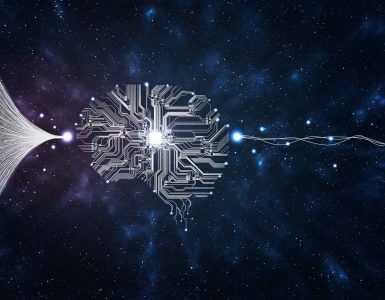


Add comment