React is arguably the most used JavaScript framework for frontend development. It offers opportunities and options to developers that other frontend frameworks fail to deliver. For instance, React provides an easy way to handle DOM API which is usually abstracted beneath interfaces making it difficult to interact with them directly. This JavaScript framework provides developers with a virtual browser that is much more developer-friendly than real browsers. The virtual browser acts as the agent between developers and the actual browser.
React is developer-friendly in many more ways, but this article is on some common language pitfalls that developers should avoid. If you are new to React, we recommend you familiarize yourself with these React traps to avoid them easily.
Let’s see what frontend developers must know about these traps.
1. Empty data will still display 0
As a React developer, you must have written code to pull data from the server and display it as a list on the front end. If the data is empty then ideally, it must not be displayed on the screen:
Example code:
const App = () => {
const [list, setList] = React.useState([]);
// fetch data …
return (
list.length && (
<div className=”name-list-container”>
{list.map((name) => {
return <div className=”name-list-item”>{name}</div>;
})}
</div>
)
);
};
However, the output of this code will display 0 when the list is an empty array. It can leave you scratching your head as to why it is doing so.
It is not a bug, but a default behavior in React caused by the operating mechanism of JavaScript itself. According to MDN docs, “in JavaScript logical AND (&&) operator (logical conjunction) for a set of boolean operands will be true if and only if all the operands are true. Otherwise, it will be false.
The AND operator returns the value of the first falsy operand encountered when evaluating from left to right, or the value of the last operand if they are all truthy.”
For example:
const a = 0;
const b = “fatfish”;
const c = 1;
const d = “medium”;
Output:
console.log(a && b); // 0
console.log(c && d); // medium
However, there are several ways to overcome this React trap. Here are some examples of how you can solve the problem by turning a into a Boolean using ternary expressions.
- Convert list.length to boolean
!!list.length && <Component list={list} />;
- Use ternary expressions and null
list.length ? <Component list={list} /> : null;
- Controlled by a specific logic
list.length >= 1 && <Component list={list} />;
2. Get tricked by the use of “||” and “&&”
If you are using both AND “&&” and OR “||” operators in a statement, you have to be careful because most React developers mess up in such scenarios.
Let’s consider this code:
const App = (props) => {
return (
props.name || props.name2 && <div className=”user-info”>fatfish</div>
)
}
ReactDOM.render(<App name=”medium” />, document.getElementById(‘app’))
We want to show “fatfish” when the property name or name2 is passed a value. However, the outcome will be different because the code is not working as expected.
Why?
In JavaScript, the && operator has a higher priority, which is why the above code acts like this:
const App = (props) => {
return (
props.name || (props.name2 && <div className=”user-info”>fatfish</div>)
)
}
ReactDOM.render(<App name=”medium” />, document.getElementById(‘app’))
The right way to display “fatfish” when a value is passed to name or name2 is using the following code:
const App = (props) => {
return (
(props.name || props.name2) && <div className=”user-info”>fatfish</div>
)
}
ReactDOM.render(<App name=”medium” />, document.getElementById(‘app’))
3. Using nested multi-layer ternary expressions
React might be robust but be careful if you use multiple ternary expressions nested in your React app. It might very well be a nightmare for you and any other developer. Such nested code is hard to read and debug.
For instance, here’s nested multi-layer ternary React code:
{
isUserA ? (
<ComponentA />
) : isUserB ? (
<ComponentB />
) : (
isUserC ? <ComponentC /> : null
);
}
If you write React code like this, you need to change your style right now.
You can simplify the code with the use of an if-else.
Here’s the above code without nesting:
const renderCompnent = () => {
let component = null
if (isUserA) {
component = <ComponentA />
} else if (isUserB) {
component = <ComponentB />
} else if (isUserC) {
component = <ComponentC />
}
return component
}
As you can see, with nested ternary, React code becomes easy to read. It is a skill that will serve you well in your career as your code will be easy to maintain and debug.
Conclusion
React is here to stay, and so is JavaScript. You can stand out by mastering the nuisances of React framework that give other developers nightmares. We hope these three commonly faced React traps won’t bother you anymore.
Talent500 is the remote team-building platform Fortune 500 companies use to hire engineering talent. Join our elite pool of talent, and sign up here.




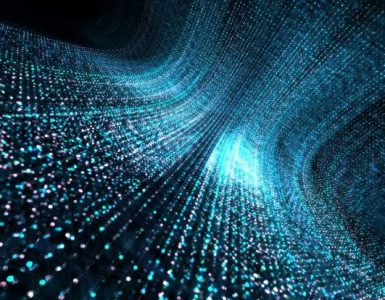

Add comment